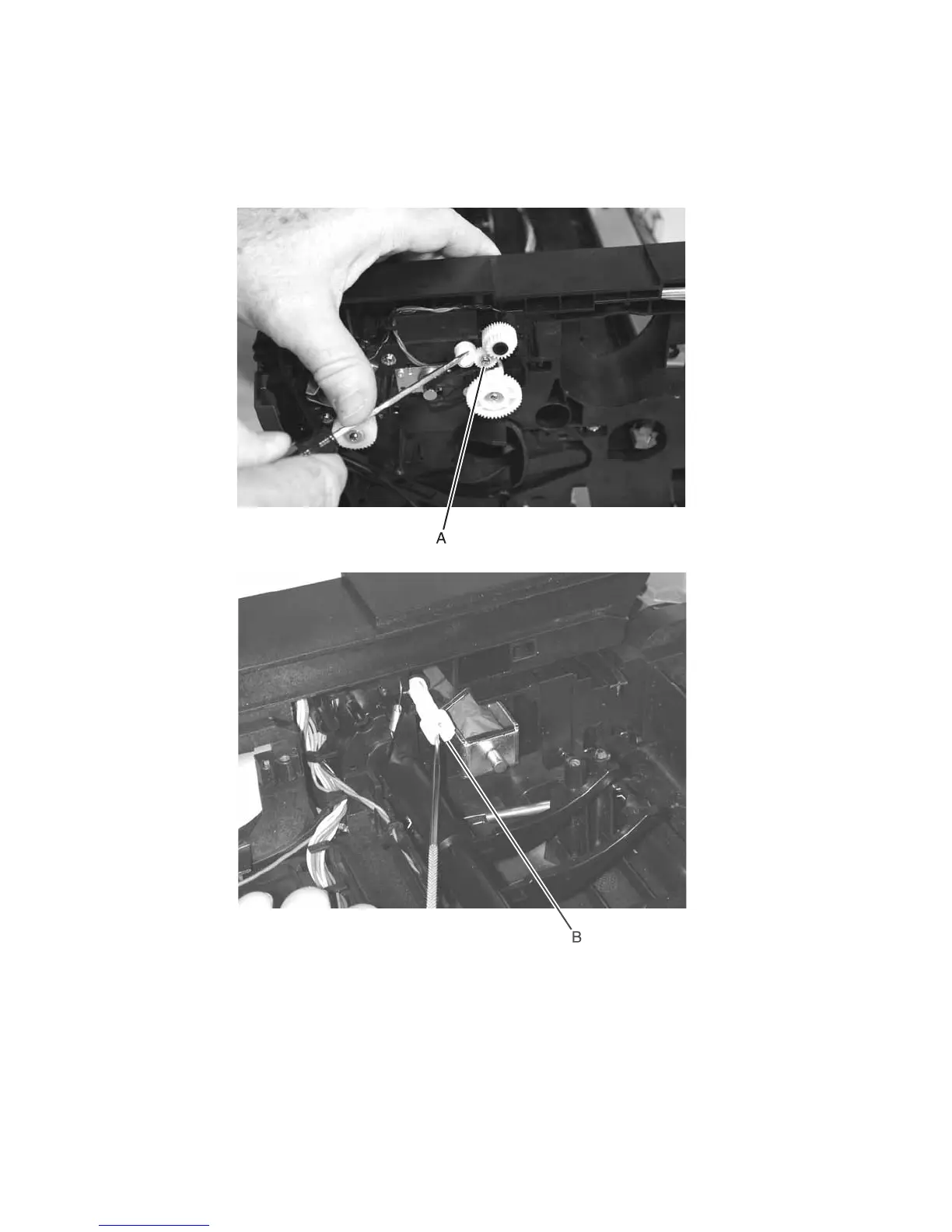4-20 Lexmark™ E350d, E352dn
4512-420, -430
Duplex gear drive
1.
Remove the main motor drive. See “Main motor drive removal” on page 4-28.
2. Remove the duplex. See “Duplex removal” on page 4-18.
3. Remove the duplex coupling and gears (A) (the screw and plastic retainer).
4. Remove the duplex coupling (B) and mating link.
Note: The link (not shown) that connects the duplex and duplex coupling is part of this FRU as well as the
duplex FRU.