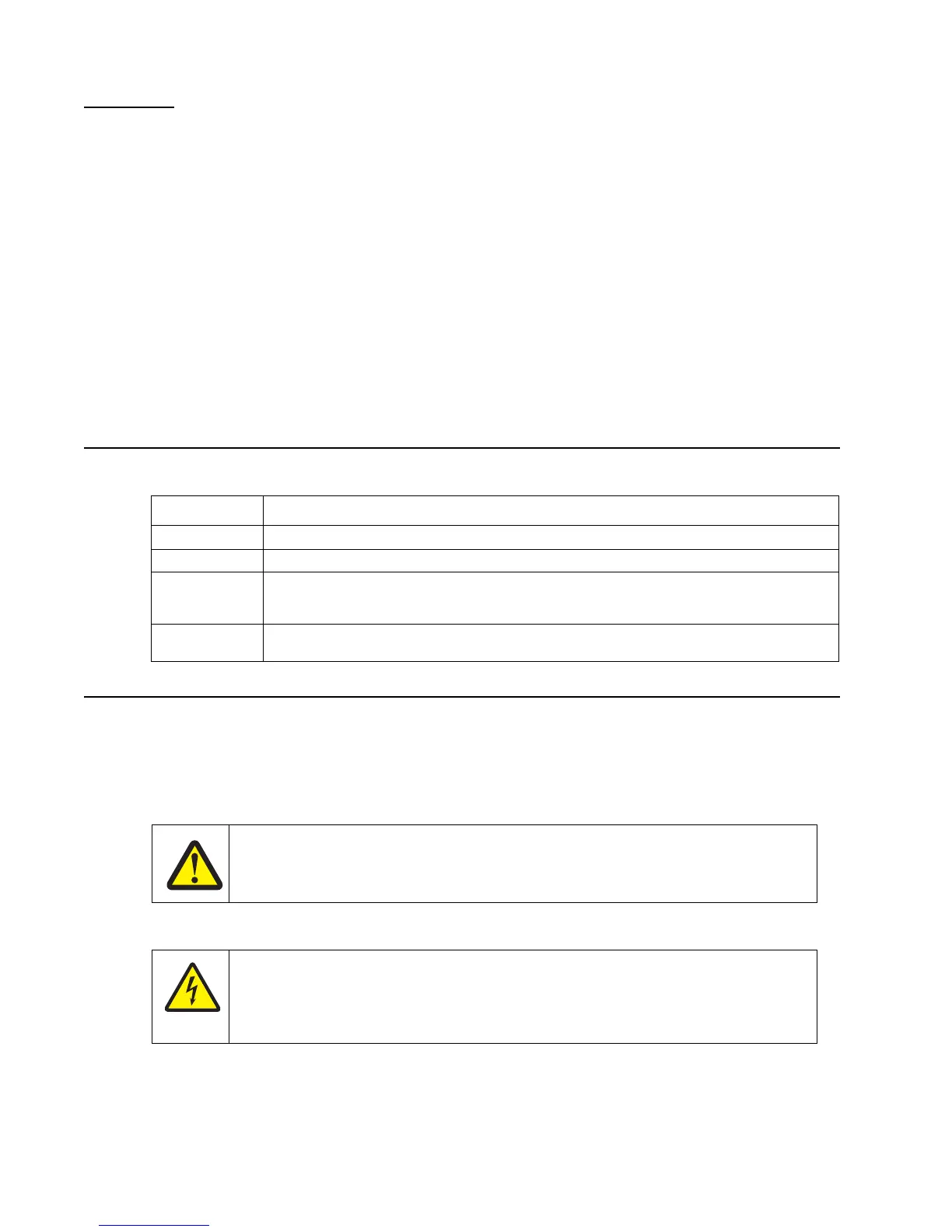xvi Lexmark™ E360d, E360dn
4513-420, -430
Preface
This manual contains maintenance procedures for service personnel. It is divided into the following chapters:
1. General information contains a general description of the printer and the maintenance approach used to
repair it. Special tools and test equipment, as well as general environmental and safety instructions, are
discussed.
2. Diagnostic information contains an error indicator table, symptom tables, and service checks used to
isolate failing field replaceable units (FRUs).
3. Diagnostic aids contains tests and checks used to locate or repeat symptoms of printer problems.
4. Repair information provides instructions for making printer adjustments and removing and installing
FRUs.
5. Connector locations uses illustrations to identify the connector locations and test points on the printer.
6. Preventive maintenance contains the lubrication specifications and recommendations to prevent
problems.
7. Parts catalog contains illustrations and part numbers for individual FRUs.
Change history
Conventions
Note: A note provides additional information.
Warning: A warning identifies something that might damage the product hardware or software.
There are several types of caution statements:
Revision date Updates
2013/07/01 Updated “Media ACM ASM feeder removal” on page 4-38.
2012/08/08 Changed all cross-references that call for the left side cover removal procedures.
2011/10/28 Added this warning: “Warning: Do not strip the insulation off the red and black wires. The
connectors will not work if the insulation is removed,” in step 8 of “Media feed clutch
removal” on page 4-41.
2011/9/14 Revised the media feed clutch assembly removal procedure in “Media feed clutch
removal” on page 4-41.
CAUTION
A caution identifies something that might cause a servicer harm.
CAUTION
This type of caution indicates there is a danger from hazardous voltage in the area of the
product where you are working. Unplug the product before you begin, or use caution if the
product must receive power in order to perform the task.