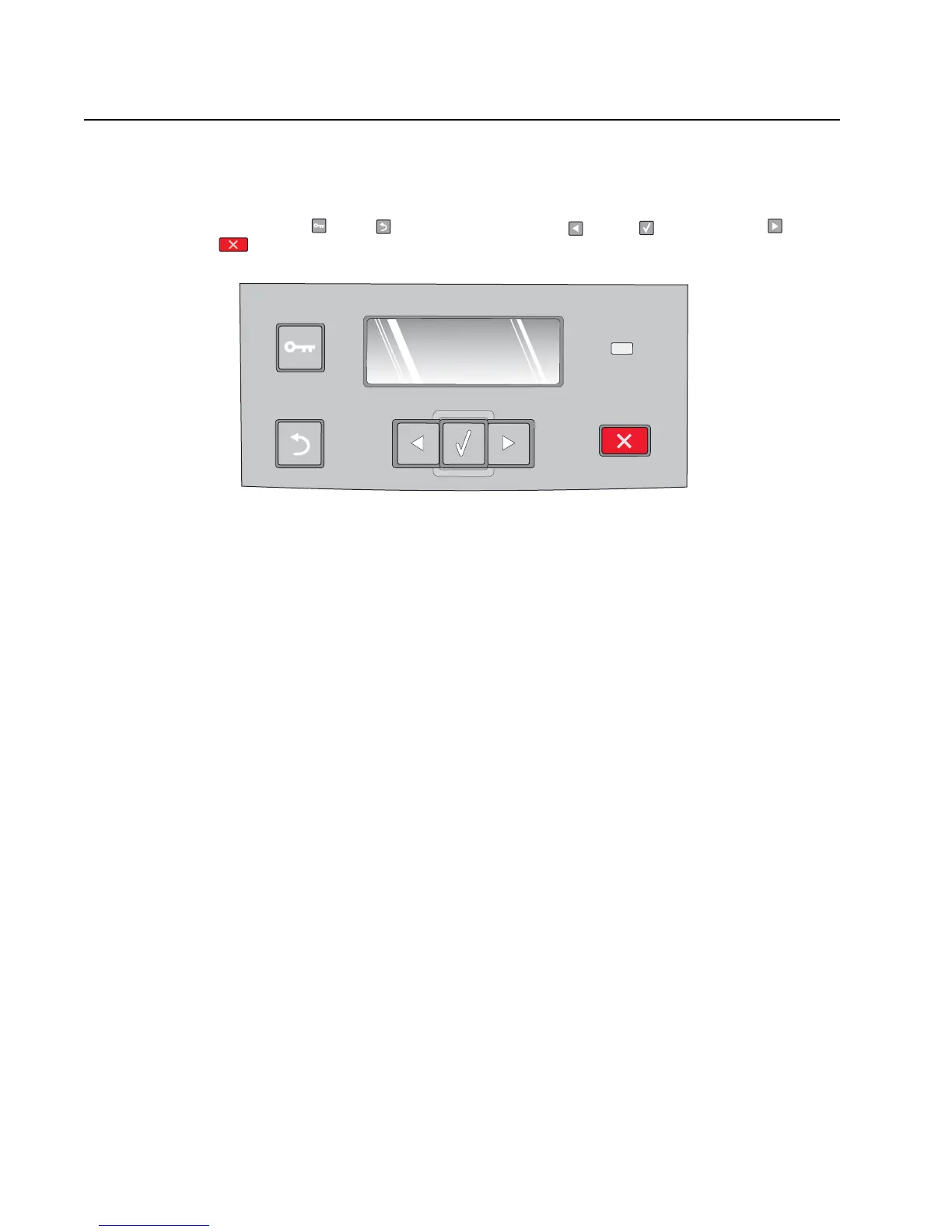1-2 Lexmark™ E360d, E360dn
4513-420, -430
Overview of the operator panel
The operator panel consists of these items:
• A 2-line liquid crystal display (LCD) that shows text
• Six buttons: Menus , Back ,Navigation (with Left Menu , Select and Right Menu ), and
Stop
• An indicator light