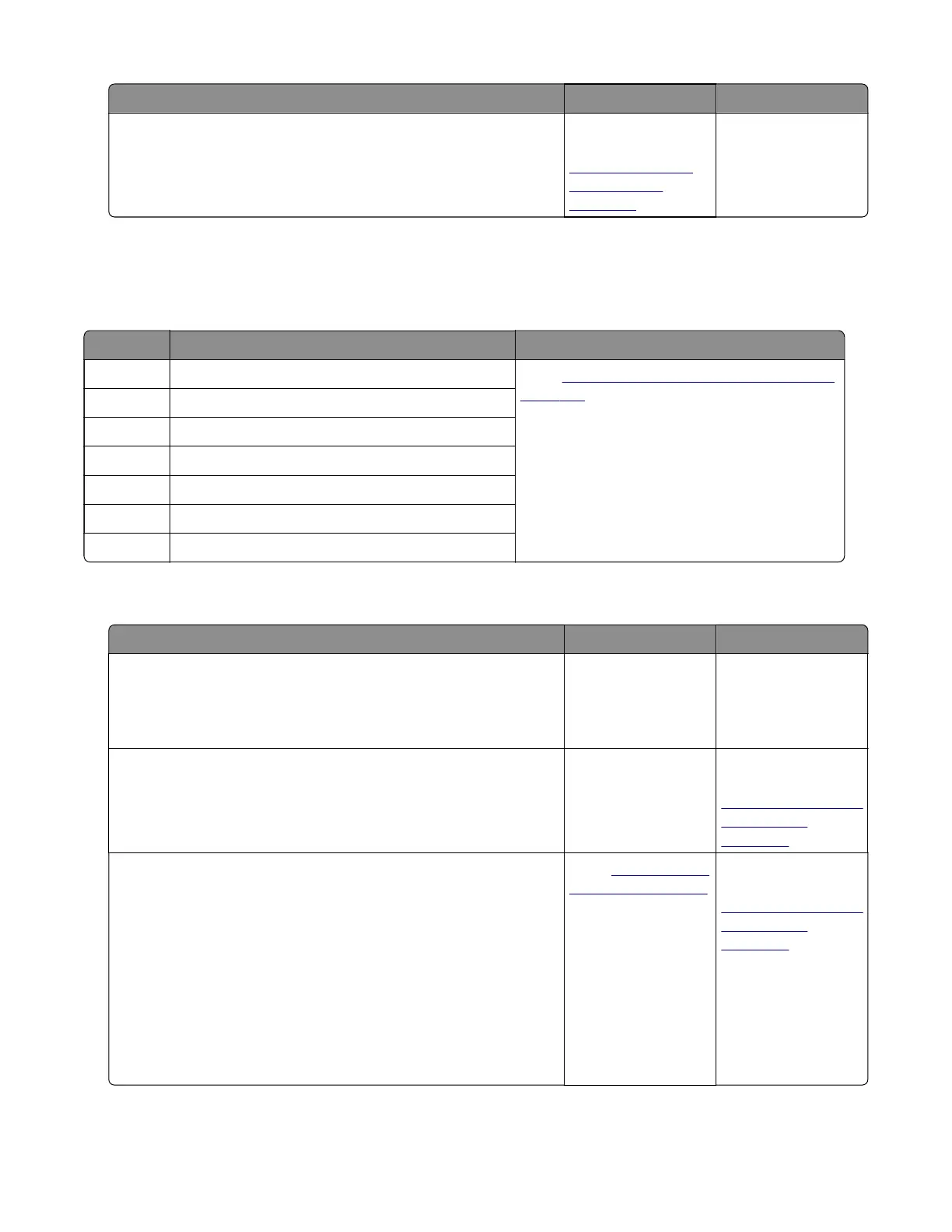Action Yes No
Step 7
Check the cable PCN3 and CTLS cable for damage.
Are they free of damage?
Replace the
controller board. See
“Controller board
removals” on
page 247.
Contact the next
level of support.
140 errors
140 error messages
Error code Description Action
140.10 Transport motor halls not detected. Go to
“Main drive gearbox service check” on
page 143.
140.20 Transport motor took too long to stop.
140.30 Transport motor unable to lock (before motor ID).
140.40 Transport motor overspeed detected.
140.60 Transport motor unable to lock (after motor ID).
140.70 Transport motor out of lock detected.
140.80 Transport motor excessive PWM or temperature.
Main drive gearbox service check
Action Yes No
Step 1
Remove the main drive gearbox and check for any debris.
Is it free of debris?
Go to step 2. Remove the debris.
Step 2
Check the gears of main drive gearbox for wear or damage.
Are they free of wear or damage?
Go to step 3. Replace the main
drive gearbox. See
“Main drive gearbox
removal” on
page 229.
Step 3
Check the main drive motor for proper operation:
a Remove the main drive gearbox.
Note: Do not disconnect the main drive gearbox cable.
b POR into the Diagnostics menu and perform a feed test:
Diagnostics Menu > Input Tray Tests > Feed Test > Select any
input source
c Check if the main drive motor rotates when doing the feed test.
Does it rotate when doing the feed test?
Go to
“LVPS service
check” on page 140.
Replace the main
drive gearbox. See
“Main drive gearbox
removal” on
page 229.
4514-6xx
Diagnostics and troubleshooting
143