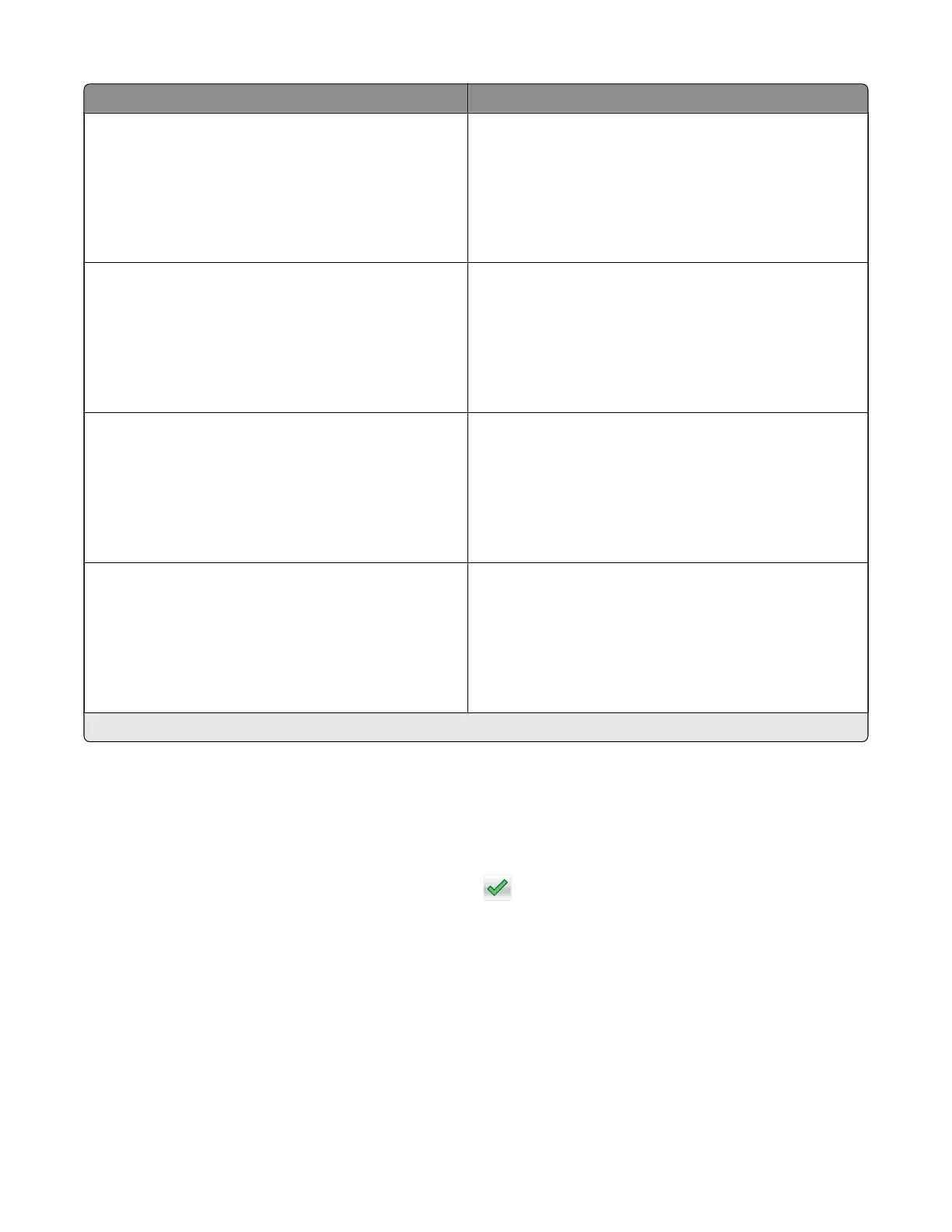Part number and kit Contents
40X8435—200K Maintenance Kit (MS610dn, 220 V)
• Fuser (220V)
• Redrive assembly
• ACM tires/hubs
• Transfer roll
• Tray separator bracket
• MPF pick roll and separator pad
40X8441—200K Maintenance Kit (MS610de, 100 V)*
• Fuser (100V)
• Redrive assembly
• ACM tires/hubs
• Transfer roll
• Tray separator bracket
• MPF pick roll and separator pad
40X8434—200K Maintenance Kit (MS610de, 110 V)
• Fuser (110V)
• Redrive assembly
• ACM tires/hubs
• Transfer roll
• Tray separator bracket
• MPF pick roll and separator pad
40X8436—200K Maintenance Kit (MS610de, 220 V)
• Fuser (220V)
• Redrive assembly
• ACM tires/hubs
• Transfer roll
• Tray separator bracket
• MPF pick roll and separator pad
*This kit is available only in Japan.
Resetting the maintenance counter
Always reset the maintenance counter after installing the maintenance kit.
1 POR into the Configuration menu, and navigate to Reset Maintenance Counter.
2 Depending on the printer model, press OK or touch to reset the counter, or press X to exit without
resetting the counter.
Once initiated, the operation cannot be canceled.
Lubrication specification
Lubricate only when the parts are replaced or if necessary, not on a scheduled basis. The use of lubricants
other than those specified in this service manual may cause premature failure. Some unauthorized lubricants
may chemically attack polycarbonate parts. Use Grease P/N 99A0394 Nyogel 744.
4514-6xx
Maintenance
331