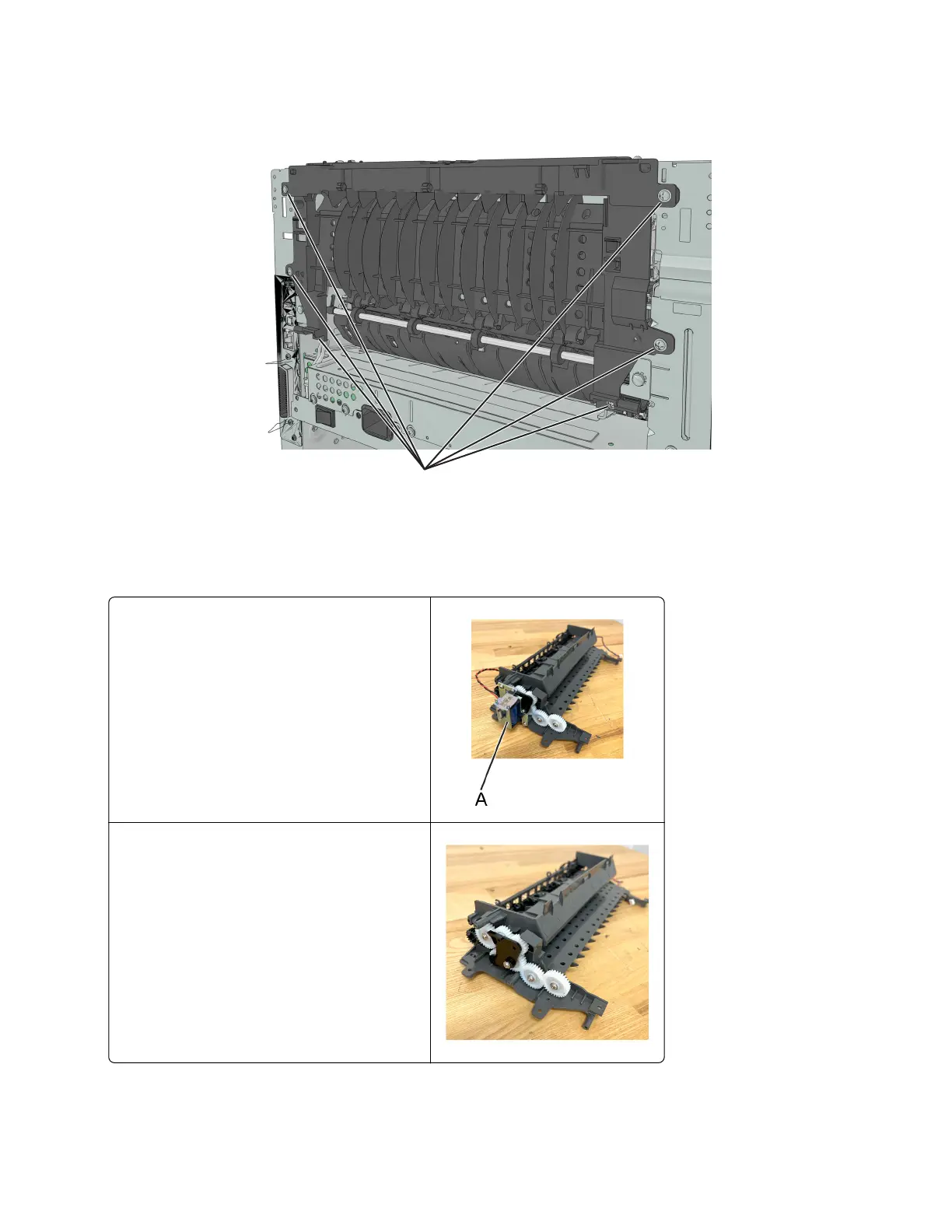7 Remove the six screws (B) securing the redrive assembly.
B
Installation note: Before replacing the redrive assembly, do the following:
1 Check if the new redrive assembly has a solenoid installed.
Refer to the following table to determine if a new redrive assembly has a solenoid installed.
Redrive assembly with a solenoid (A) installed
Redrive assembly without a solenoid installed
4514-6xx
Parts removal
311