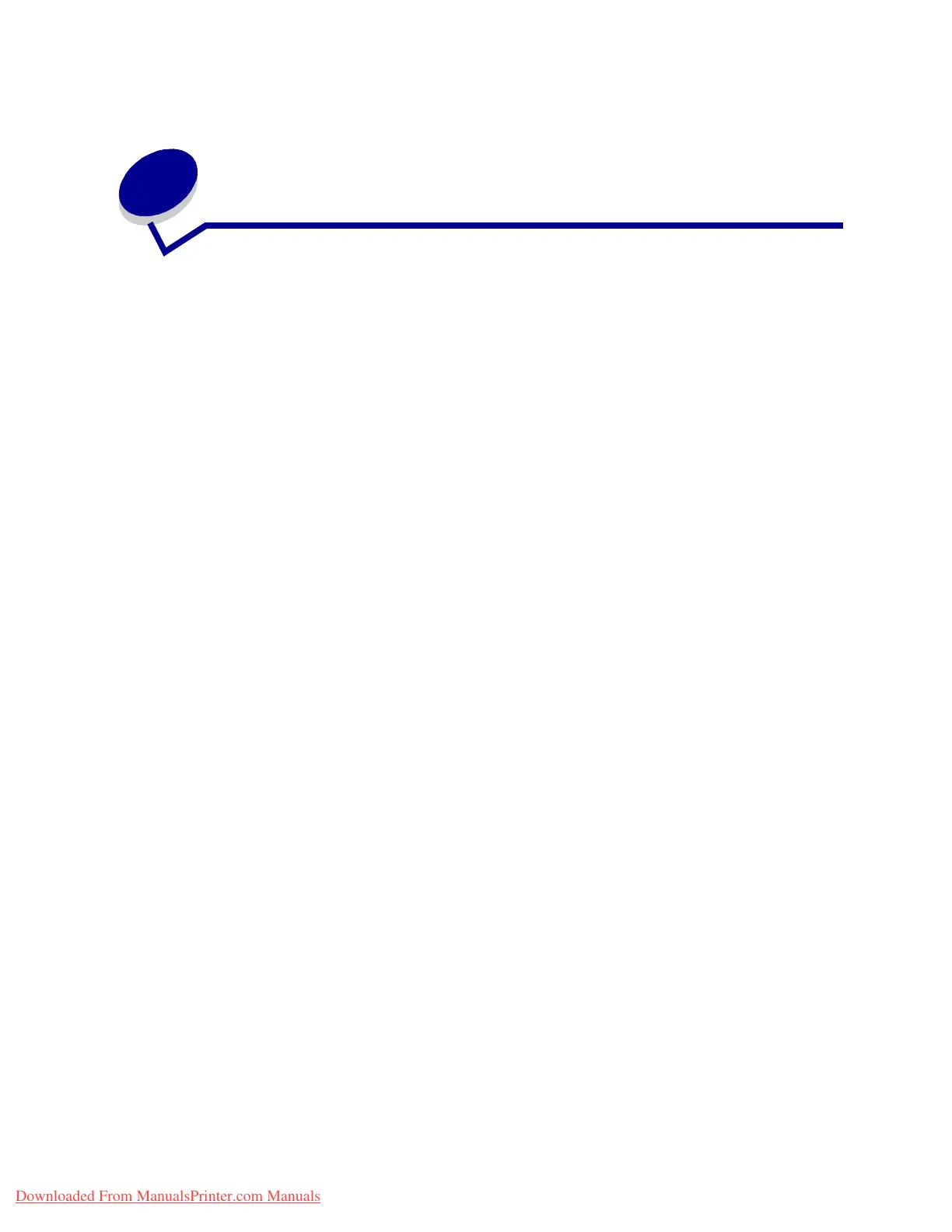109
28
Cleaning the printer
Toner may leak out of the print cartridge at times. After removing an old print cartridge, clean any
spilled toner before you install a new print cartridge.
To clean the printer:
1 Unplug the printer power cord.
2 Wipe the following areas with a damp paper towel. Be sure to catch all the toner in the paper
towel; do not let any toner fall into other areas of the printer or outside of the printer.
– Wipe out the print cartridge housing.
– Wipe below the print cartridge housing area.
– Wipe the inside of the printer front door (Door F.)
– Wipe the inside of the printer side door (Door A). Wipe any areas behind Door A where
you see spilled toner.
3 Plug in the printer power cord.
4 Continue with Installing the new print cartridge.
Downloaded From ManualsPrinter.com Manuals