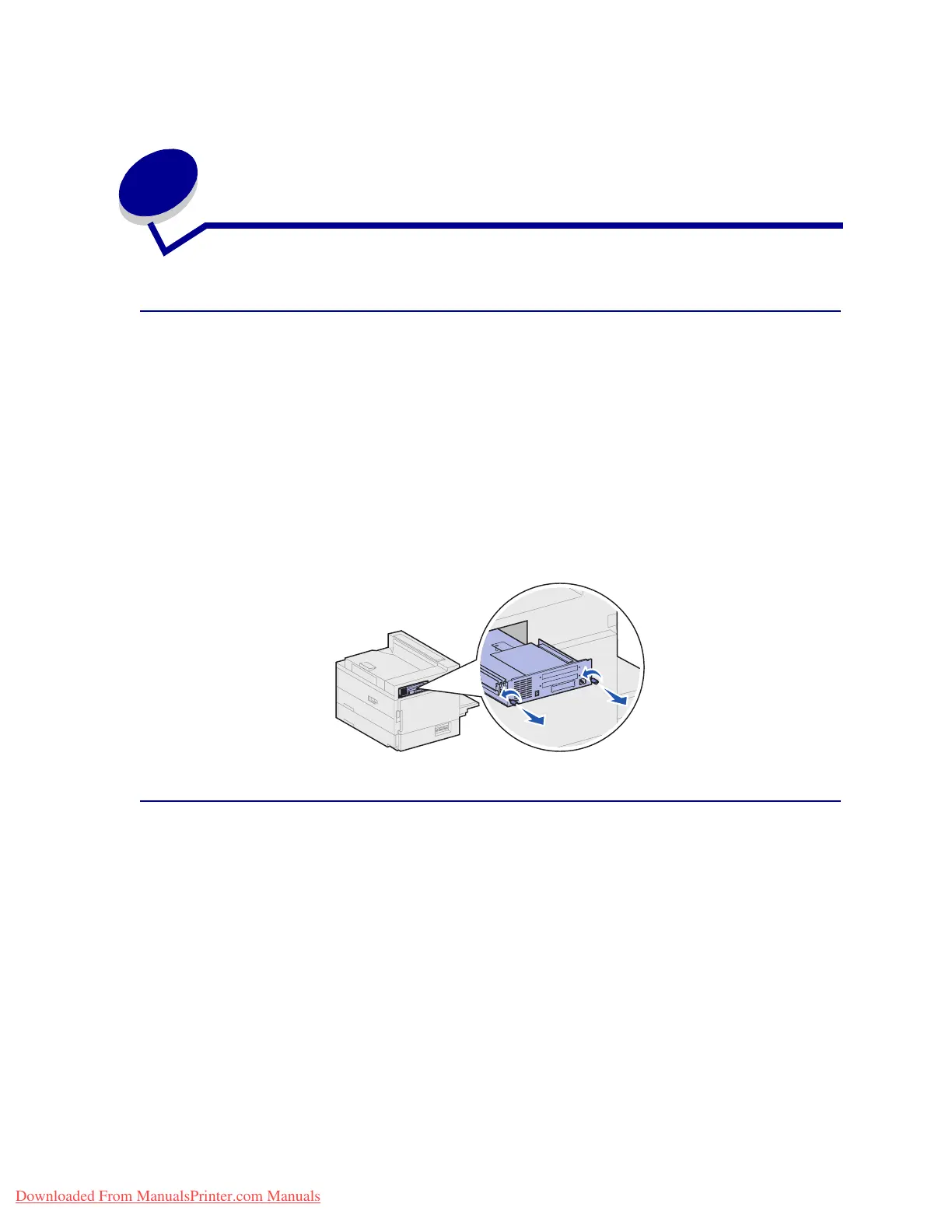173
51
Removing memory and option cards
Accessing the printer system board
1 Turn the printer off.
2 Unplug the printer power cord.
3 Disconnect all cables from the back of the printer.
4 Locate the metal plate at the back of the printer.
Loosen the two thumbscrews. They do not come completely out.
5 Gently pull the thumbscrews until you can grasp the system board.
6 Pull the system board out far enough to access the connector slots.
Removing memory cards
Complete the following steps to remove the printer memory or flash memory cards.
WARNING: Printer memory and flash memory cards are easily damaged by static electricity.
Touch something metal on the printer before you touch a memory card.
1 Access the printer system board. See Accessing the printer system board.
2 Locate the memory card you want to remove.
3 Push the latches on both ends of the connector away from the card.
Downloaded From ManualsPrinter.com Manuals
