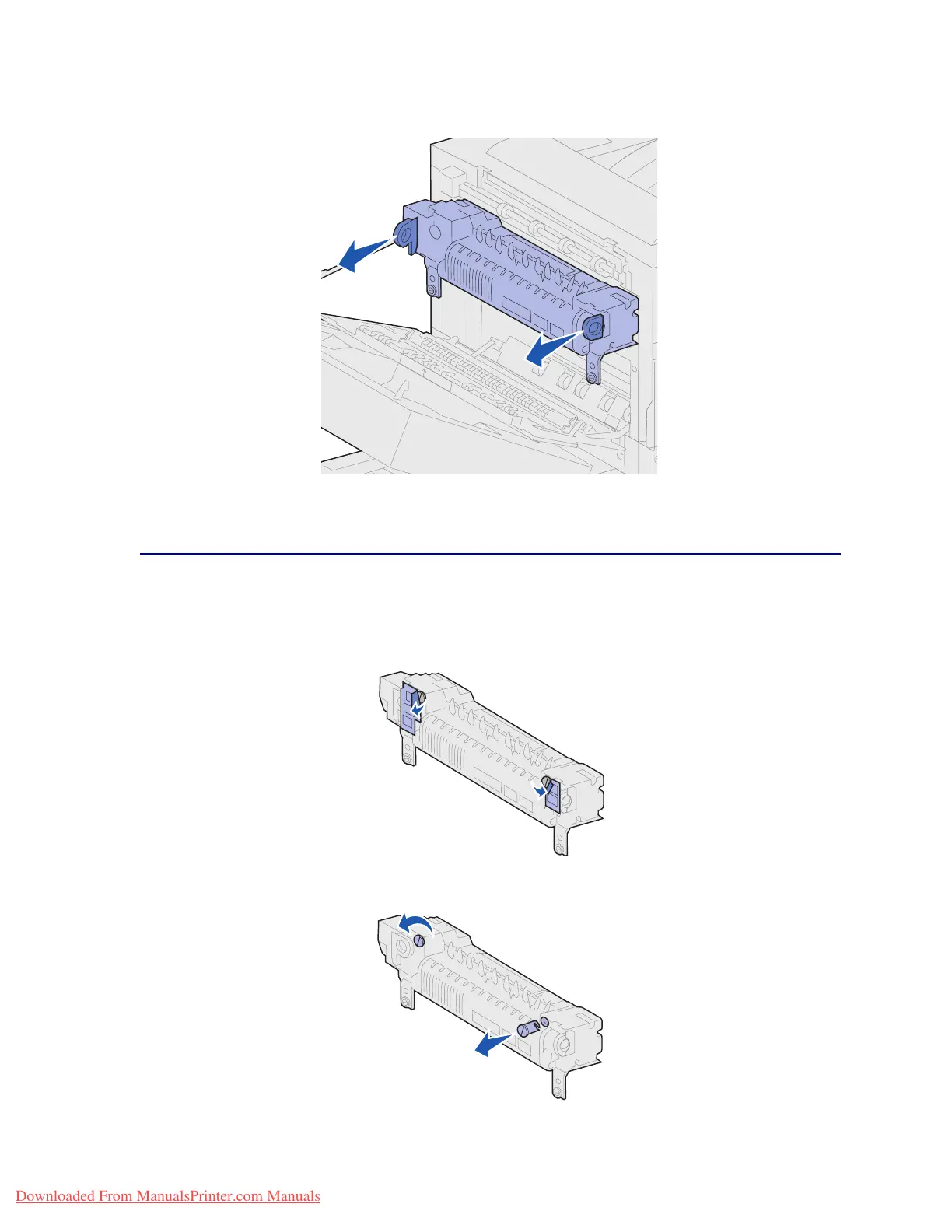119
9 Grasp both handles and firmly pull the fuser out.
10 Dispose of the old fuser.
Installing a new fuser
1 Remove the packaging from the new fuser.
2 Pull the labels off of each side of the fuser.
3 Use a flat blade screwdriver or a coin to turn each screw until they are loose.
Downloaded From ManualsPrinter.com Manuals