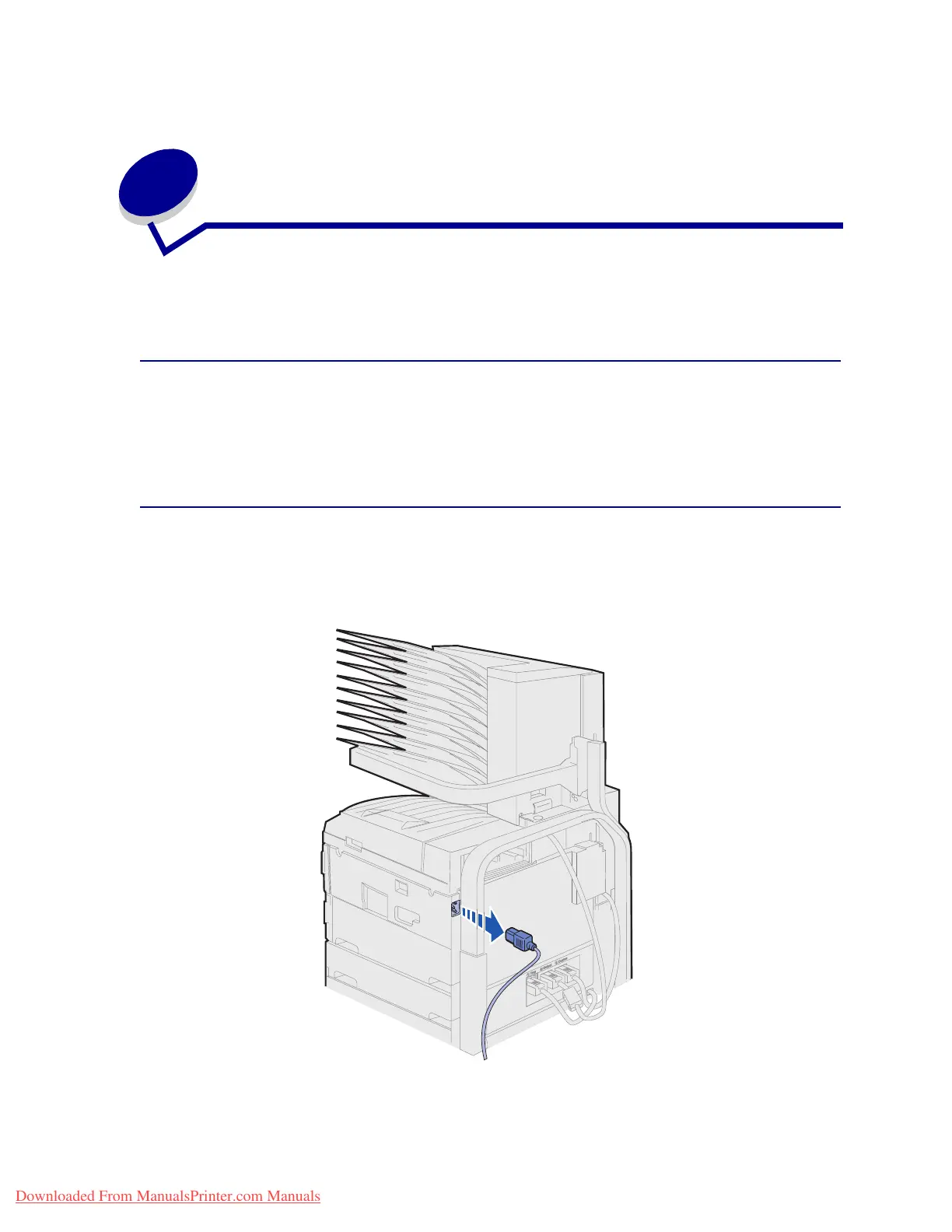149
46
Removing the optional mailbox
To remove an optional mailbox and its stand, complete the following sections.
Preparing for disassembly
1 Turn the printer off.
2 Remove all print media from all the bins.
Disconnecting the power cords
1 Unplug the printer power cord from the electrical outlet.
2 Unplug the other end of the cord from the printer. Set the cord aside.
Downloaded From ManualsPrinter.com Manuals
