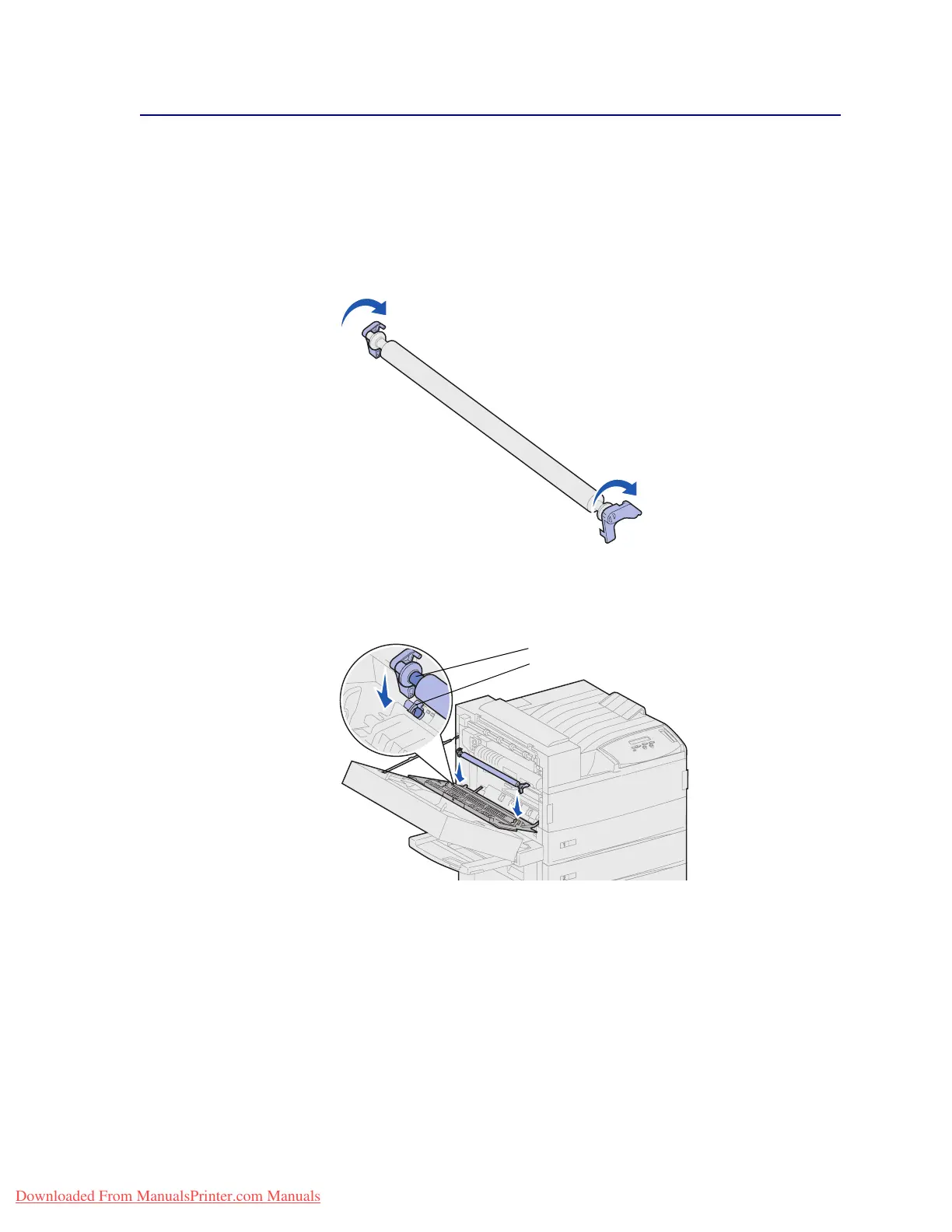124
Installing the new transfer roller
1 Remove the packaging from the new transfer roller.
2 Hold the transfer roller, and rotate the tabs in the direction as shown.
Note: To help in the orientation of the transfer roller, notice that the tabs are not the same
shape or size.
3 Align the steel bars on the transfer roller with the grooves in the printer.
4 Push firmly on each end of the transfer roller until the bars
snap
into the grooves.
5 Grasp the tabs and rotate them as shown.
Steel bar
Groove
Downloaded From ManualsPrinter.com Manuals