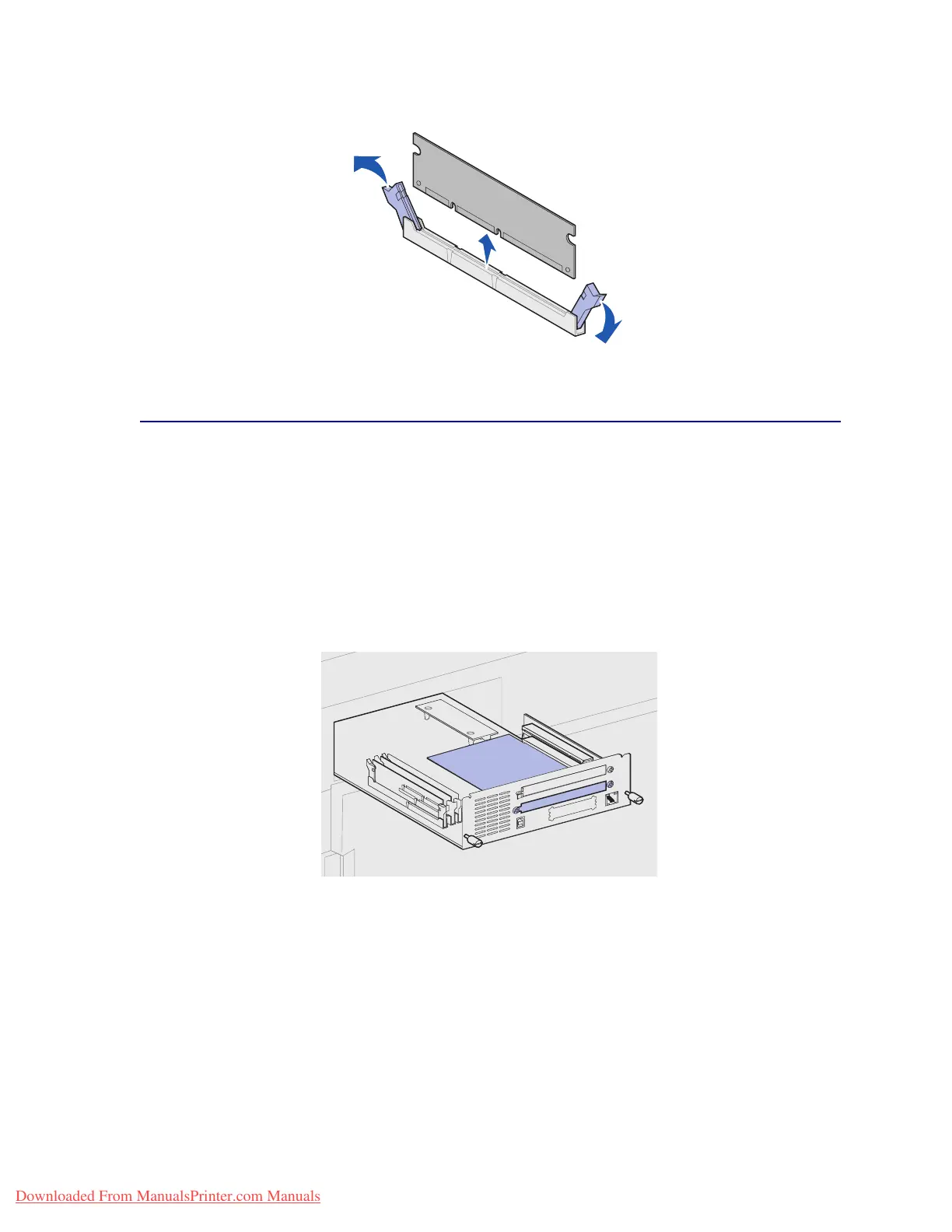174
4 Pull the card straight out of the connector.
5 Reinstall the system board. See Reinstalling the printer system board.
Removing option cards
Complete the following steps to remove an internal print server, hard disk, Tri-Port Adapter, or USB/
parallel interface card.
WARNING: Option cards are easily damaged by static electricity. Touch something metal on
the printer before you touch an option card.
1 Access the printer system board. See Accessing the printer system board.
2 Locate the option card you want to remove.
Downloaded From ManualsPrinter.com Manuals