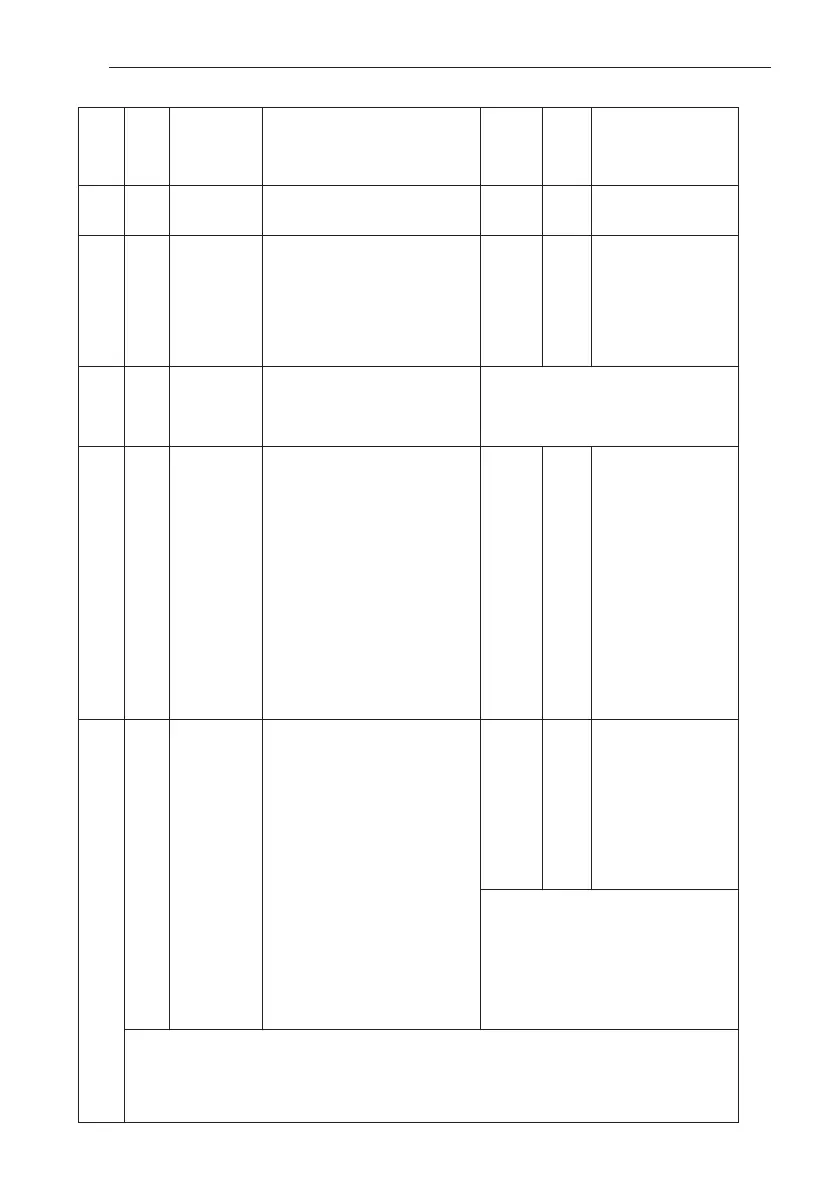130
INSTALLER SETTING
Menu hierarchy & Setting Explanation
Detailed
explanation
Available Setting
options (range)
Unit Default
CONNECTIVITY
Central control address(HEX)
Address setting if LG Central controller is
connected
00 ~ FF
hexadec.
00
Modbus address(HEX)
Address setting if heat pump is controlled via
Modbus by 3rd-party controller
Remark :
To use this function, switch No.1 of
DIP switch SW 1 must be turned ON.
O
01 ~ FF
hexadec.
21
CN_EXT
- Not use: CN_EXT is not used
- Simple operation:
Open= Operation off
Closed= Operation On
- Simple dry contact:
Open=
Operation Off with dry contact lock
Closed= lock released, operation on/off
depends on setting 'Dry contact mode'
- Single emergency stop:
Open= Emergency stop with forced lock
Closed= Forced lock released
O
Not use /
Simple Operation /
Simple dry contact /
Single emergency
stop
- Not use
3rd party boiler
Mode
Boiler can be activated either manually (by
User setting) or automatically (below certain
outdoor temp.)
O
Auto / Manual - Manual
Temp.
Boiler will be activated, if outdoor temp.
undercuts this value. Heat pump will stop.
-25 ~ 25 °C -7
Hysteresis
Boiler will be de-activated and heat pump re-
activated, if outddor temp. exceeds temp.
setting plus hysteresis.
Example:
'Temp.' = -7°C,
'Hysteresis' = 4K
→ Boiler is enabled at -7°C and disabled
at -3°C outdoor temp.
2 ~ 10 K 4
