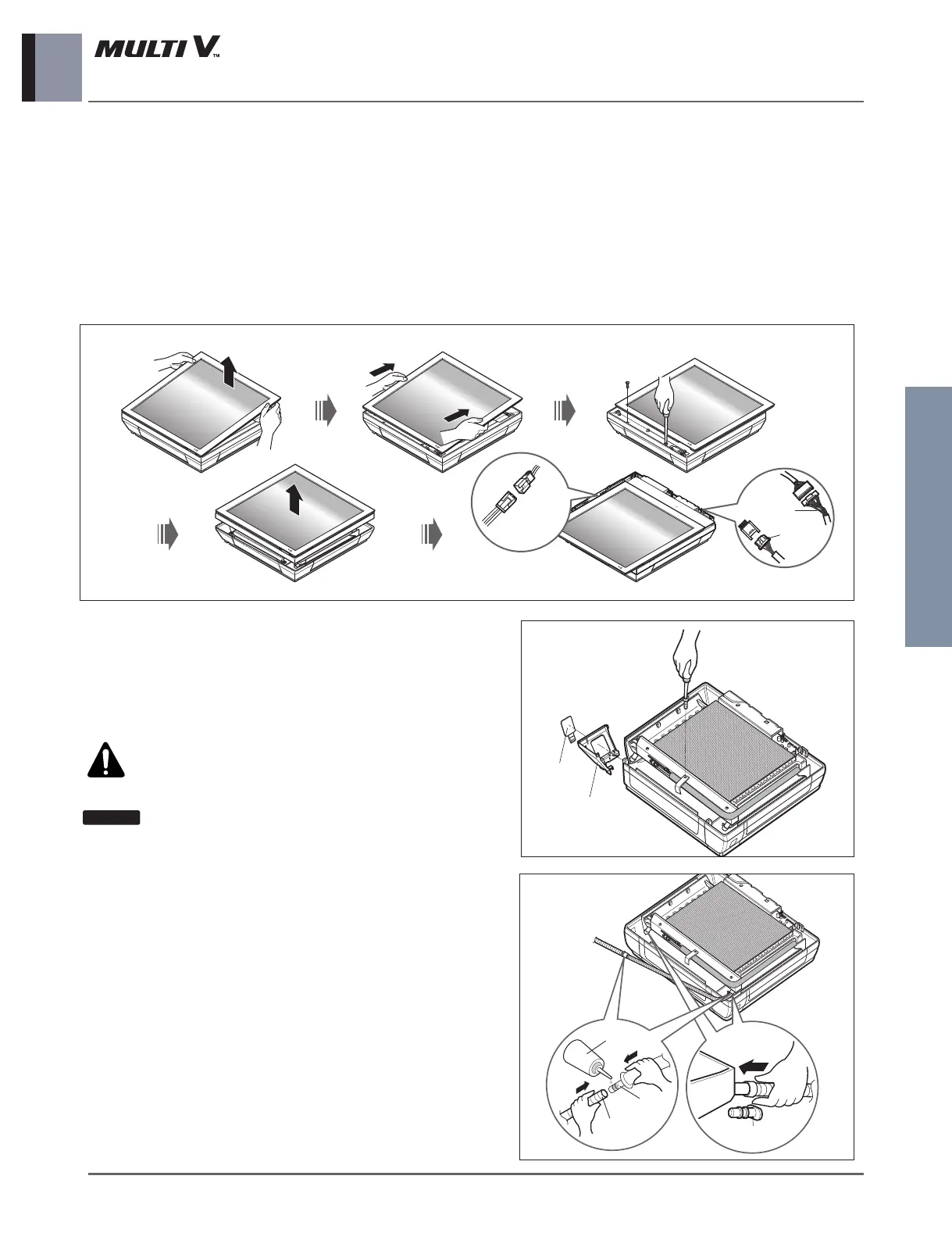ARTCOOL (Gallery) _ 13
Indoor Units
10.2 Preparing Work for Installation
Open panel front
1. Pull the upper part of the front panel.
2. Lift up the panel.
3. To detach the front panel, remove the two screws at the lower part.
4. Detach the front panel from the body.
5. To detach the panel, disconnect the connector at the upper part.
Cover pipe and cover side remove
1. Please remove the screw of the center tuning cover.
2. Pull up the side cover of desired connecting direction, then
cover side is separated.
3. Pick the pipe hole of the side cover.
CAUTION: After removing the pipe hole,
cut the burr for safety.
When making pipe path through rear
wall, you don’t need to pick the pipe hole.
Drain hose junction
1. Remove the rubber stopple in the desired drain
direction.
2. Insert drain hose into the handle of drain pan, and
join drain hose and connecting hose according to
the figure by.
