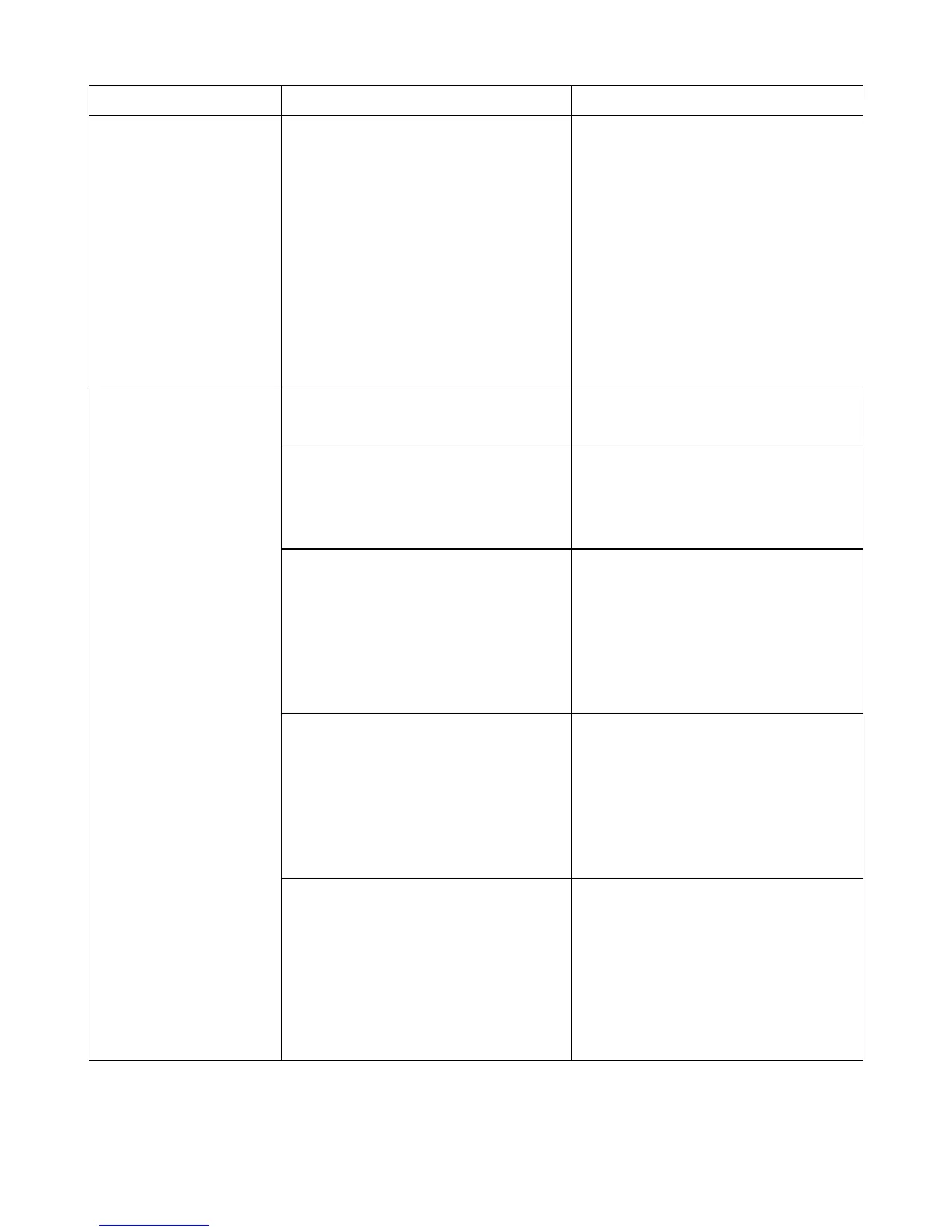Page 55 of 76
Troubleshooting for Parallel:
Symptom Possible cause Action
Signal cable damaged
or removed under
operation
All actuators stop at the same
position
• When seeing a communication
error, the system goes into
‘position lost’
• The signal and power cables
MUST be connected to all
actuators again
• Afterwards, the Parallel system
needs re-powering
• If one actuator is missing, the
system will not work, not even
after re-powering
BusLink monitoring:
Reason for last stop
H-bridge fault
SMPS fault
• Please contact your local
supplier for further instructions
Overcurrent • The Parallel system cannot
continue in the same direction
• Reactivation is needed in the
opposite direction
EOS OUT error
EOS IN error
• The Parallel system stops at
the same time. When seeing an
EOS error, the actuator goes into
‘position lost’, and the system will
need initialisation (to initialise,
move the actuators into fully
retracted position)
Hall error • The system stops at the same
position. When seeing hall error,
the actuator goes into ‘position
lost’, and the system will need
initialisation (to initialise, move
the actuators into fully retracted
position)
Out of range temperature for
ambient location
Out of range temperature at FET
location
The above can be due to high
environment temperature or high
duty cycle
• The error causes the actuators to
stop. After elimination of the error
(cooling down) and reactivation of
the movement, the actuators will
move normally
• This may not be used for stop of
the system