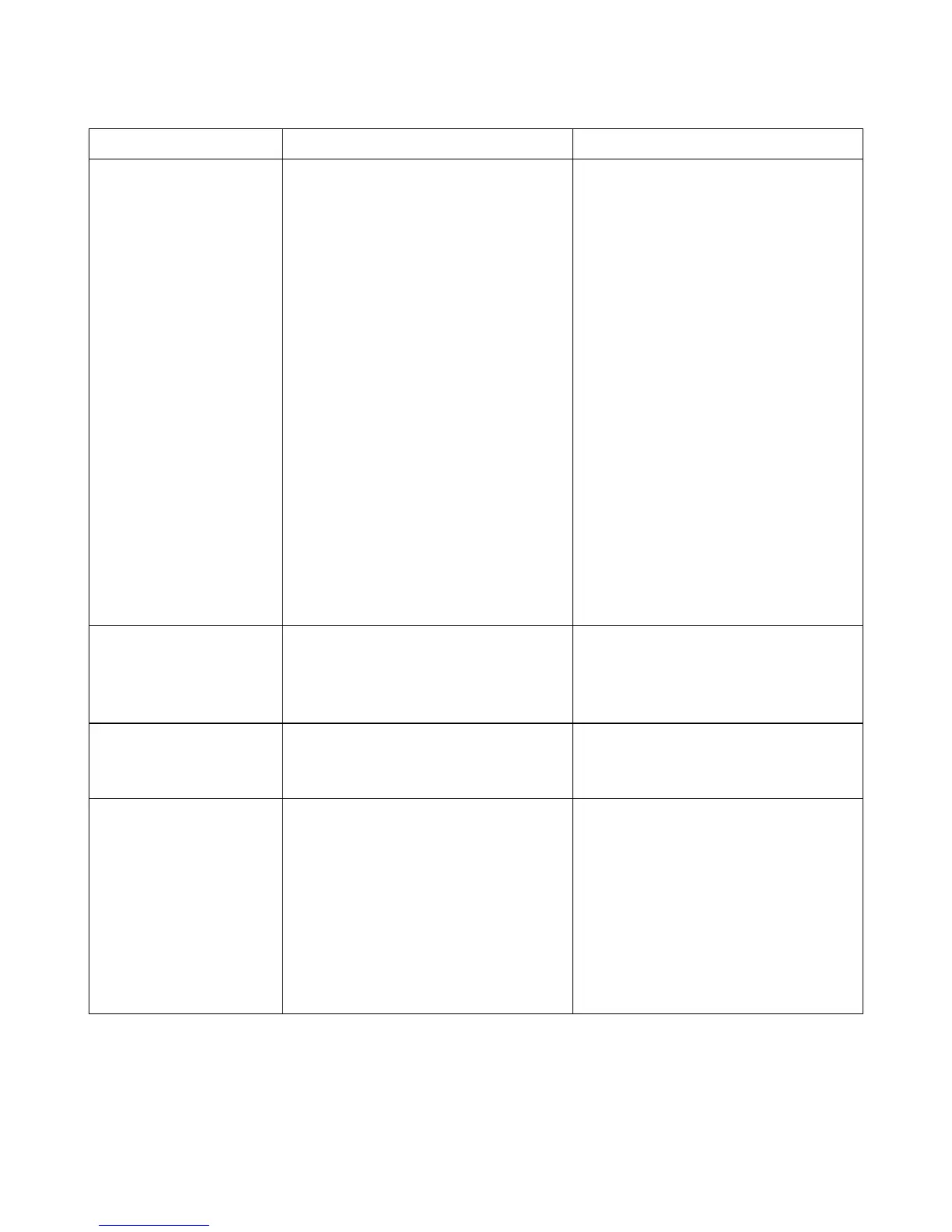Page 52 of 76
Troubleshooting:
Chapter 3
Symptom Possible cause Action
No motor sound or
movement of piston
rod
The actuator is not properly
connected to the power supply
Customer fuse burned
Cable damaged
IC:
Wrongly connected:
+ Brown, - Blue
Signal required for moving
outwards: + VCC -> RED Wire
Signal required for moving
inwards: + VCC -> Black Wire
• Check the connection to the
power supply or the external
control unit (if any)
To extend actuator:
Connect Brown to positive and
Blue to negative
To retract actuator:
Connect Brown to negative and
Blue to positive
• Change cable
• Check wire connection (Red/
Black) on control unit
• Please contact LINAK
Excessive electricity
Consumption
Misalignment or overload in
application
• Align or reduce load
• Try to run the actuator without
load
• Please contact LINAK
Motor runs but
spindle does not
move
Gearing system or spindle
damaged
• Please contact LINAK
Actuator cannot lift
full load
Clutch is worn
Motor is damaged
Insufficient power supply
IC: Current cut off (overload in
application)
• Align or reduce load
• Check power supply
IC (for IC advanced and Parallel
only): Connect actuator to
BusLink and check the current
parameters (inwards/outwards)
• Please contact LINAK