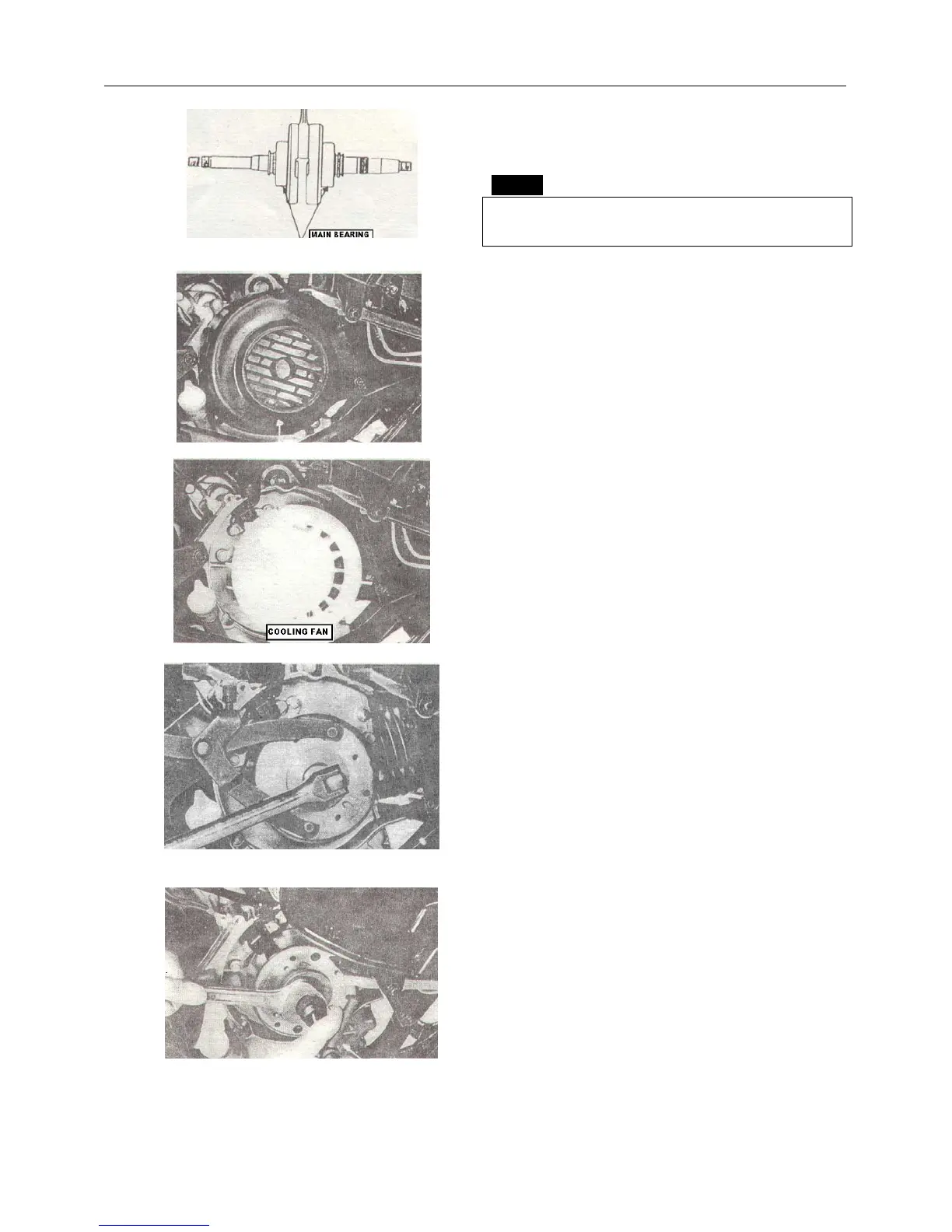CHAPTER 3C ENGINE 100/125/150/200 SERVICE MANUAL09.0
CHAPTER 3C ENGINE PAGE.3C - 23 -
23. Inspect crankshaft bearings for abnormal
noise and looseness. If so, replace.
Install them in the reverse order of removal.
NOTE:
Be sure to drain crankcase oil before crankcase
removal.
3.4.7 Magneto
1. Remove magneto cover fixing bolts and
screws to dismount magneto cover. Inspect
cover for damage and cracks.
2. Remove 4 fixing bolts to take out fan.
Inspect fan for blade aging and cracks. If
so, replace.
3. Remove magneto flywheel locknut.
4. Take out magneto rotor using the flywheel
puller. Inspect magneto flywheel tapered
orifice and key way for wear, scratches and
cracks. If so, replace.
