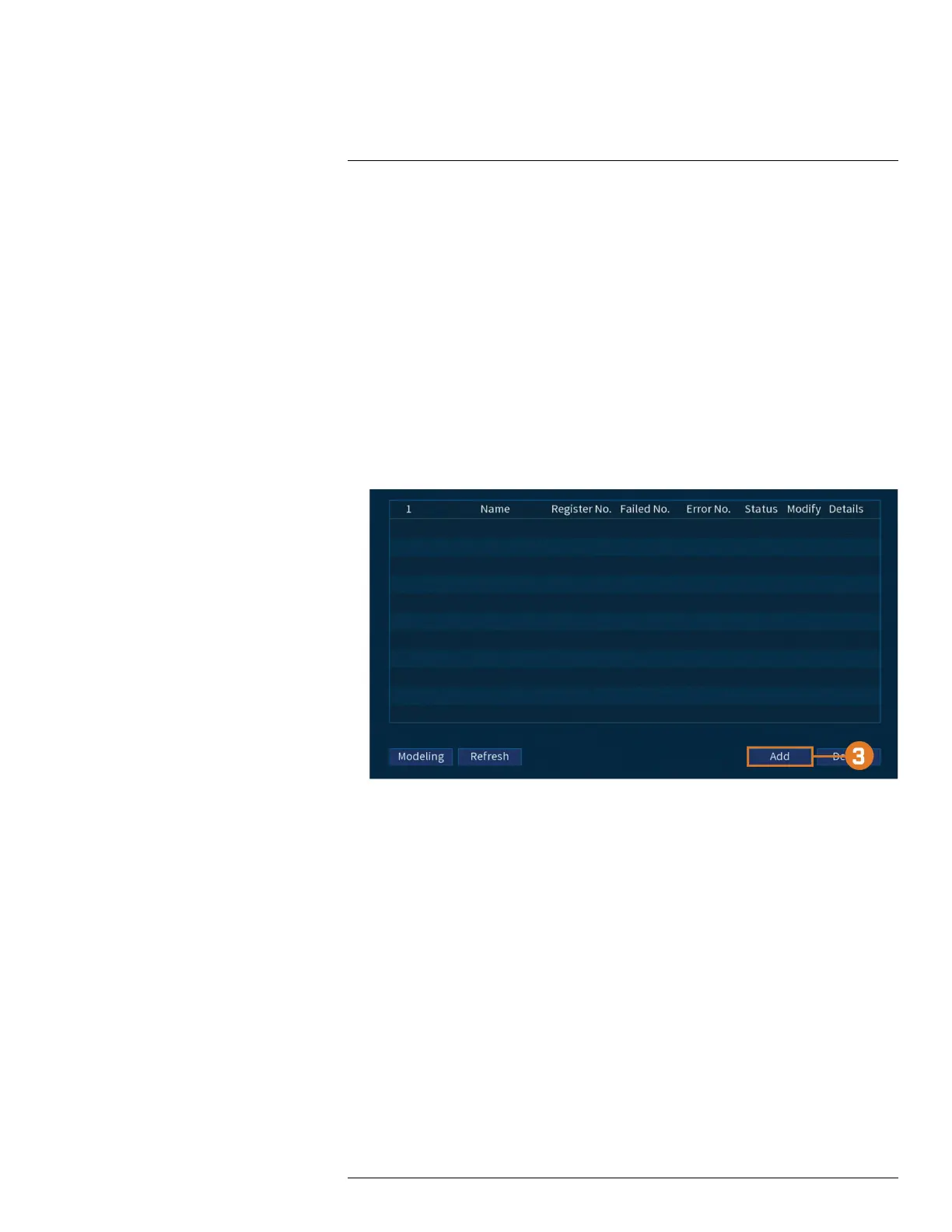Face Detection12
7. Click to enable Unfamiliar Face Alarm. Setup alarms if a face has been detected that has not
been added to the face database (also labeled “stranger” in AI mode).
8. Click the icon under modify to adjust the Similarity value.
• Enter a value for the Similarity from 1% being the lowest to 100% being the highest.
• Click OK.
9. Click the icon under Parameters to set the alarms for face recognition.
10. Click Apply to save all changes.
12.3 Create a Face Database
To build your face database, you can create a face database list and add faces to each database
from a USB drive or live captured faces in AI mode.
To create a database:
1. From the Live View display, right-click to open the Quick Menu, then click Main Menu.
2. Click EVENTS, then click the Face Database tab on the side panel.
#LX400111; r. 5.0/56647/56647; en-US 41