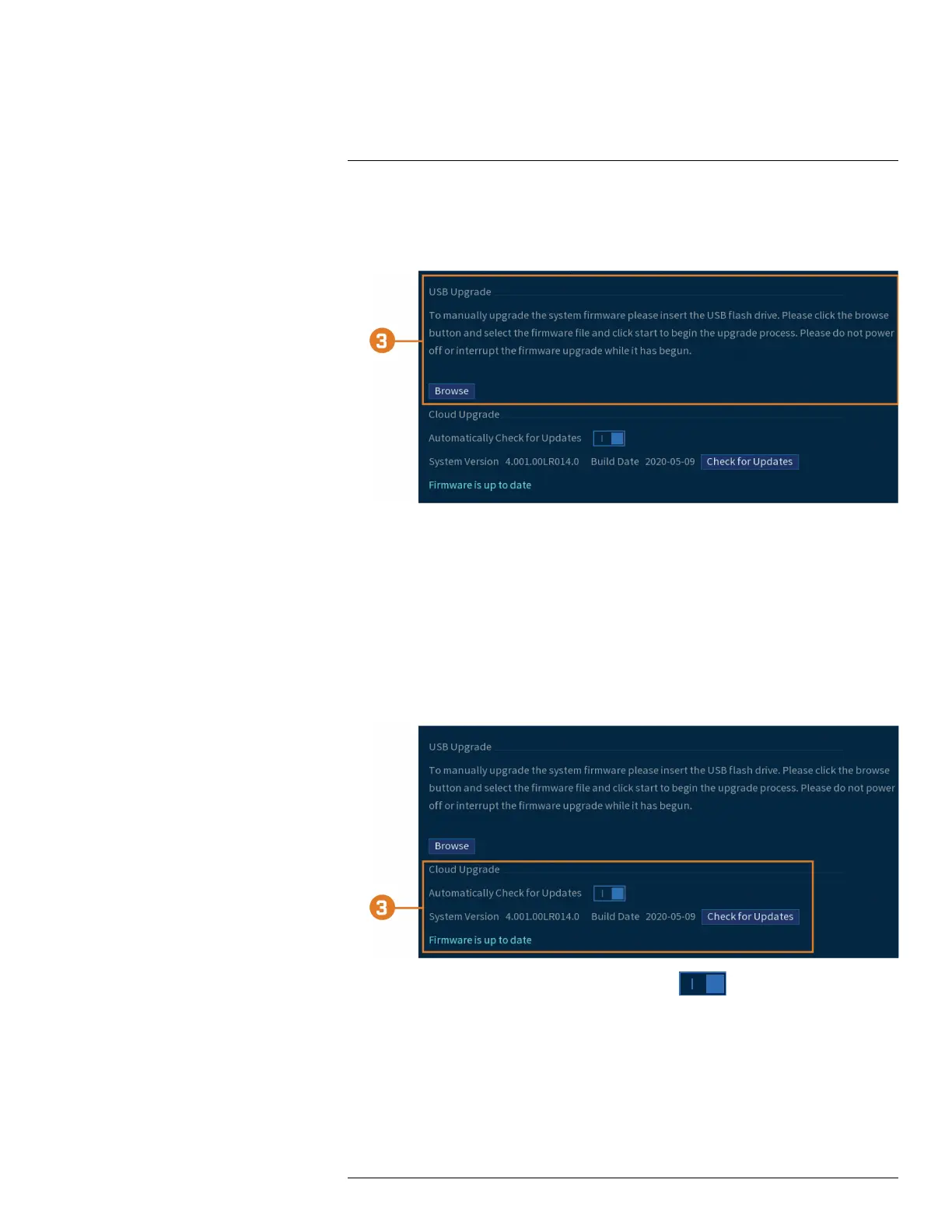Using the Main Menu15
To upgrade firmware manually:
1. From the Live View display, right-click to open the Quick Menu, then click Main Menu.
2. Click INFORMATION, click the Update/Reset tab, then click Update on the top panel.
3. Click Browse.
4. Click on the .bin firmware file for your recorder.
5. Click Start.
15.11.11 Automatic Firmware Upgrades
Firmware upgrades provide enhanced functionality. The system will automatically check for firm-
ware upgrades if it is connected to the Internet.
To configure automatic firmware upgrade:
1. From the Live View display, right-click to open the Quick Menu, then click Main Menu.
2. Click INFORMATION, click the Update/Reset tab, then click Update on the top panel.
3. Ensure Automatically Check for Updates is enabled ( ). Click Check for Updates to
check if a newer version is available.
4. If a newer version is found, click Upgrade Now to upgrade the system.
15.11.12 Import System Settings from a USB Flash Drive
If you have backed up your system configuration, you can import it to apply all your saved menu
settings.
Prerequisite:
#LX400111; r. 5.0/56647/56647; en-US 88
