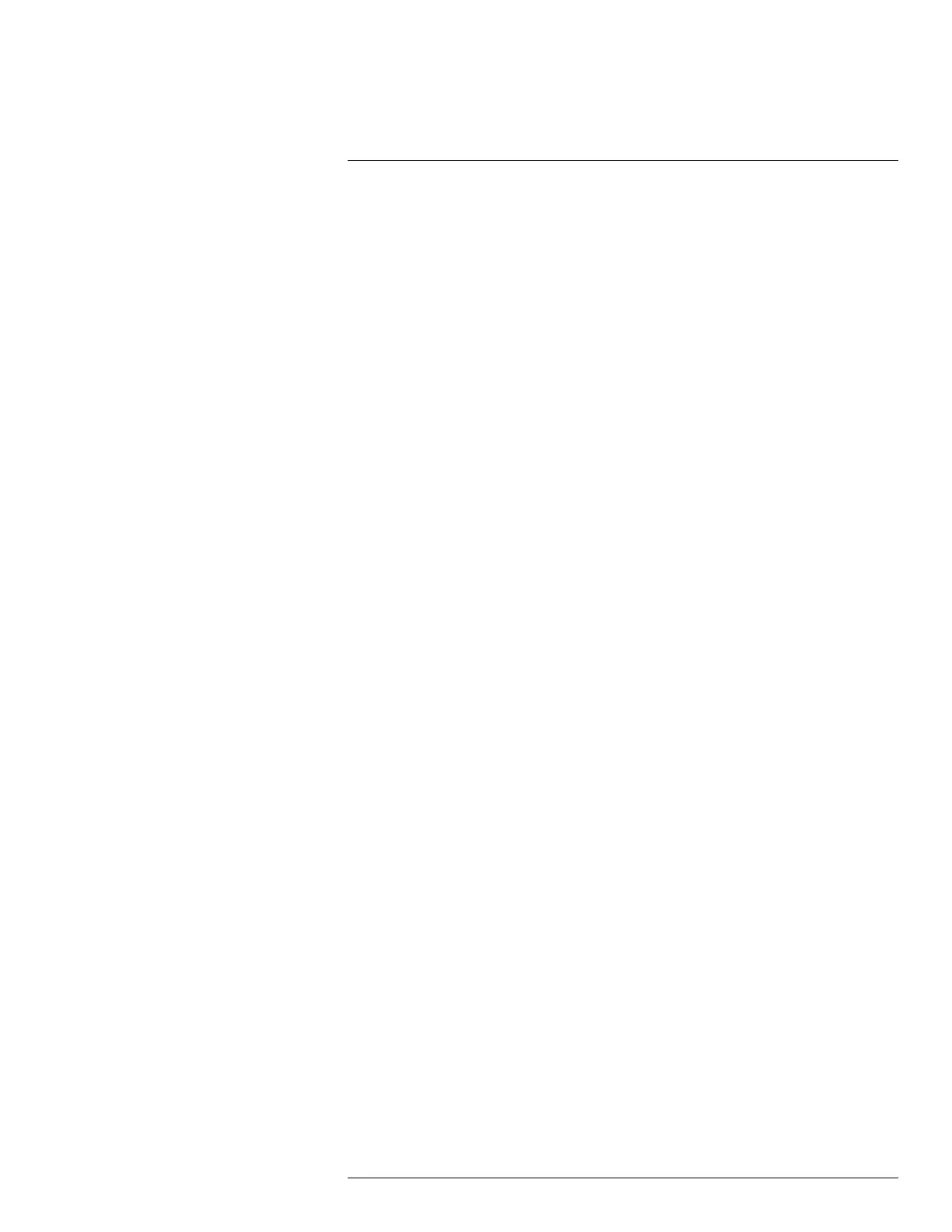Table of contents
1 Important Safeguards ............................................................................. 1
1.1 General Precautions....................................................................... 1
1.2 Installation ................................................................................. 1
1.3 Service ...................................................................................... 3
1.4 Use .......................................................................................... 3
2 Package Contents...... ............... .. ............................................................ 4
3 Recorder Overview ................................................................................ 5
3.1 Front Panel ................................................................................. 5
3.2 Back Panel ................................................................................. 5
4 Basic System Setup................................................................................. 7
4.1 STEP 1: Connect cameras................................................................ 7
4.2 STEP 2: Connect router .................................................................. 7
4.3 STEP 3: Connect mouse ................................................................. 7
4.4 STEP 4: Connect monitor ................................................................ 8
4.5 STEP 5: Connect power .................................................................. 8
4.6 STEP 6: Lorex Setup Wizard ............................................................ 8
4.7 STEP 7: Upgrade Firmware to Latest Version (If Available) ....................... 9
4.8 Quick Access to System Information................................................... 9
5 Camera Installation ................................................................ .. .............11
5.1 Installation Tips ..........................................................................11
5.2 Ensuring Accurate Person and Vehicle Detection ...................................11
5.3 Optimizing Face Detection Accuracy .................................................12
5.4 Installing Cameras .......................................................................12
5.5 Connecting Camera Extension Cables ................................................13
6 Using the Mouse ... ............... .. ............. .. ................................................14
7 Using the On–Screen Display ...................................................................15
7.1 Navigation Bar............................................................................15
7.2 Quick Menu ...............................................................................15
7.3 Camera Toolbar...........................................................................16
7.4 On-Screen Keypads ......................................................................17
8 Recording .... ............... .. ......................................................................18
8.1 Video Recording Types..................................................................18
8.2 Configuring Recording Quality ........................................................18
8.3 Setting the Recording Schedule ........................................................19
8.4 Setting up Scheduled or Manual Recording ..........................................20
8.5 Configuring Hard Drive Overwrite ....................................................21
9 Playback................................................................................. ............23
9.1 Playing Back Video from the Hard Drive.............................................23
9.2 Playback Controls ........................................................................23
9.3 Playing Back Video from a USB Drive ...............................................25
9.4 Smart Search ..............................................................................26
9.5 Video Clip Backup .......................................................................26
10 Backup...............................................................................................28
10.1 Formatting the USB Flash Drive.......................................................28
10.2 Backing Up Video........................................................................28
10.3 Using Video Clip Backup ...............................................................29
10.4 Viewing Backed Up Files ...............................................................29
10.4.1 Viewing Backed Up Files on PC ............................................29
10.4.2 Viewing Backed Up Files on Mac...........................................30
#LX400111; r. 5.0/56647/56647; en-US v