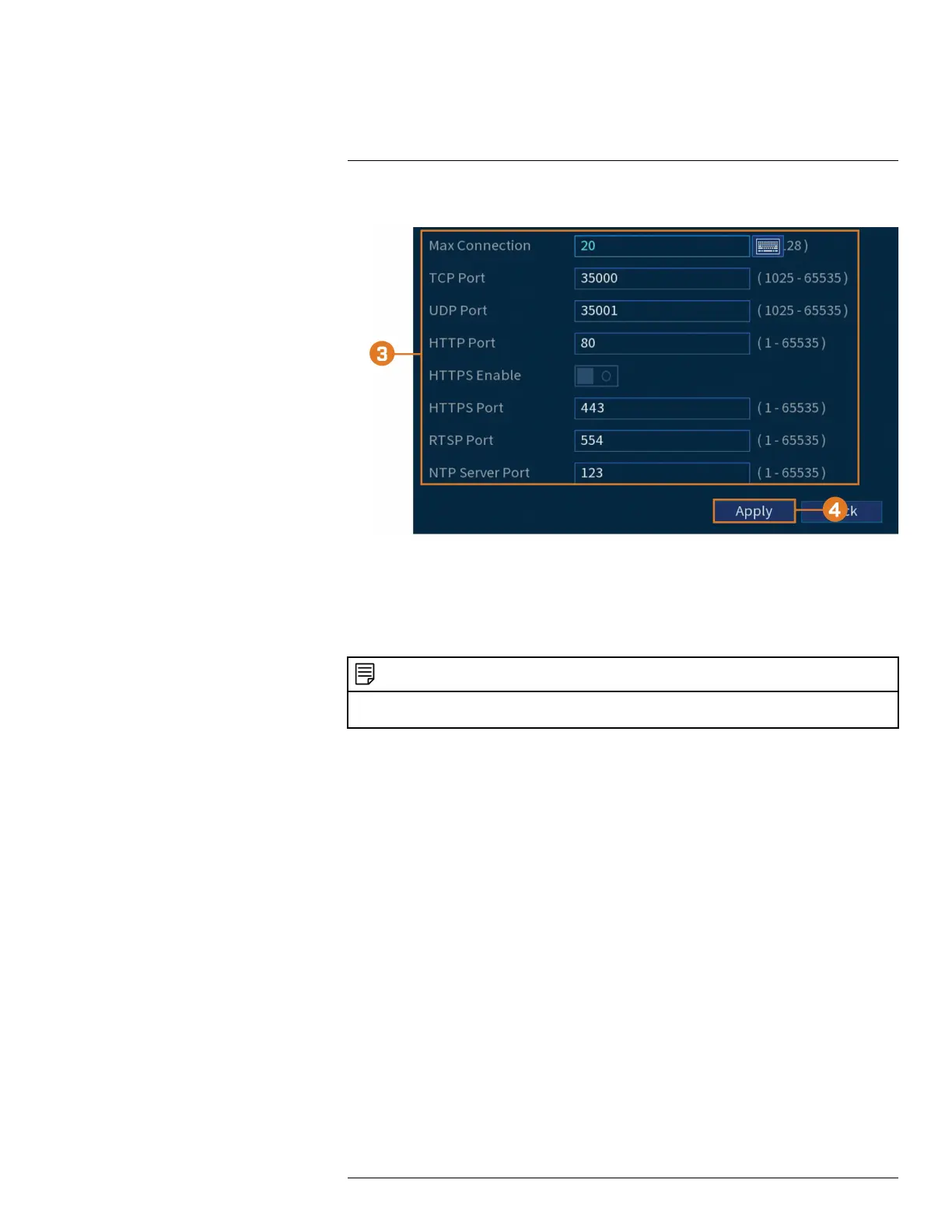Using the Main Menu15
2. Click NETWORK, then click the Port Number tab.
3. Configure the port numbers as needed.
4. Click Apply.
15.7.3 Configuring Email Alerts
You can configure the system to send out email alerts for motion detection or other events.
NOTE
To send out motion detection alerts, you must enable the Send Email option for motion detection on each camera
you would to receive alerts from. For details, see , page .
To configure email alerts:
1. From the Live View display, right-click to open the Quick Menu, then click Main Menu.
#LX400111; r. 5.0/56647/56647; en-US 68