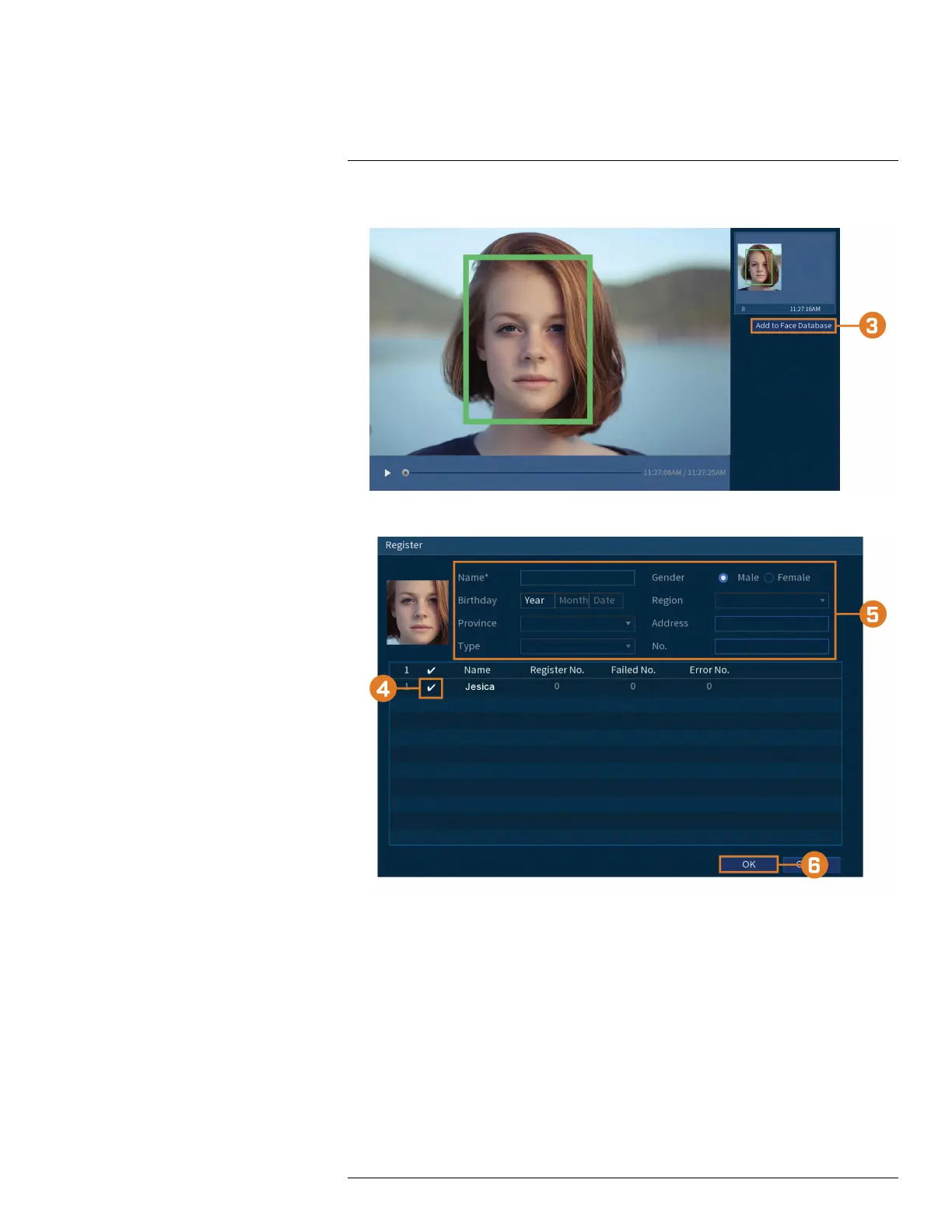Face Detection12
2. Double-click on the face that you want to add.
3. Click the button Add to Face Database for the register window to appear.
4. Check the box next to the database that you want to add the face to.
5. Add additional details for the face entry including name.
6. Click OK to save.
The added face will appear in the face database.
#LX400111; r. 5.0/56647/56647; en-US 44