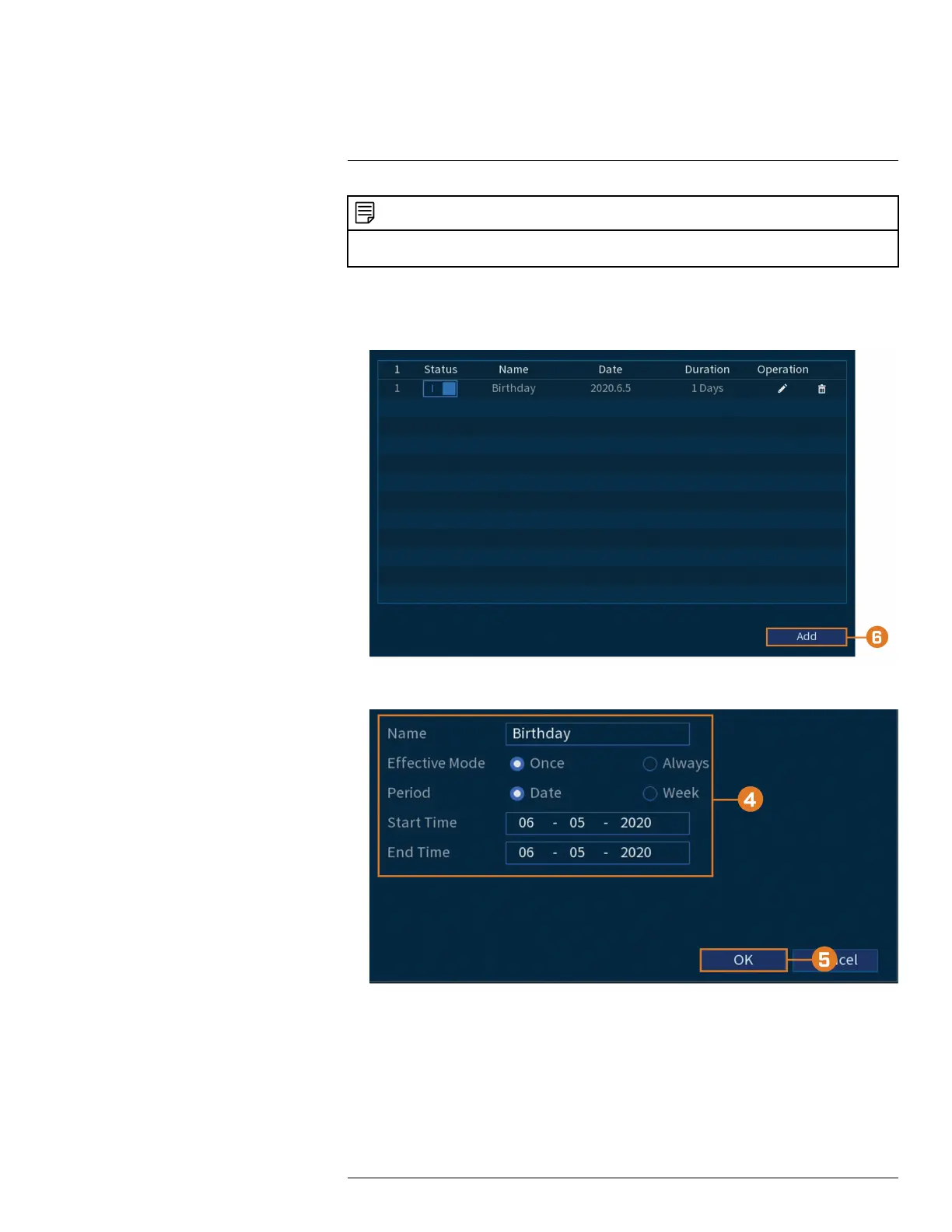Using the Main Menu15
NOTE
Ensure you adjust the holiday recording schedule to your preferences. See 8.3 Setting the Recording Schedule,
page 19 for details.
To configure holidays:
1. From the Live View display, right-click to open the Quick Menu, then click Main Menu.
2. Click SYSTEM, click the General tab, then Holiday on the top panel.
3. Click Add.
4. Configure the following:
• Name: Enter a name for this holiday.
• Effective Mode: Select Once for the holiday to occur only this year or Always for the hol-
iday to be repeated each year.
• Period: Select Date to select a specific date, or select Week to select holidays based on
which week they fall on.
• Start Time / End Time: Set the start and end time for this holiday.
#LX400111; r. 5.0/56647/56647; en-US 74