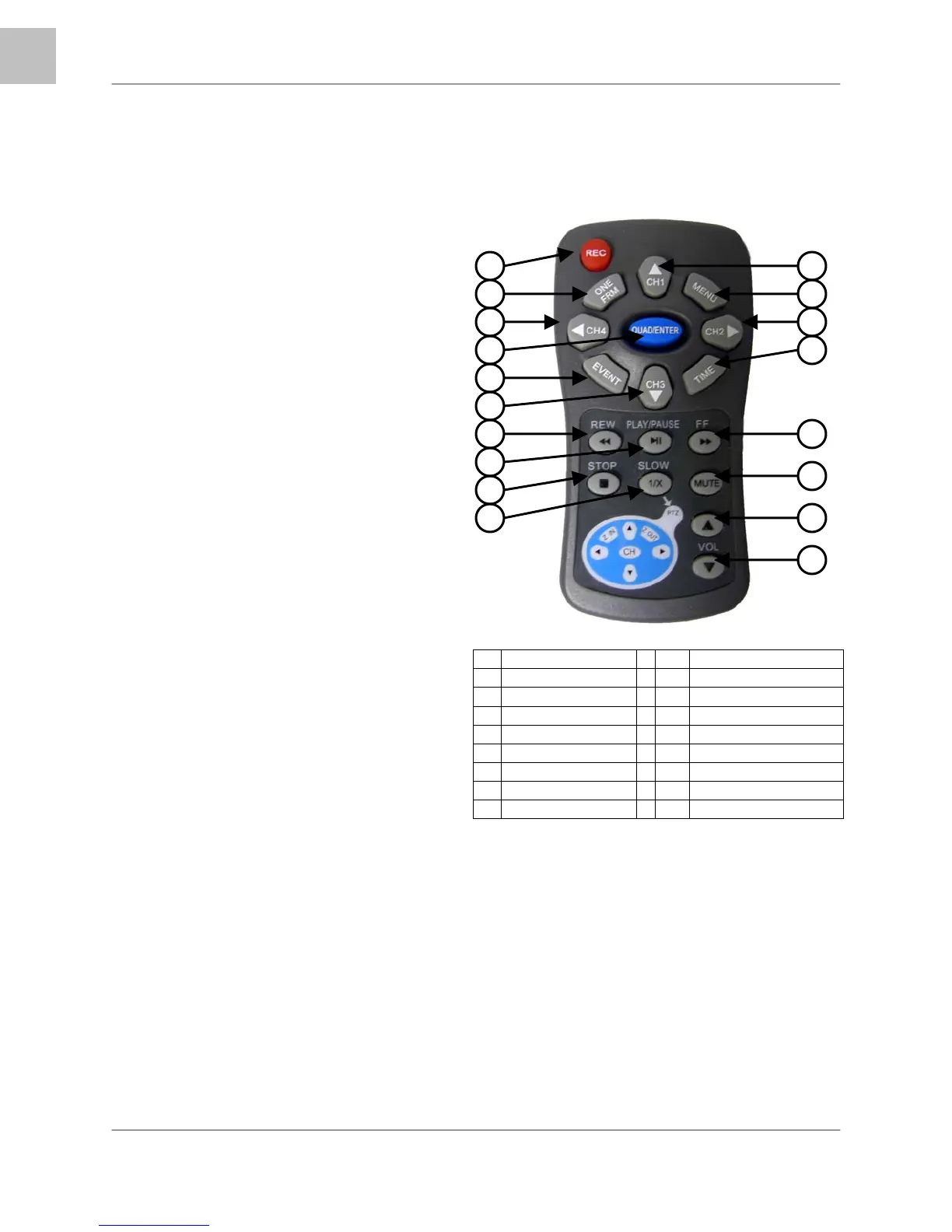Remote Control
12
EN
Remote Control
Listed below is a quick reference for the Remote Control. All Buttons described above function the same
as the Front Panel buttons.
1. REC BUTTON – Starts manual recording
on the DVR.
2. ONE FRM BUTTON – Not Used.
3. CH4 ◄ BUTTON – Press to view
QUAD2 (CH5~8 in L208 Series Only).
4. QUAD/ENTER BUTTON – Press the
ENTER Button to select and change the
values in a menu. Pressing the ENTER
Button when displaying live video will
change the onscreen view to 8 Channel
View (L208 Series Only).
5. EVENT – Not Used.
6. CH3 ▼ BUTTON – Press to switch
through the channels from CH8~CH1.
7. REV BUTTON – Opens the System
Information window (in live view mode),
and Reverses the playback of the
selected Video (2x,4x,8x).
8. PLAY/PAUSE BUTTON – Opens the
Search Menu (in live view mode), and
Starts or Pauses the playback of the
selected video.
9. STOP BUTTON – Stops the playback of
video, and returns to the Live View
screen.
10. SLOW (PTZ) BUTTON – Press to enter
PTZ View Mode (if using a PTZ Camera).
The PTZ diagram buttons correspond to
the circle of buttons on the top of the
remote.
11. CH 1 ▲ BUTTON – Press to switch
through the channels from CH1~CH8.
12. MENU BUTTON – Press the MENU key
to enter the System Menu. Press the
button again to exit the System Setup or
Search Menus.
13. CH2 ► BUTTON – Press to view
QUAD1 (CH1~4).
14. TIME BUTTON – Opens the System
Search menu (with the Backup Option
available).
15. FF BUTTON – Sets the Live View to
Sequence Mode, and increase playback
speed (2X, 4X, 8X)
16.
MUTE BUTTON – Mutes the Audio (if
using an Audio enabled Camera or
Microphone)
1
2
3
4
5
6
7
8
9
10
11
12
13
14
15
16
17
18
1 RECORD 10 PTZ MENU
2 <Not Used> 11 VIEW CH1~CH8
3 QUAD2 (CH5~8) 12 MENU / EXIT
4 ENTER 13 QUAD1 (CH1~4)
5 <Not Used> 14 SYSTEM SEARCH
6 VIEW CH8~CH1 15 FAST FORWARD
7 REVERSE 16 MUTE AUDIO
8 PLAY / PAUSE 17 VOLUME UP
9 STOP 18 VOLUME DOWN
17. VOL UP – Increases the volume of the
Audio (if in use).
18. VOL DOWN – Decreases the volume of
the Audio (if in use).