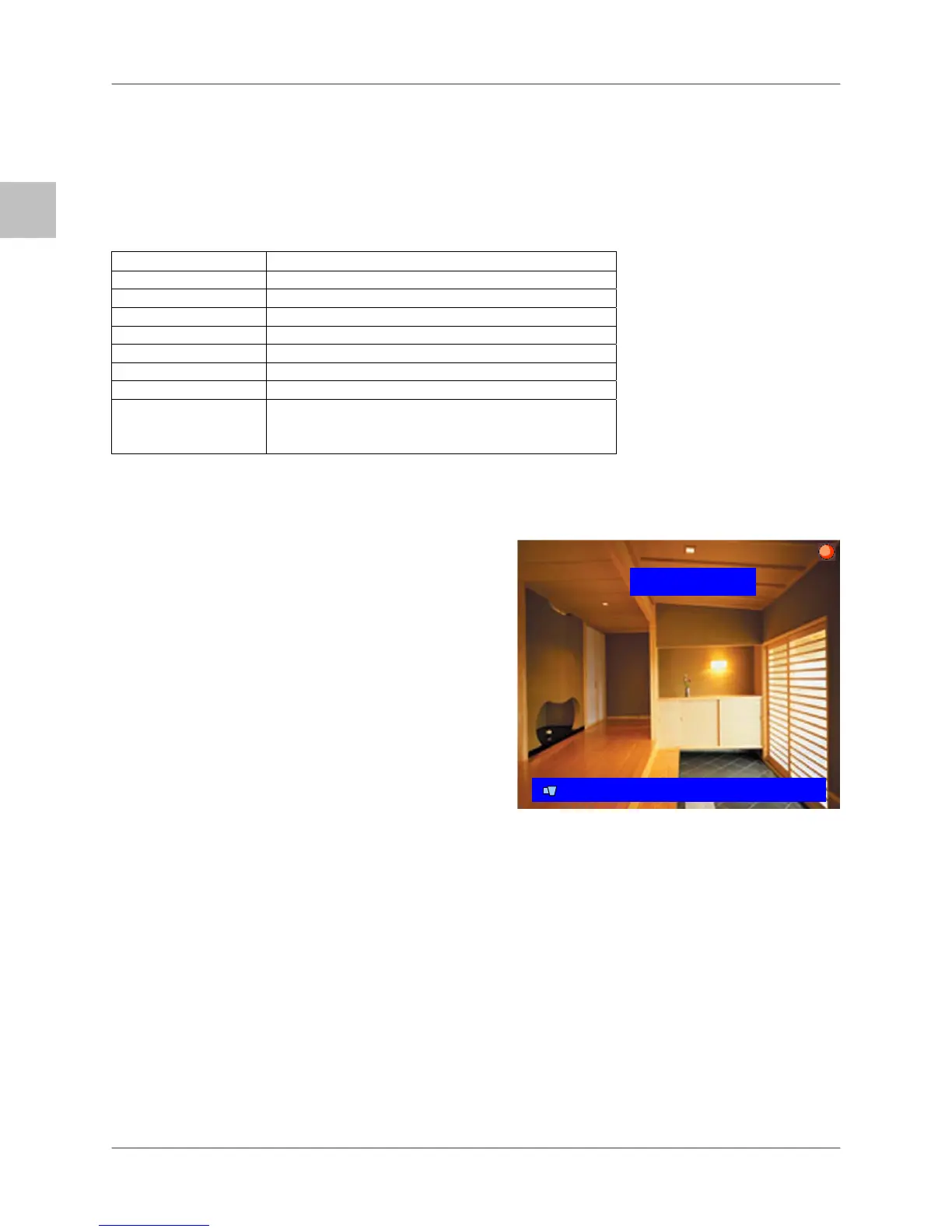PTZ (PAN/TILT/ZOOM)
40
SP
PTZ (PAN/TILT/ZOOM)
Esta DVR soporta una cámara PTZ mediante una interfaz RS485 (ver anexo #6 para detalles).
Presione el botón de PTZ en modo en vivo para ingresar al modo de PTZ. Los controles de PTZ
incluyen:
Botón Descripción
PTZ Ingresa / sale modo PTZ.
ARRIBA Mueve la cámara hacia arriba.
DERECHA Mueve la cámara hacia la derecha.
ABAJO Mueve la cámara hacia abajo
IZQUIERDA Mueve la cámara hacia la izquierda.
ADELANTAR INICIO ZOOM
RETROCEDER SALIDA ZOOM
CH1~8
(Seleccione la
cámara PTZ)
Seleccione el ID de la cámara ID para el control
de PTZ. El ID de la cámara es el mismo que el
número de canal.
CH1
PAN / TILT
100%4 07/01/01 01:02:03
Por defecto, un canal no es seleccionado cuando
el botón de PTZ es presionado. Seleccione el
botón del canal CH1~8 que corresponde a la
conexión de la cámara PTZ y configuración.
Ej .si la cámara PTZ esta conectada en CH1,
seleccione el botón de CH1 . Presione los botones
de ▲▼◄► para controlar la cámara, y presione el
botón de PTZ para salirse.
