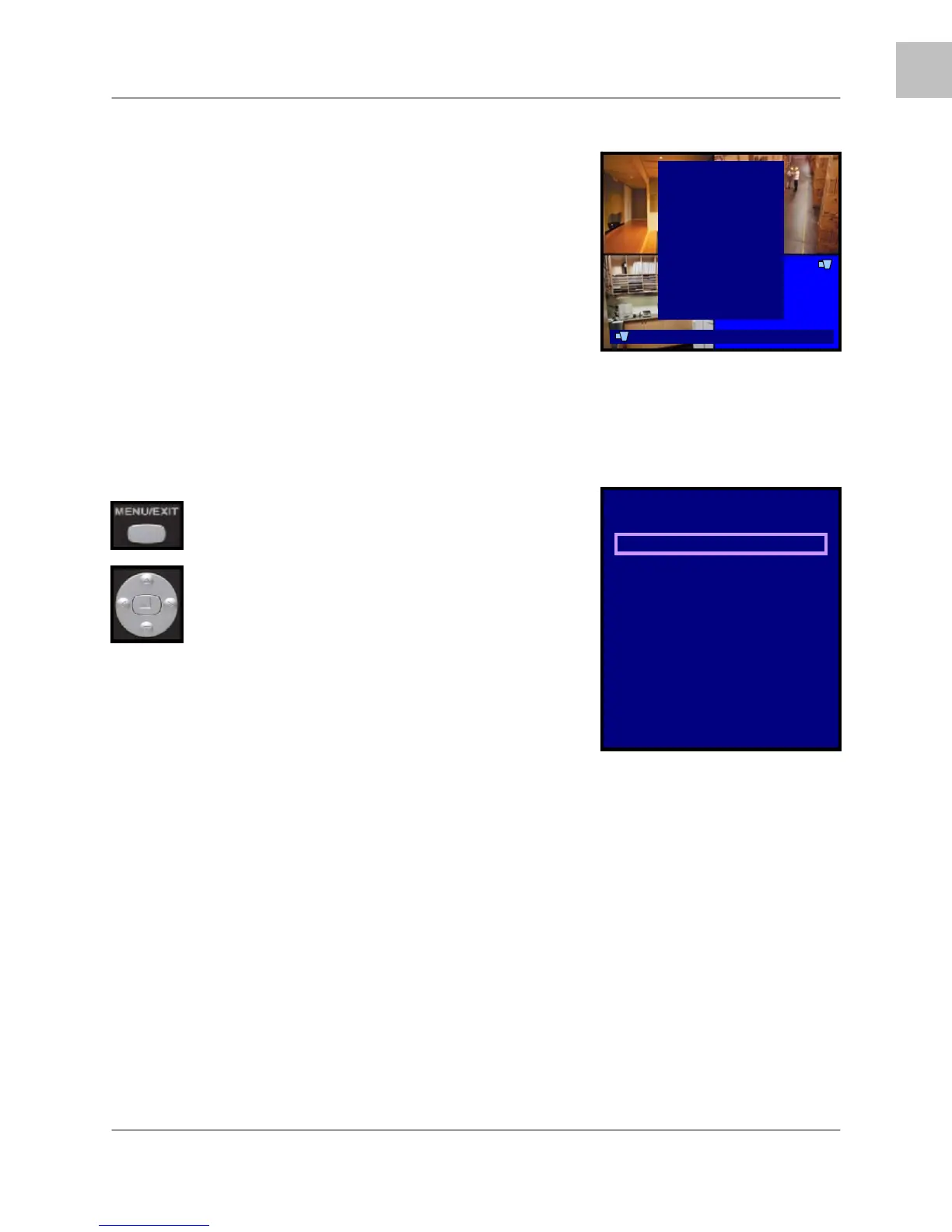System Setup Controls
19
EN
System Setup Controls
Menu Navigation Controls
• MENU/EXIT Button - Accesses the setup menu, and
returns to previous menu options.
• ENTER Button (↵) - Enters a Menu setting
• UP / DOWN Controls (
▲▼) - Move Up/Down
through the Menu Options.
• LEFT / RIGHT Controls (
◄►) - Move Left / Right
to change the Menu Settings.
Setup Menu - Options
The Setup Menu has11 options:
• CAMERA – The camera menu contains the individual camera image settings.
• RECORD – This menu contains the recording settings for Scheduled recording.
• SENSOR – This menu contains the configuration settings for Sensors connected to the DVR
Alarm block.
• MOTION DETECTION – Controls the Motion Settings for each channel, including motion
detection area
• SCREEN – Contains the settings for the DVR Display and Sequence
• AUDIO – This menu controls the Audio Recording, Input and Output
• SYSTEM – Contains the System Settings, including Hard Drive, Password, Time and Date
Settings, Network, PTZ Setup and Firmware Upgrading
• SEARCH – Search the drive for previously recorded video and events
• STATUS – Displays the system settings
• FACTORY DEFAULT – Restores Factory Defaults
• EXIT – Returns to the main viewing screen
• Enter the SYSTEM MENU screen by pressing the
MENU/EXIT button. Enter the password to display the
Menu Selection Screen.
• Scroll through the 11 options by pressing the UP & DOWN
(
▲▼) buttons on the Front Panel or Remote Control.
• To enter a sub-menu, navigate to the option (indicated by
the Purple Hightlight) and press the ENTER Button ( ↵ ).
• To exit a SUBMENU, press the MENU/EXIT button.
• To change the options, press the RIGHT and LEFT buttons
(
◄►).
• To exit the MAIN MENU, press the MENU/EXIT button. If
system changes were made, a prompt will appear to Save
Changes when exiting the menu.
Setup
Camera
Record
Sensor
Motion Detection
Screen
Audio
System
Search
Status
Factory Default
Exit
CH1
CH3
100%4 07/01/01 01:02:03
Setup
Camera
Record
Sensor
Motion Detection
Screen
Audio
System
Search
Status
Factory Default
Exit
