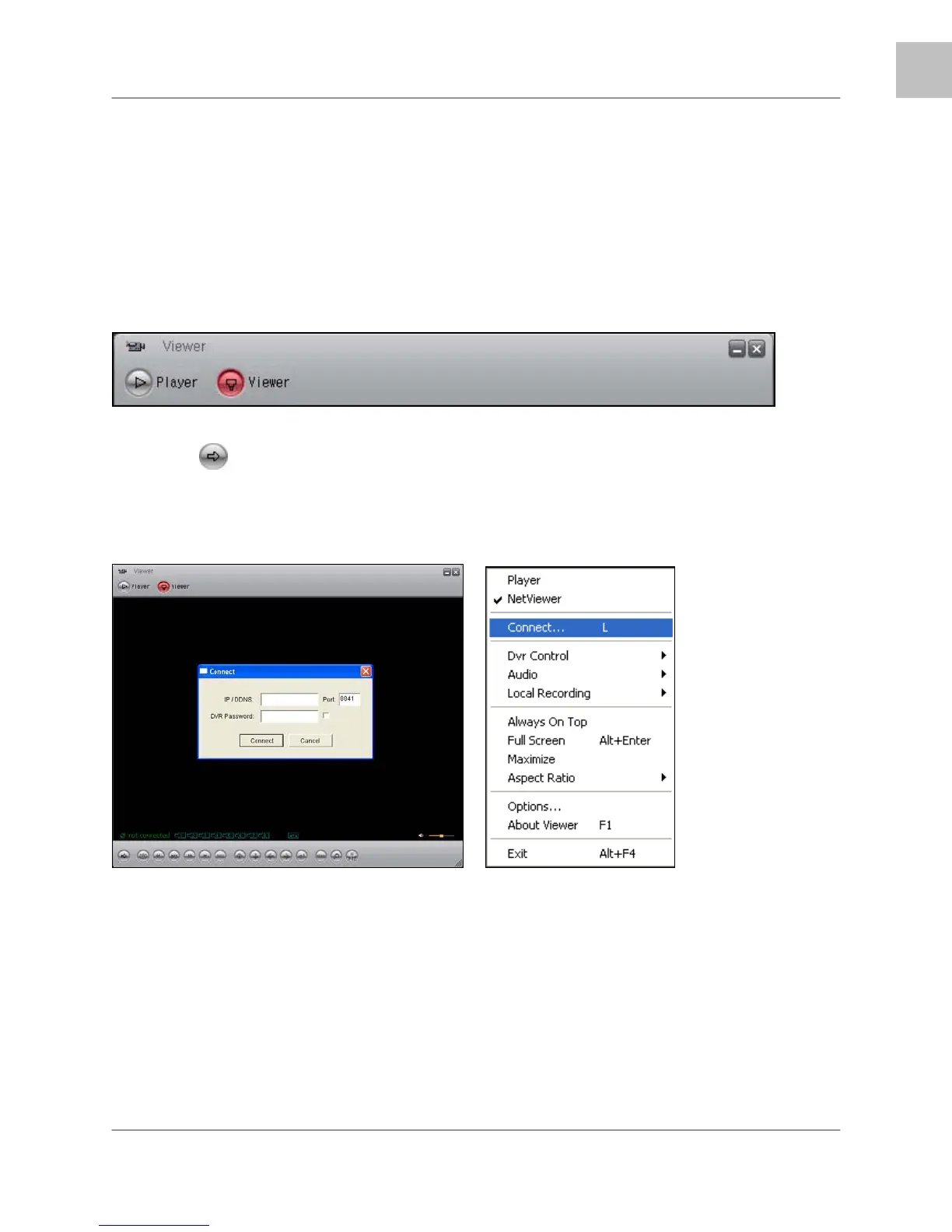Lorex Client Application
51
EN
VIEWER MODE
The DVR can be viewed remotely using the Viewer portion of the application.
CONNECTING WITH VIEWER
To monitor the DVR through the VIEWER program, check that a network connection between the DVR
and PC can be established. The Viewer program can be used to connect to the DVR on the Local Area
Network (LAN), or remotely through the Internet (WAN).
Launch the Lorex Client program, and Click the Viewer icon on the top of client program.
Click on the
button on the bottom-left side of VIEWER program (or press the L key). Click the right
mouse button and select the Connect option on the menu.
Once the Login Box appears, enter the IP Address, Port and Password. Press the LOGIN Button to
connect to the DVR.
The following information is needed for connection to the DVR:
• IP / DDNS: Enter the internal or external IP address or DDNS ID.
• Port: Enter the port for the DVR.
• DVR Password: Enter the password for the DVR. If the box is checked, the connection
information will be saved for the next time the program is launched.
