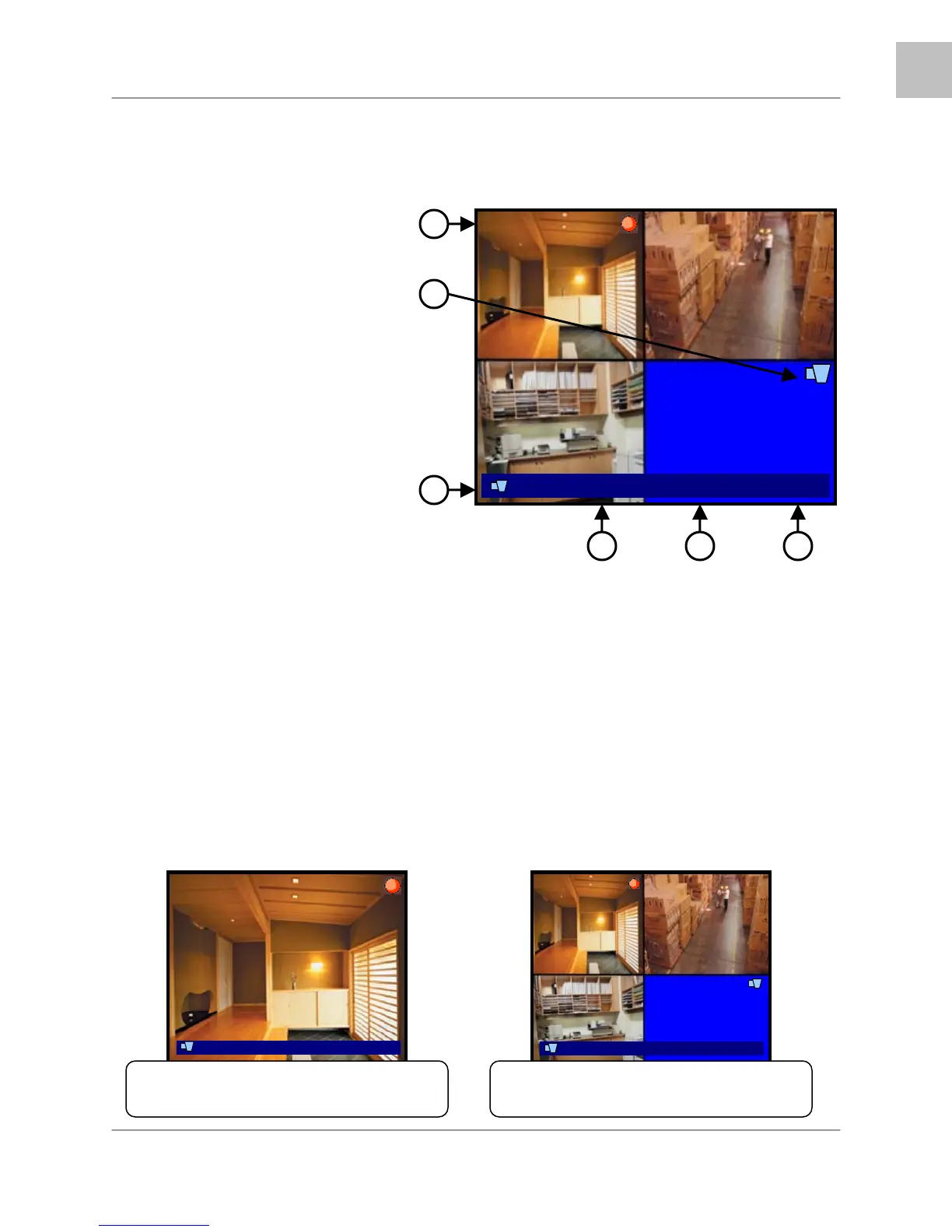Display Modes
17
EN
General Display Overview
Camera Display Modes
Cameras can be displayed in Single Channel, QUAD1, QUAD2, 8CH-Split or Sequence Modes.
• The DVR defaults to Quad view when first loaded.
• Press the Channel Buttons to display a single channel.
• Press the CH1 Button again to display QUAD1 (CH1~CH4), or press the CH5 Button again to
display QUAD2 (CH5~CH8)
• Press the FF (Fast Forward) button to display all cameras in a rotating sequence mode (3 second
view per channel by default).
1. CAMERA TITLE & RECORDING
STATUS - Displays the Camera Name
(Up to 8 Characters) and Displays the
current Recording Status (if the System
is recording the
□ symbol appears).
2. VIDEO LOSS ICON - Appears when
the Camera is not sending a Video
Image.
4. DRIVE FULL INDICATOR –
Indicates the amount of drive space
available (100% indicates full). If the
circle with arrows (
4) is displayed the
DVR is in Overwrite Mode.
5. DATE - Displays the current Date for
the DVR.
6. TIME - Displays the current Time for
the DVR.
1
2
4
3
5
CH1 CH2
CH3 CH4
100%4 1007/01/01 01:02:03
x
5
SINGLE CHANNEL VIEW – Press the
corresponding Channel Number to view.
QUAD1 (CH 1~4) – Press the CH1 button
to display the Quad View.
CH1
100%4 07/01/01 01:02:03
CH1 CH2
CH3 CH4
100%4 07/01/01 01:02:03
