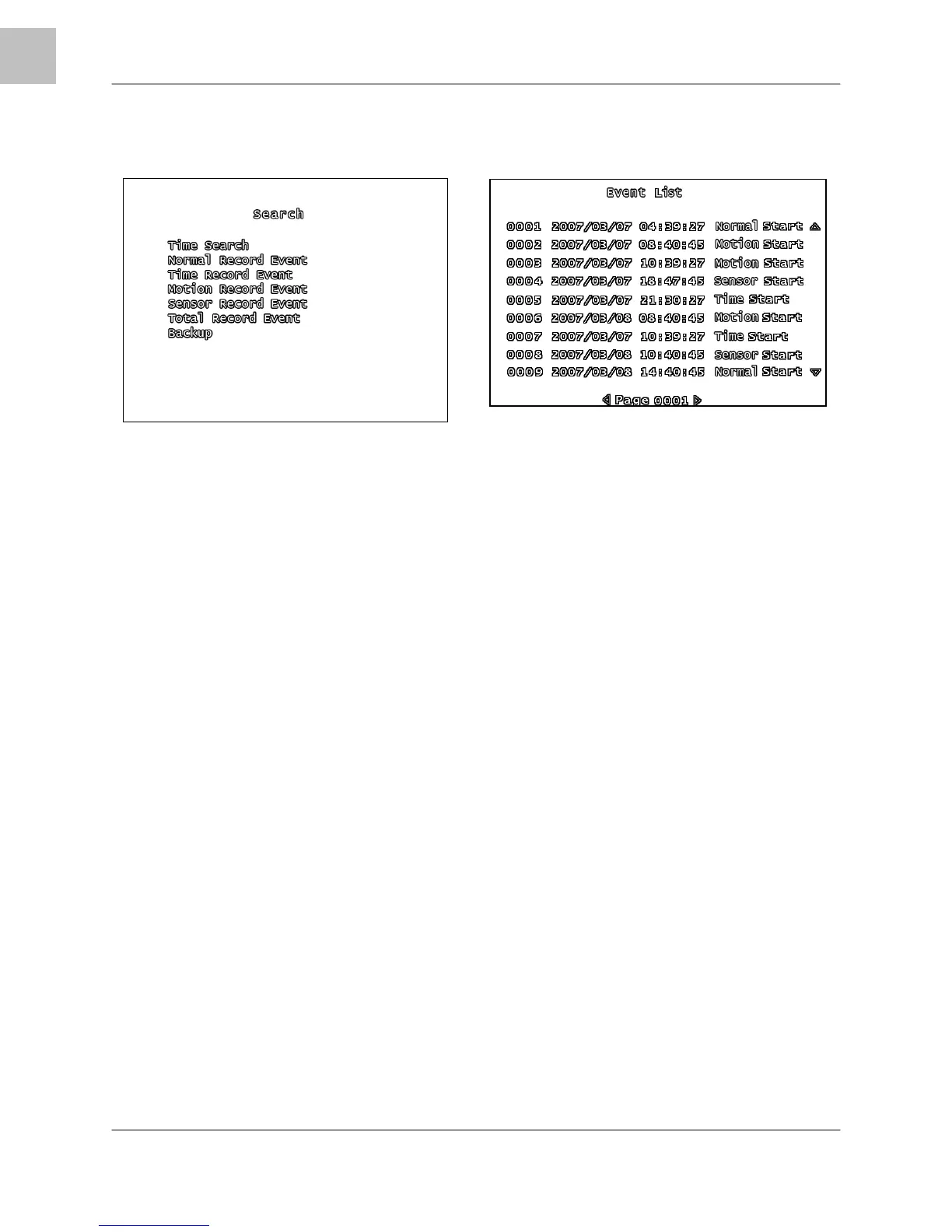SEARCH TYPES
36
EN
SEARCH TYPES
• TIME SEARCH: Searches for video
based on Time and Date.
• NORMAL RECORD EVENT: Searches
for video that was recorded manually
(using the REC button).
• TIME RECORD EVENT: Searches for
video that was recorded on a schedule.
• MOTION RECORD EVENT: Searches
for video that was recorded when
motion was detected.
• SENSOR RECORD EVENT: Searches
for video that was recorded during a
sensor event.
• TOTAL RECORD EVENT: Displays all
recorded video.
• BACKUP: Allows the user to back up
data to a USB Memory Stick.
RECORD EVENT LISTS
The Record Event Lists display all Events of a
specific type (as described in the Search Types
section):
• Event Number: The Event Number is
listed on the Left of the listing. Up to
100,000 events can be displayed on
9999 pages
• Date & Time: Displays the date and
time of the event
• Event Type: Lists the type of event
recording (Normal, Motion, Sensor or
Time Recording)
• Up / Down Arrows: Use the mouse to
switch between events
• Page Number & Left / Right Arrows:
Switch between pages.
