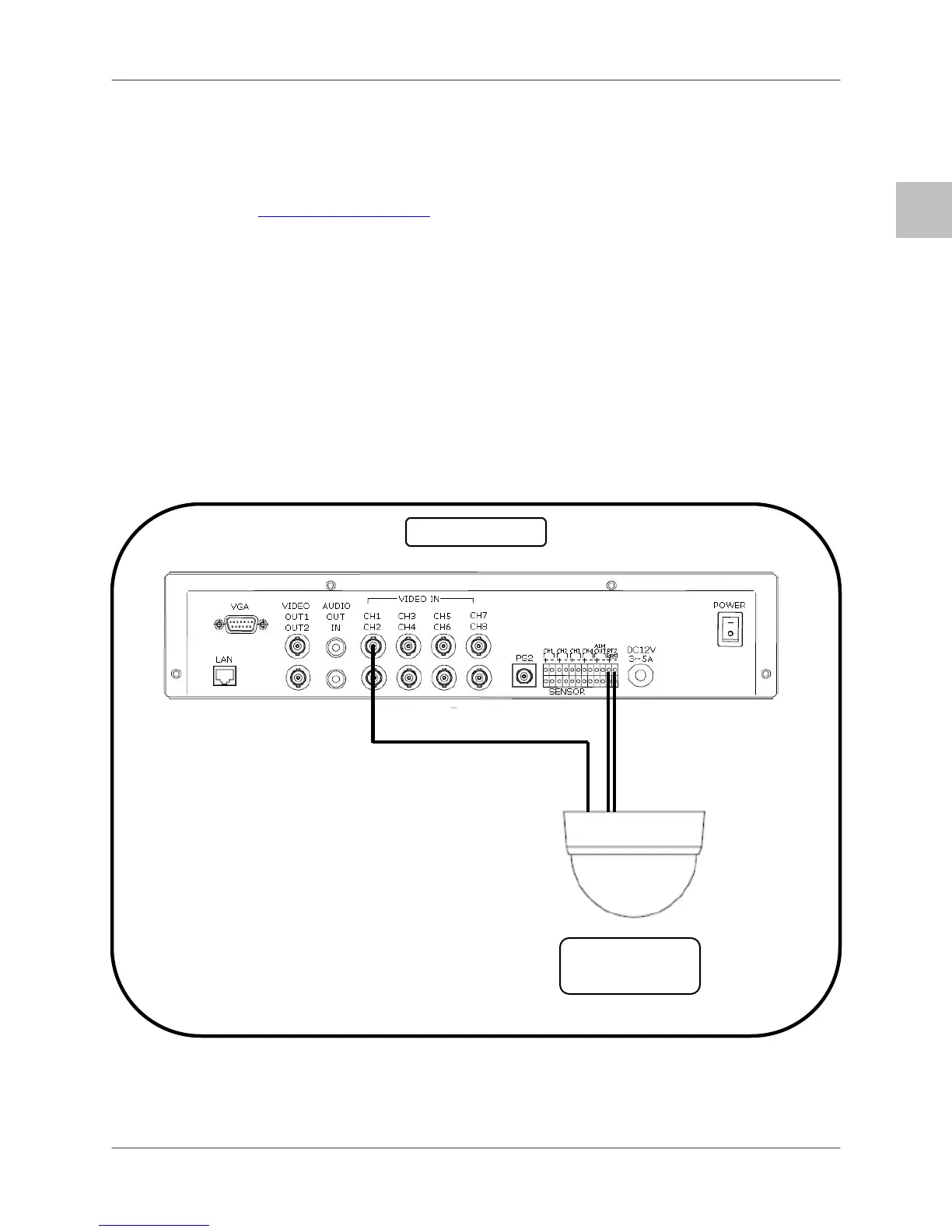Anexo 6: Control del PTZ
71
SP
Anexo 6: Control del PTZ
Una cámara PTZ (no incluida con este sistema ) puede se conectada a la regleta para el control PTZ en
el panel posterior de la DVR, y es habilitada a través del menú del sistema. Cámaras PTZ adicionales
están disponibles en http://www.lorexcctv.com
Instalación de una cámara PTZ (tipo RS-485):
1. Conecte el cable de transmisión a puerto 485+ en la regleta de control de PTZ.
2. Conecte el cable de recepción a puerto 485- en la regleta de control de PTZ.3.
Conecte la cámara al BNC del canal 1.
4. Configure las opciones del menú de PTZ.
La configuración de la cámara PTZ dependerá del tipo de cámara –Refiérase al manual específico de la
cámara PTZ por su marca y modelo.
DVR
CAMARA PTZ
(No incluída)
