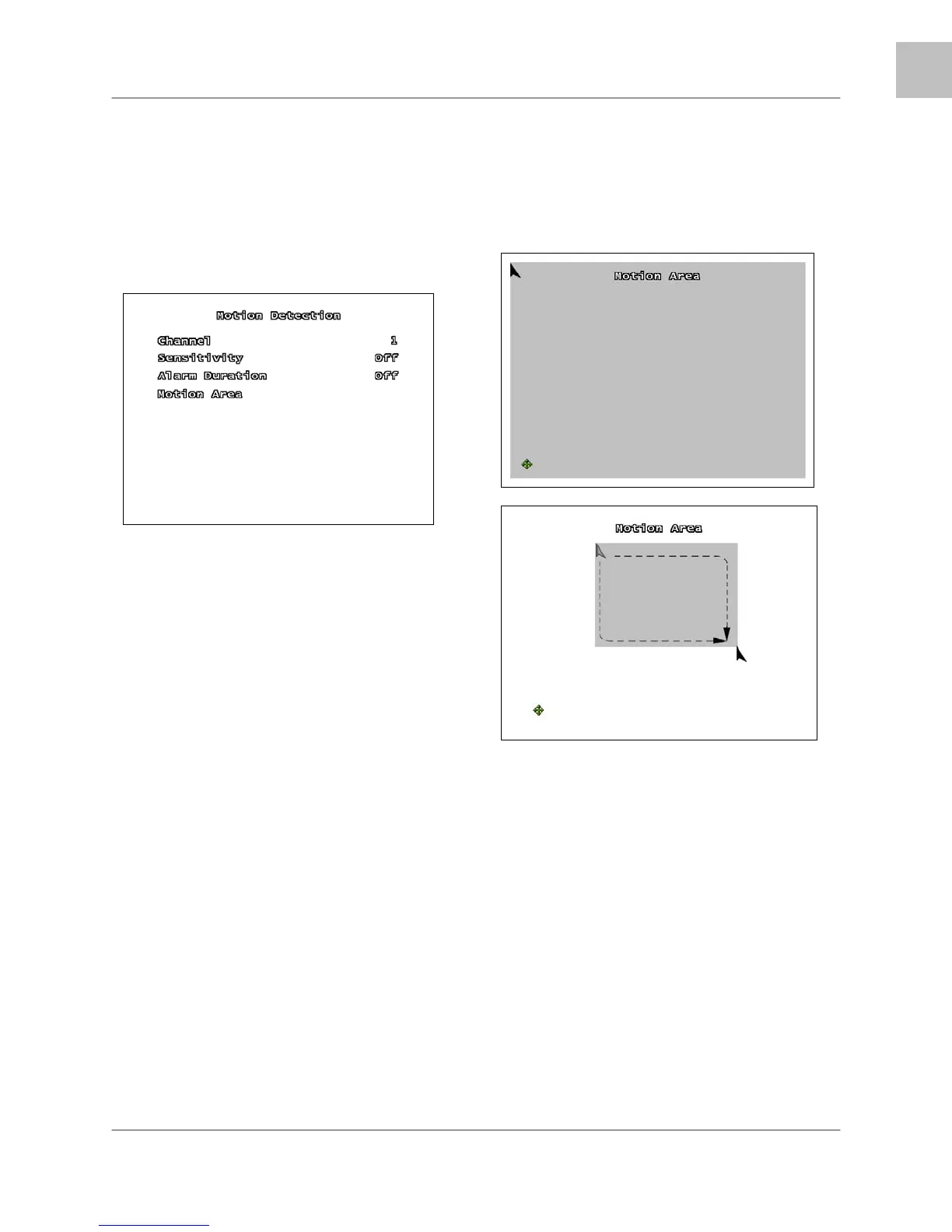System Setup Controls
25
EN
MOTION DETECTION SETUP
The Motion Detection Setup controls the
behavior of the DVR when Motion is detected.
Use the
▲▼ arrows to navigate through the
settings, and the
◄► arrows to change the
values. Press the MENU/EXIT button to return
to the previous menu.
CHANNEL
Switch between CH1~CH4 (L204 Series) or
CH1~CH8 (L208 Series) to change the
settings for the individual channel.
SENSITIVITY
This setting adjusts the sensitivity of the pixel
based motion detection on the DVR. Set the
option from 1 (low sensitivity) to 4 (high
sensitivity) or OFF.
ALARM DURATION
Determines how long an alarm lasts after
detection. Settings include: OFF, 05, 10, 15,
20, 25, 30 Seconds or CONT (continuously).
If there are no sensors connected to the DVR,
set the Alarm Duration to OFF.
MOTION AREA SUBMENU
Use the Motion Detection area to determine
which areas of the image will detect motion.
Areas shaded with a darker color indicate that
the area is selected to detect motion.
Using the Front Panel Buttons:
1. Use the front panel arrows ▲▼◄► to
navigate to the desired starting location.
2. Press the Enter button once. Use the arrows
to drag the block to the desired area coverage.
3. Press the Enter button to stop setting the
motion area.
NOTE: Only one blocked section can be set on
the Detection Area. Multiple selections cannot
be added.
Using a Mouse:
1. Press and hold the left mouse button
2. Drag to select the detection area
NOTE: Click the arrow icon to set the entire
area for motion detection.