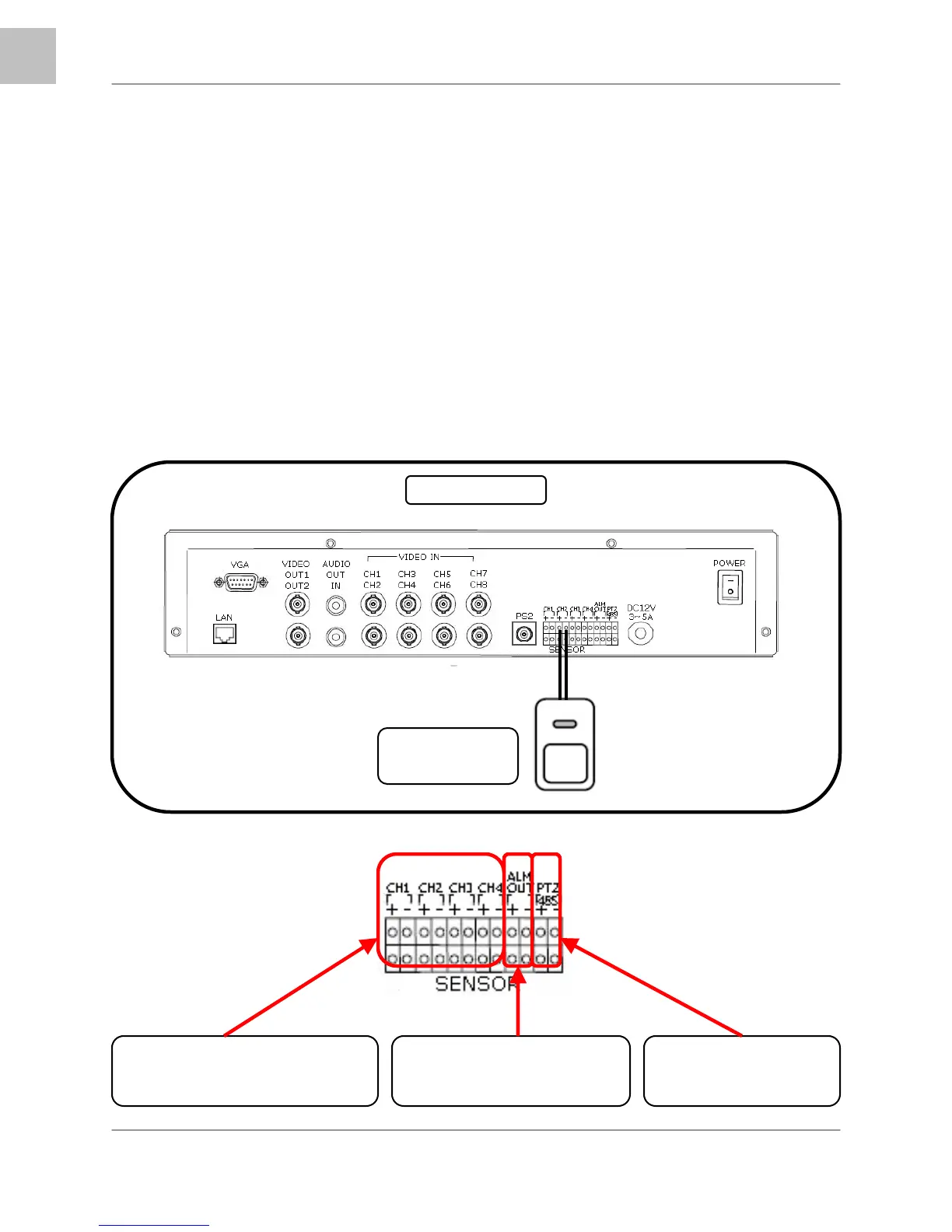Appendix #7 – Connecting Motion / Alarm Device
72
EN
Appendix #7 – Connecting Motion / Alarm Device
Motion detection and Alarm controls are enabled through the Menu system on the DVR. Additional motion
sensor devices can be connected to the system (Motion Sensors, Door/Window Sensors).
A motion detection or sensor unit can be used to send a signal to the DVR to begin camera viewing and
recording on the matching Video Channel (when enabled in the Menu)
• Example: A Window sensor unit has been installed on Alarm Block port #4. When this sensor is
activated, the camera on CH4 will become active (if enabled in the MENU on the DVR)
Installing a Sensor
1. Connect the GROUND Cable to the desired Channel number - port on the DVR.
2. Connect the SIGNAL Cable to the desired Channel number + port on the DVR.
DVR
SENSOR
(Not Included)
CH1-CH4: Alarm input terminals
receive a signal from a device (i.e.
Door or Window Sensor).
ALM OUT: Sends a signal to
another device when an alarm
input is detected.
PTZ RS485: Controls for
PTZ. See Appendix #7.