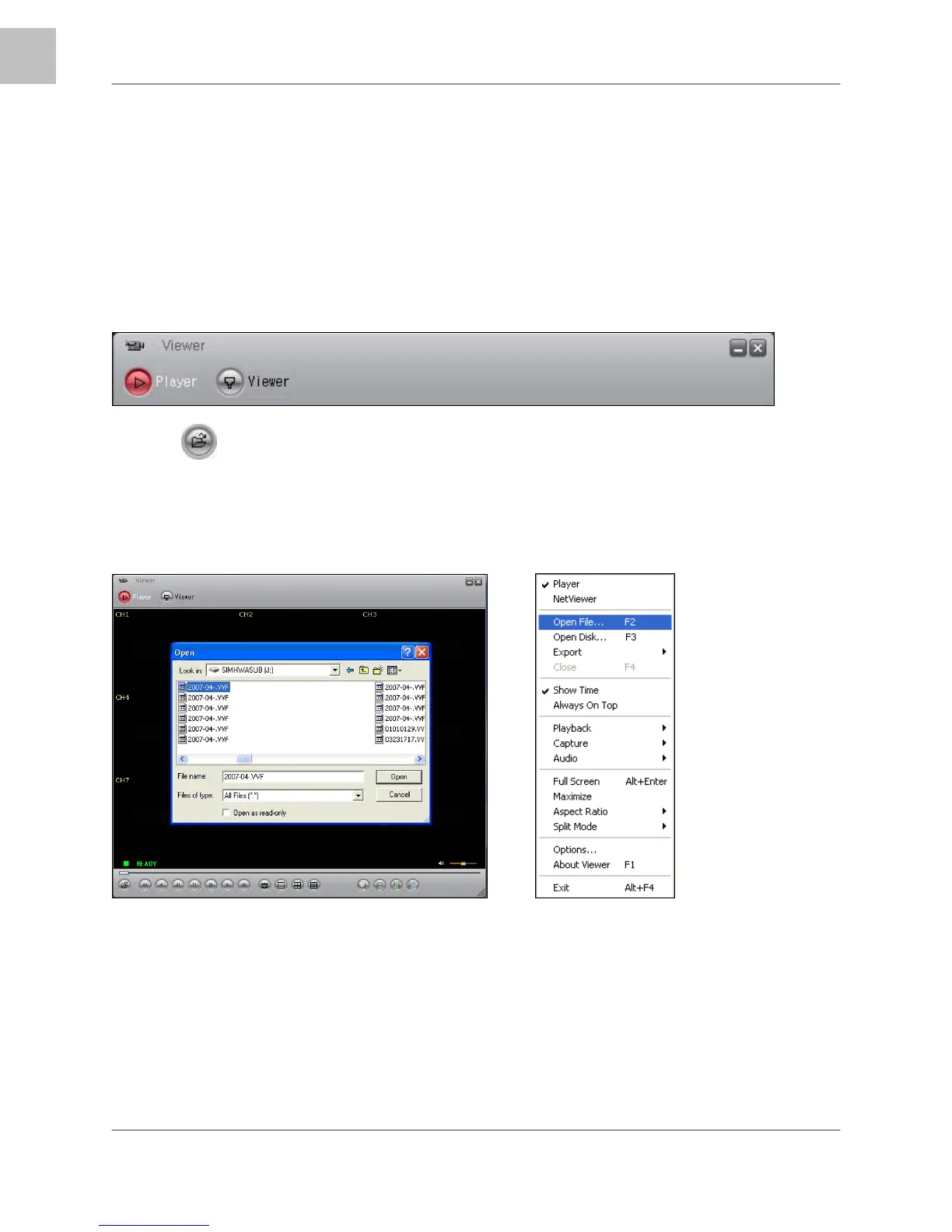Lorex Client Application
42
EN
PLAYER MODE
The Player Mode is used to view video data from a backup device such as a USB Memory Stick or CD-
RW.
PLAYBACK METHOD
To view video data, first connect the USB memory stick to the PC or place the CD into CD/DVD Drive.
Once the backup data is connected to the PC, start the Lorex Client program
Click the Player icon on the top of the Lorex Client program to switch to Player mode.
Click the
icon on the lower left side of the player. Click the right mouse button to select the Open
File on the player program.
A pop-up window will appear displaying the data backup.
Files copied from the DVR are saved as *.VVF or *.NVF format. Select the desired file for playback.
