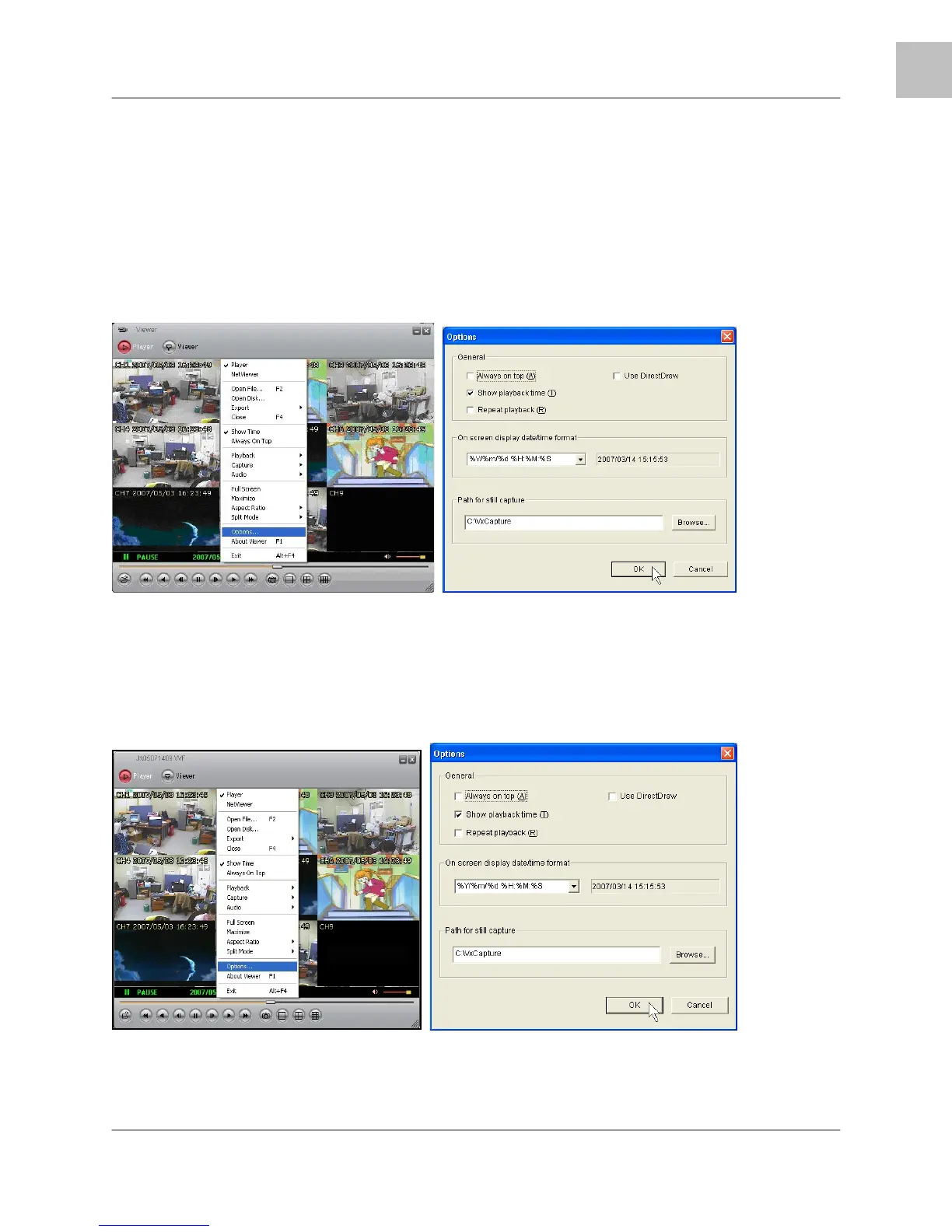Lorex Client Application
47
EN
Option Menu
The Option Menu includes settings for:
• Playback
• Date and time format
• Save Folder
General Options
• Always on top: Highest level on window
• Use DirectDraw: Use the applied program interface (API) included in Direct X.
• Show playback time: Set to show the playback time on the screen.
• Repeat playback: Repeat Playback
• On screen display date/time format: Set the date/time format on the screen.
• Path for still capture: Set the path for still capture.