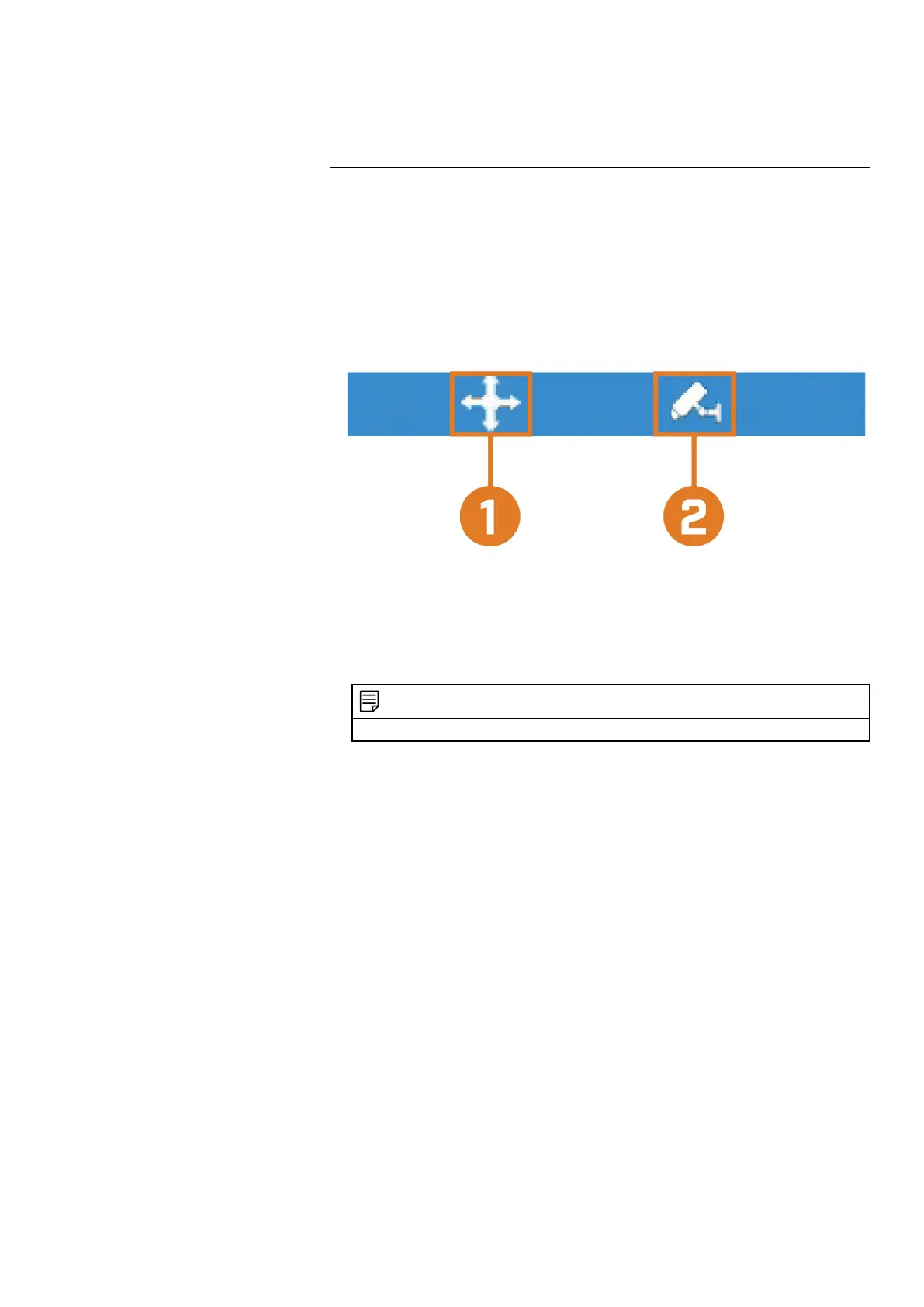Using the Recorder’s On-Screen Display6
4. Backup: Back up recorded video to a USB flash drive (not included). For details on using
Backup, see 9 Search & Backup, page 27.
6.3 Using the Mini Menu
The Mini Menu lets you perform quick functions for a specific channel on the recorder.
To use the Mini Menu:
• Hover the mouse near the top of a channel with a connected camera.
• The Mini Menu opens at the top of the camera’s live display:
1. Move Mini Menu: Click-and-drag to move the Mini Menu to a different part of the screen.
2. Pair: Click to pair a wire-free camera to the selected channel. For more information on pair-
ing, see 11 Pairing Cameras, page 36.
NOTE
If a camera is already paired to the selected channel, the new pairing process will override it.
6.4 Using the On-Screen Keypads
The Full Keypad is used to input alphanumeric characters, such as in user name or password
fields. The Number Keypad is used to input numeric characters only, such as in the time or date
fields.
To use the Full Keypad:
#LX400115; r. 3.0/57178/57178; en-US 18
