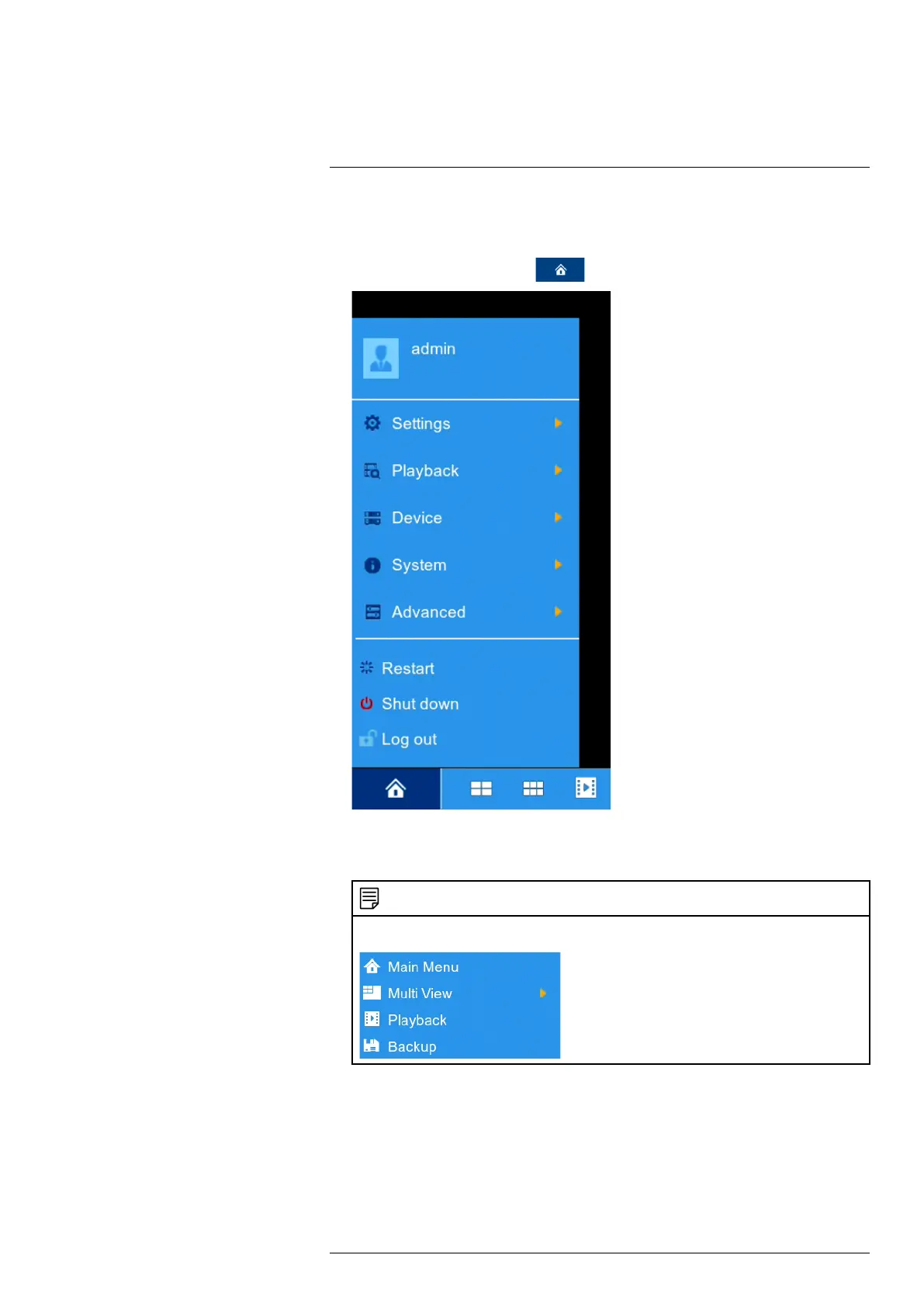Using the Main Menu13
Use the Main Menu to access the full feature set of the recorder.
To open the Main Menu:
1. Click on the Main Menu button (
) on the Taskbar from the live viewing screen.
2. Hover over one of the options in the menu to browse options in full view. Click to make a se-
lection. If prompted, enter the user name (default: admin) and your secure password.
NOTE
You can also access the Main Menu by right-clicking on the live view of any camera to open the Quick
Menu, then select Main Menu:
#LX400115; r. 3.0/57178/57178; en-US 41
