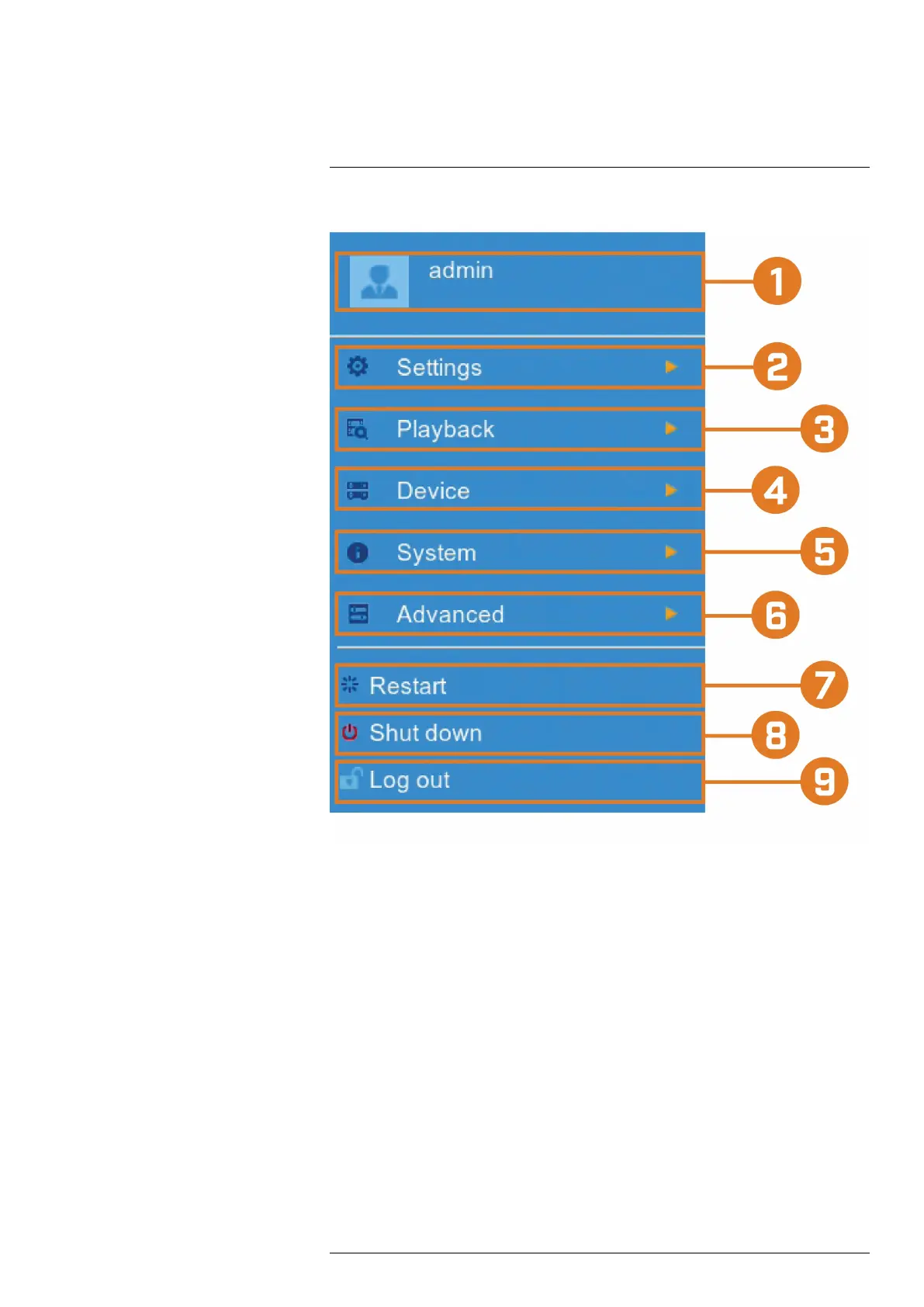Using the Main Menu13
13.1 Main Menu Overview
1. Username: Displays the name of the user account that you are currently logged into the sys-
tem with.
2. Settings: Configure options for display, recording parameters, network settings and more.
See 13.2 Settings Menu, page 43 for full instructions on using the Settings menu.
3. Playback: Search for and view video recordings and snapshots. See 8 Playback, page 25for
full instructions on using the Playback menu.
4. Device: Configure HDD recording mode or format HDD.
5. System: Configure system date and time, user profiles, and system information including
logs. See 13.3 System Menu, page 52 for full instructions on using the System menu.
6. Advanced: Perform firmware upgrades, restore unit to default settings, configure system
warnings and more. See 13.4 Advanced Menu, page 58for full instructions on using the Ad-
vanced menu.
7. Restart: Restarts the recorder. You must enter the user name (default: admin) and your se-
cure password before the unit restarts.
8. Shut down: Shuts down the recorder. You must enter the user name (default: admin) and
your secure password before the unit shuts down.
9. Log in / Log out: Log in or log out of the unit. This is useful for switching between users.
#LX400115; r. 3.0/57178/57178; en-US 42
