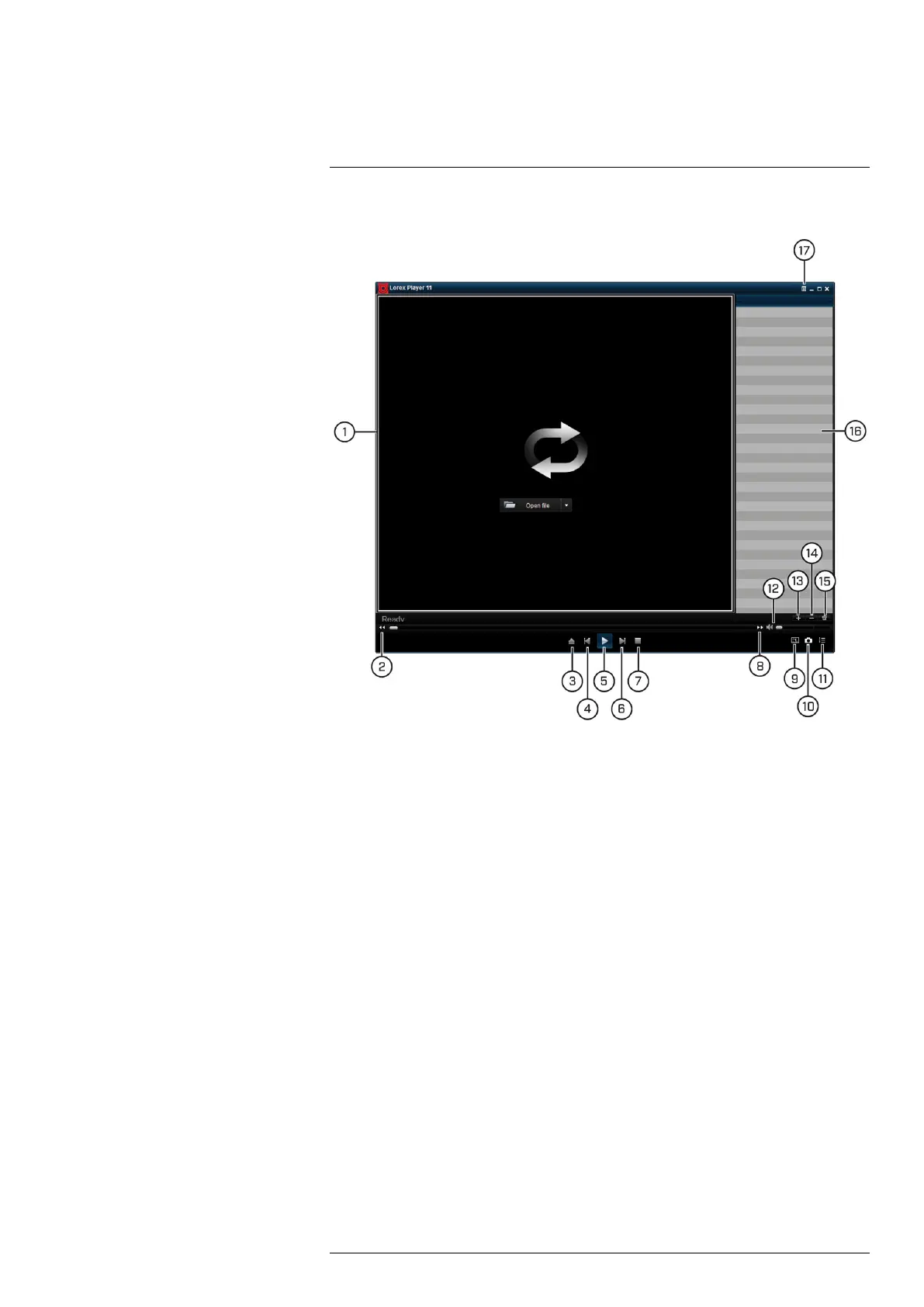Viewing Backed Up Video on PC/Mac16
16.2 Lorex Player 11 Interface Overview
1. Video Window
2. Rewind
3. Open File
4. Previous File
5. Play
6. Next File
7. Stop
8. Fast Forward
9. Enable/Disable Watermark
10. Take Snapshot
11. Hide/Show Playlist
12. Mute/Unmute and Volume Bar
13. Add File
14. Remove File
15. Delete File
16. Playlist
17. Advanced Menu
16.2.1 About the Advanced Menu
The Advanced Menu allows you to select where the screen captures are stored.
#LX400115; r. 3.0/57178/57178; en-US 68
