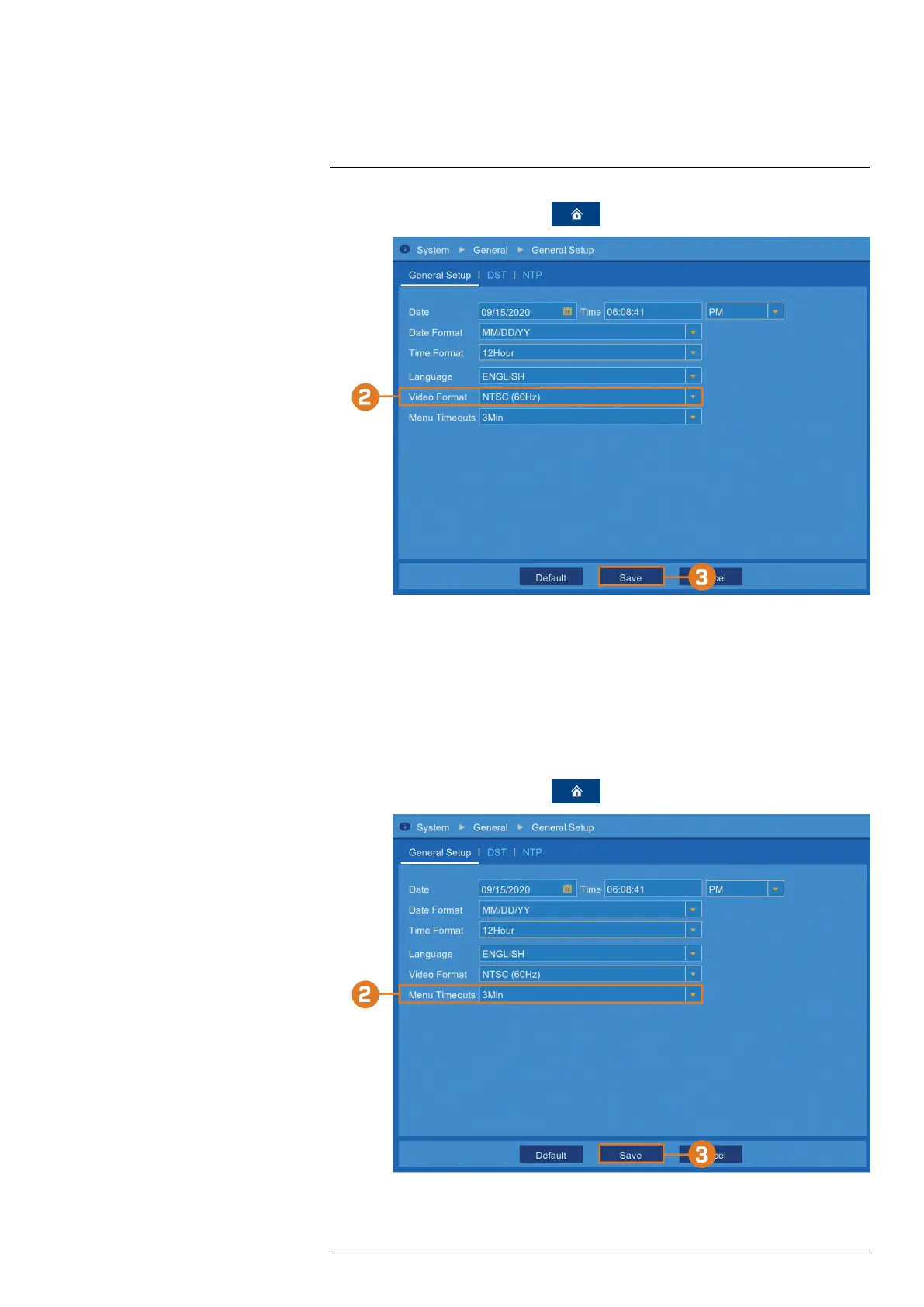Using the Main Menu13
1. From the live viewing screen, click
> System > General > General Setup.
2. Use the dropdown next to Video Format to select either NTSC or PAL.
3. Click Save. The system will reboot to properly set the new video output mode.
13.3.4 Configuring Menu Time-out Option
By default, system menus are set to time-out after a set time period, taking you back to the main
menu if there is no activity.
To configure or disable menu time-out:
1. From the live viewing screen, click
> System > General > General Setup.
#LX400115; r. 3.0/57178/57178; en-US 54
