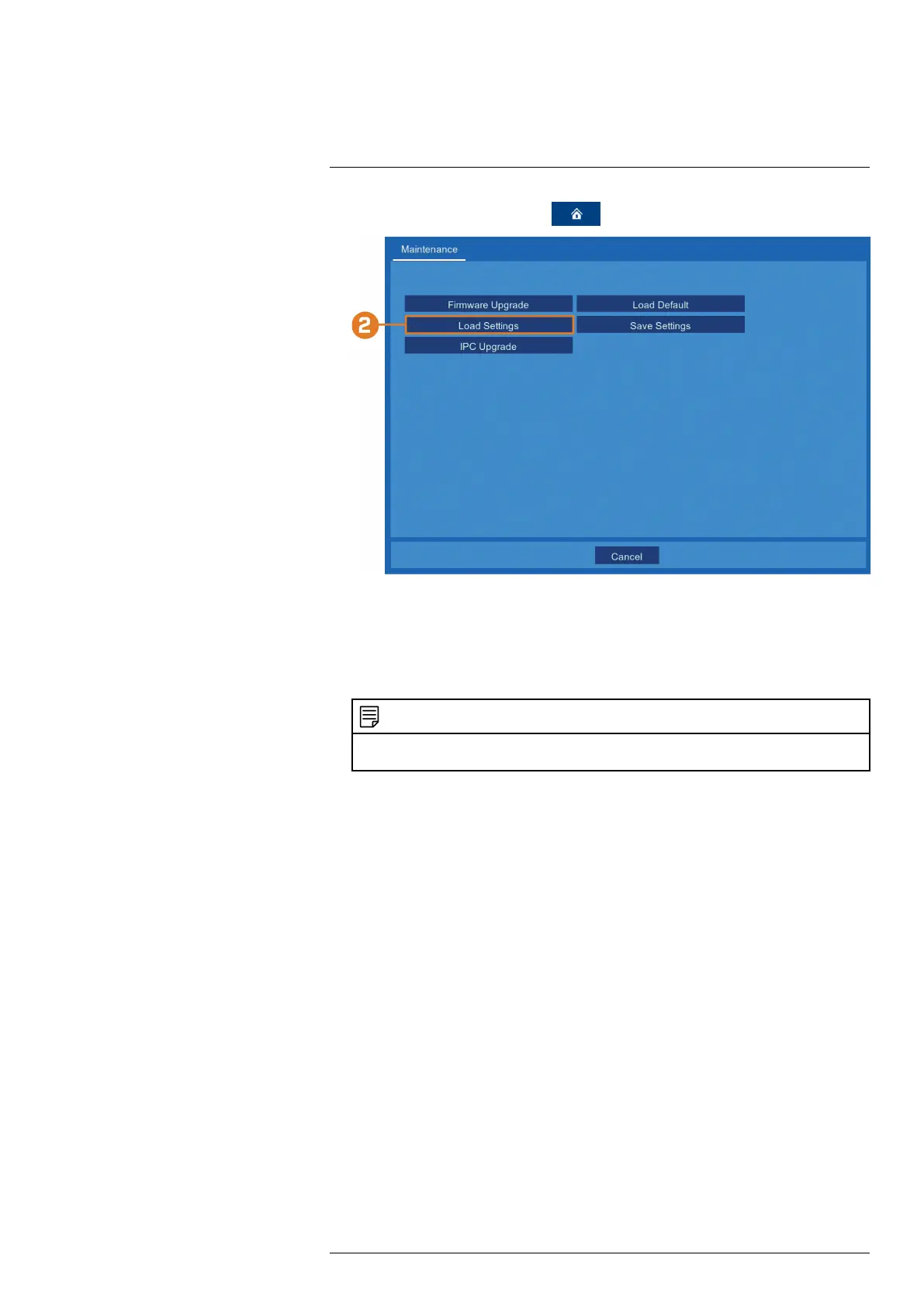Using the Main Menu13
1. From the live viewing screen, click > Advanced > Maintenance.
2. Click Load Settings.
3. The drive menu appears and displays the contents of the USB flash drive.
• Navigate to the system settings file you want to import, then click OK to begin.
• A warning message appears to inform you the system will reboot in order to properly im-
port your saved settings. Click OK to proceed.
NOTE
For more details on using the drive menu, including a full overview of buttons and their functions, see 9.3
Drive Menu Controls, page 31.
13.4.5 IPC Upgrade
Manually upgrade IP camera firmware. Typically, this will not be required unless directed to do
so by technical support.
Prerequisites:
• The camera should be close to the NVR and the battery should be 40% or up.
To manually upgrade the camera’s firmware:
#LX400115; r. 3.0/57178/57178; en-US 62
