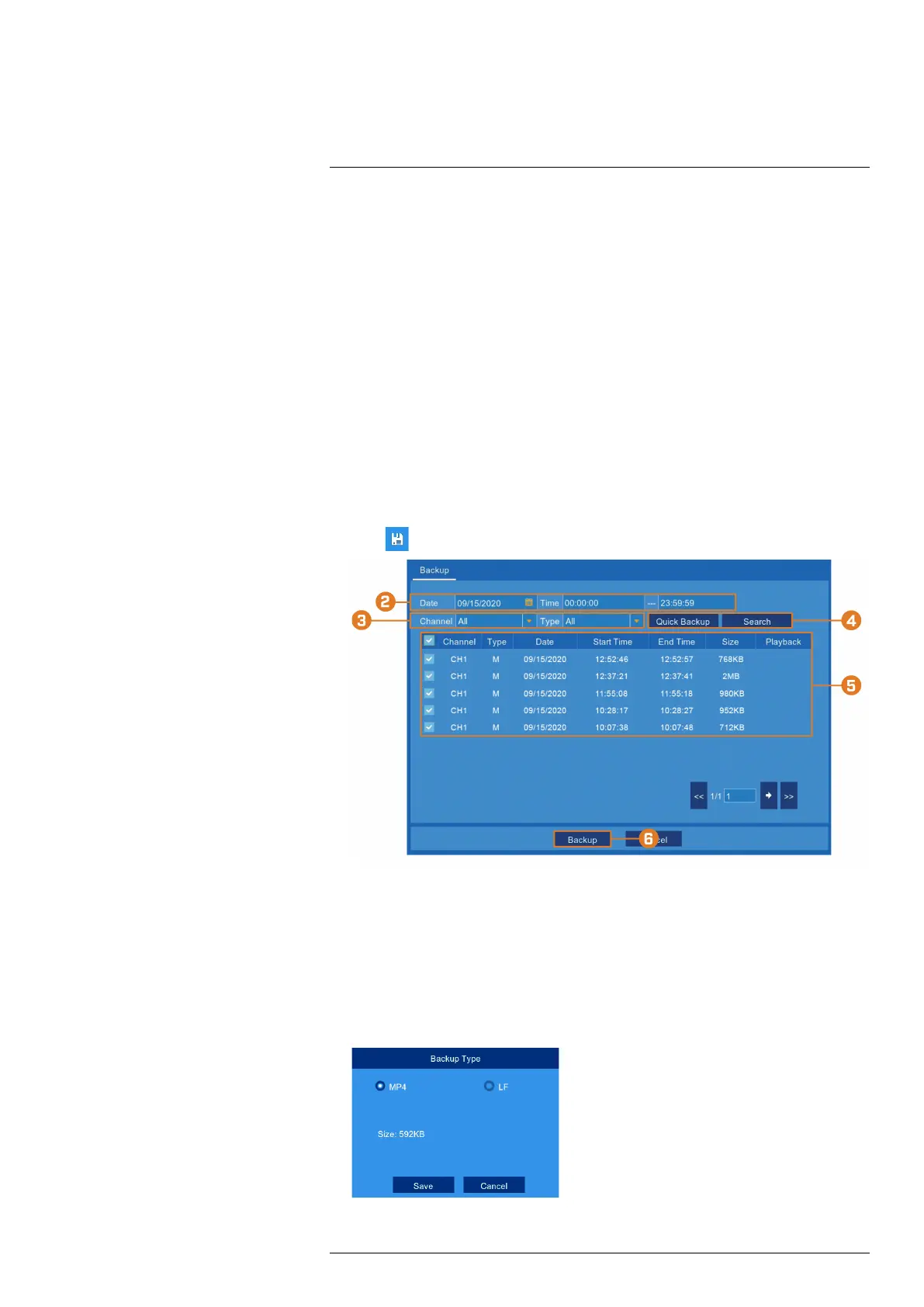Search & Backup9
You can back up video recordings and snapshots to a USB flash drive (not included) connected
to the recorder.
The system allows for a few ways to perform a back up. You can use Backup mode, which is
helpful for backing up all events during a certain time period. You can also back up video di-
rectly from Playback mode, which is helpful if you do not know the time frame you want to back
up.
• For instructions on using Backup mode, see 9.1 Using Backup Mode, page 27.
• For instructions on backing up video using Playback mode, see 9.2 Backing Up Videos using
Playback Mode, page 28.
9.1 Using Backup Mode
Use Backup mode to search for available recordings by time period, recording type, and channel.
You can then select which files you want to back up to a USB flash drive (not included.)
• To use back up, you must connect a USB flash drive to one of the recorder’s USB ports la-
belled Mouse / Backup.
To use Backup mode:
1. Click
on the Taskbar.
2. Select a date to search for recording on from the on-screen calendar. Enter a start and end
time for the search.
3. If needed, select a specific channel and/or type of event to help narrow your search results. If
you want to include all channels and event types, select All.
4. Click Search to display all recordings that match your search criteria, or click Quick Back-
up to back up all recordings that fit your search.
5. If you clicked Search in the previous step, check off recordings you want to back up.
6. Click Backup.
7. Select a file type for your backup files.
#LX400115; r. 3.0/57178/57178; en-US 27
