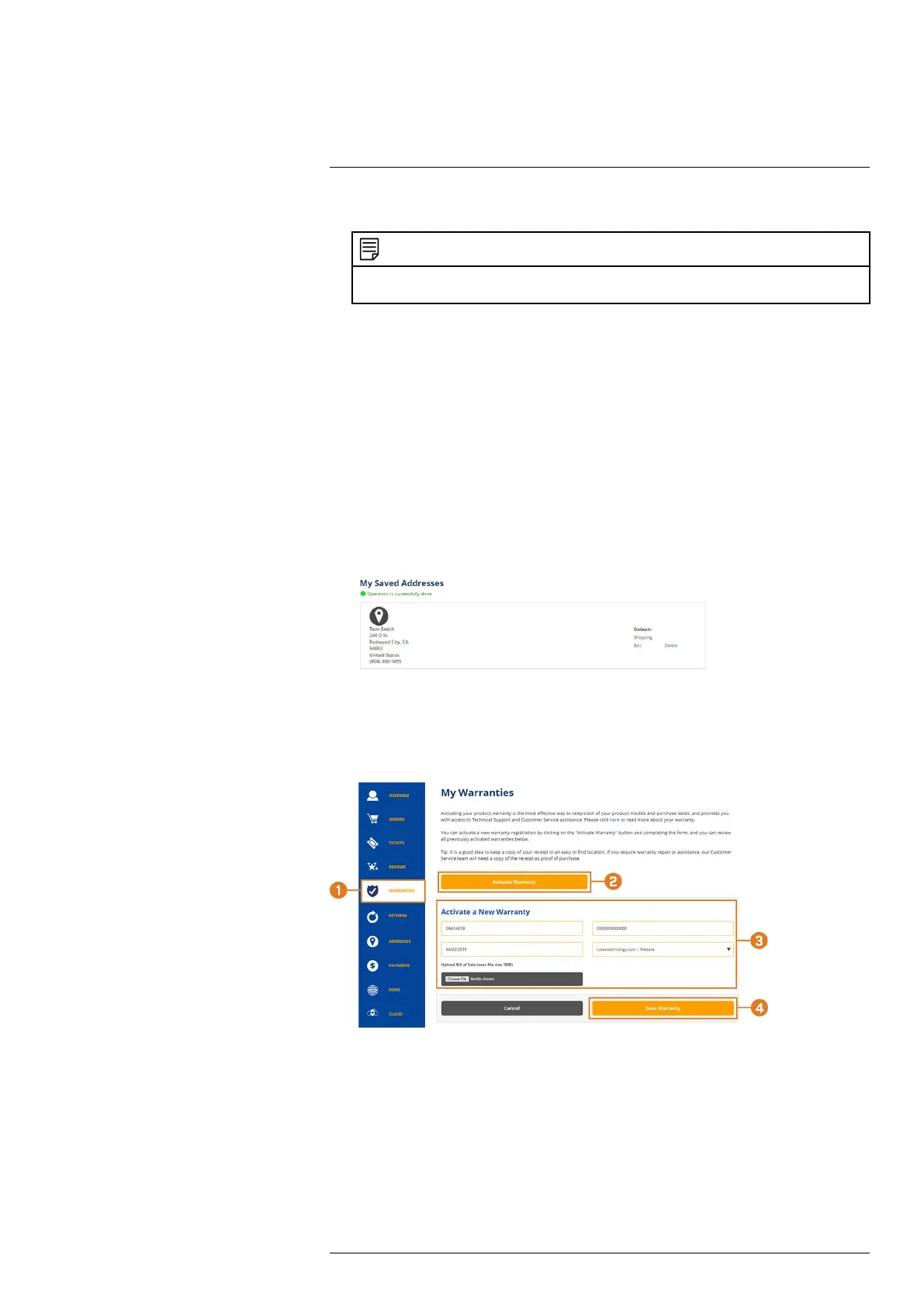DDNS Setup (Advanced)18
2. Select Create an Account.
NOTE
If you have already set up an account, select I Have a LOREX Account and log in. Proceed directly to
18.3 STEP 3: Add Your Address, page 72.
3. Enter basic information for account setup.
4. Click Create an Account.
18.3 STEP 3: Add Your Address
Once you have a LOREX account, you must add your address to the account.
Adding an address is required for warranty activation, which is needed before you can sign up
for a DDNS account.
To add your address to your LOREX account:
1. From your LOREX account, click the ADDRESSES tab.
2. Click Add an Address.
3. Enter your address information.
4. Click Submit.
Once submitted, your address information will be summarized under My Saved Addresses.
18.4 STEP 4: Activate Your Warranty
Activate the manufacturer’s warranty on your recorder.
To activate your product warranty:
1. From your LOREX account, click the WARRANTIES tab.
2. Click Activate Warranty.
3. Select your address from the dropdown under Your Address. Enter the rest of your product
information (attaching bill of sale optional).
#LX400115; r. 3.0/57178/57178; en-US 72
