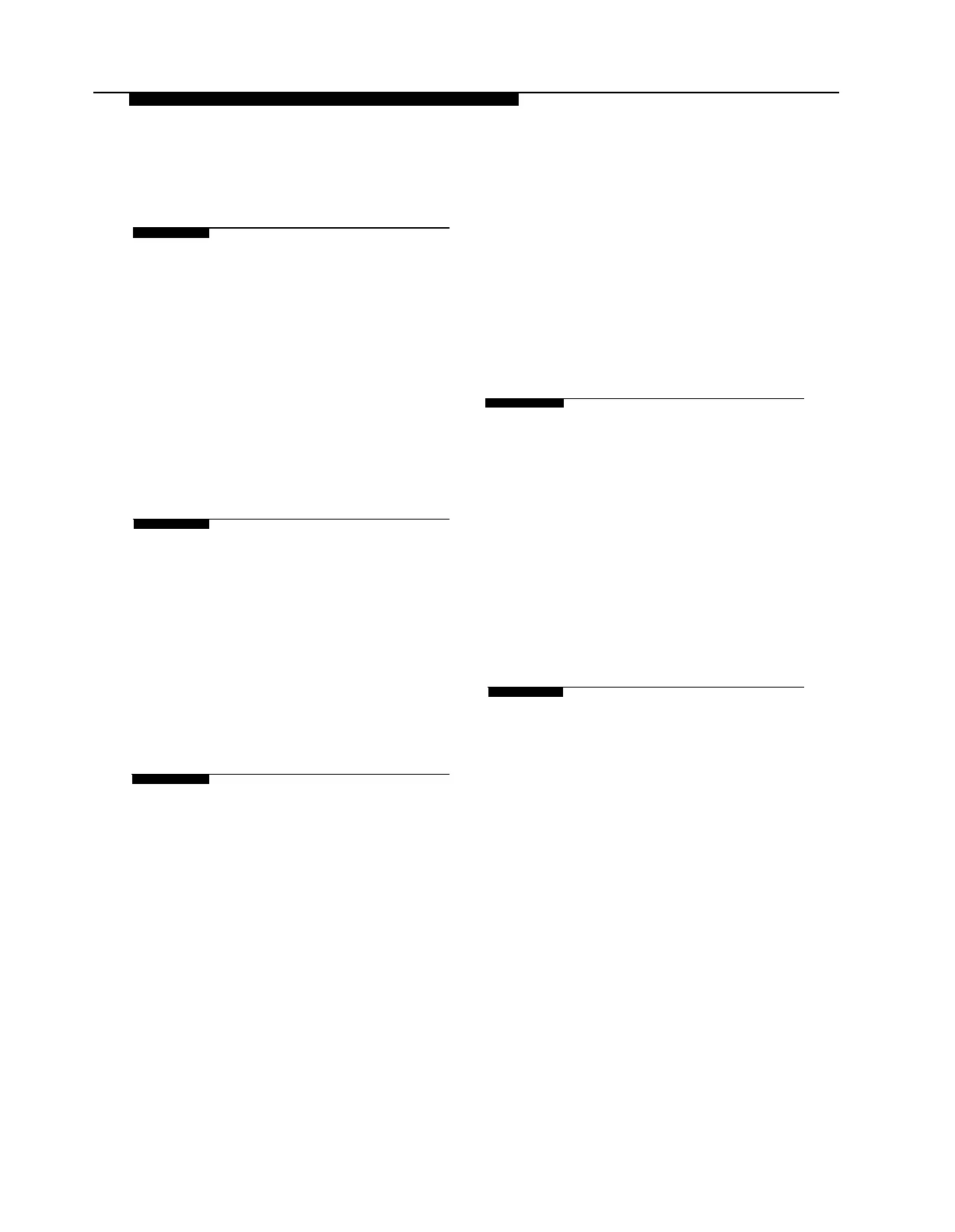Index
I
Immediate Call Handling
Description, 1-7
How to select, 1-8
Use with Fax Call Handling, 1-9
Verifying Operation, 5-2
Implementor
Responsibilities, 1-2
Installing Voice Processing Card, 2-12
Installing the PARTNER MAIL Unit, 2-4
L
Letter Key, 6-36
Line Ownership
Assigning, 4-33, 6-48
Deallocating, 6-50
Modifying, 6-49
Scanning, 6-48
Use with CO Line Coverage, 1-12
Message light
problems lighting, 7-2
Messages
Factory setting, A-2
Minutes
COS default, 4-29
Mounting the PARTNER MAIL Unit, 2-5
N
Night Main Menu
Program and record, 6-18
prompts, 4-22
Recording, 4-27
Night Service Button
Button, 1-7
Description, 1-7
Programming, 3-12
O
Outcalling, 1-12
M
COS default, 4-29
Usage, 6-59
Mailbox
Add, 6-34
Changing the name, 6-37
Delete, 6-33
Factory settings, A-2
Modifying, 4-28
Play configuration, 6-32
Problems depositing messages, 7-3
Subscriber’s, 1-10
Main Menus, 4-22, 4-22
Main menu script
Modifying, 6-22
Playing, 6-18
Index-3