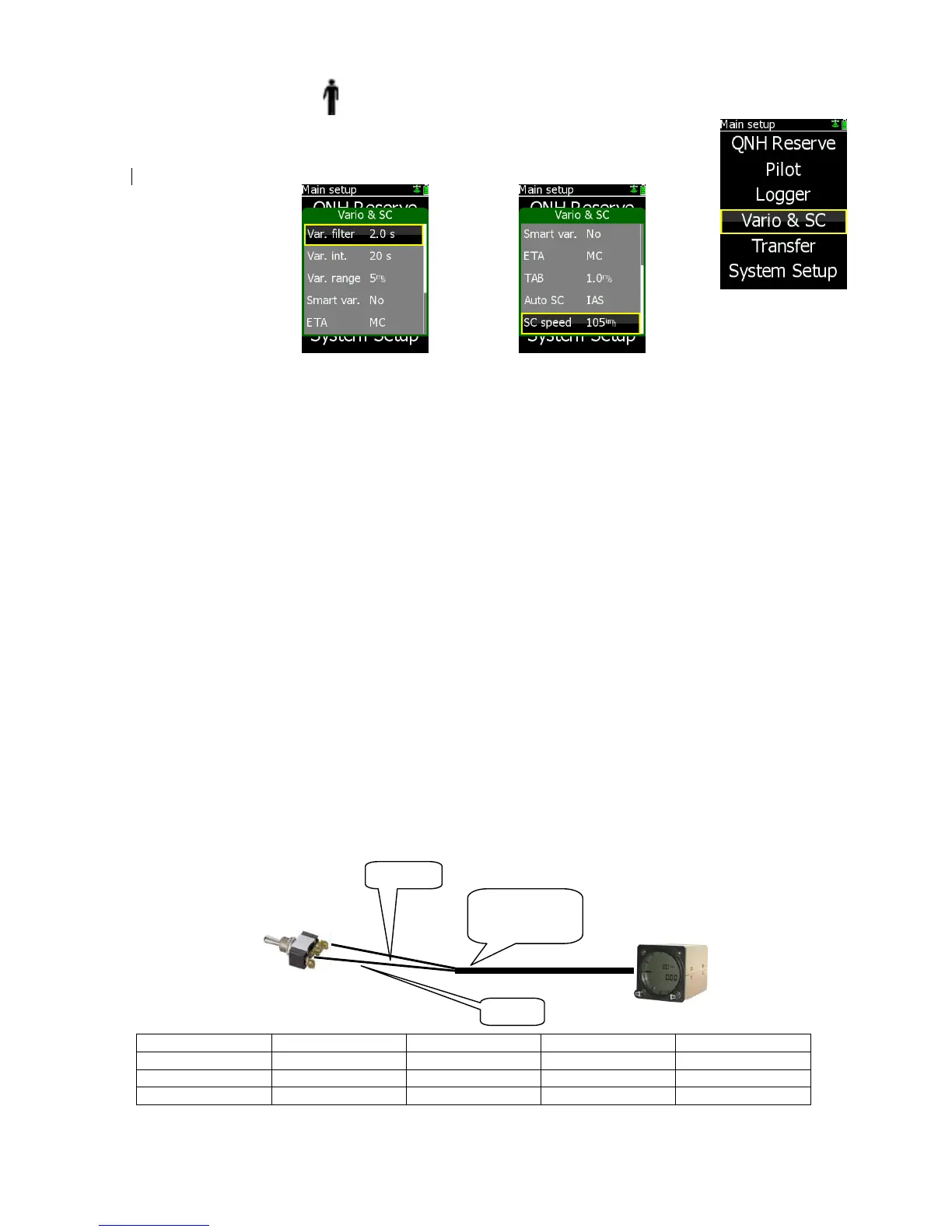2.3.1.3.1 Vario & SC
Vario & SC allows the setting of the variometer and speed
command. All vario functions are exclusively executed in vario unit
(AU, USB or USB D), but the commands are sent from this menu.
• Var. filter: This sets the time constant of the vario from 0.5sec up to 5 sec; the default setting is 2.0
seconds (higher figures results in a slower reaction of the vario needle)
• Var. int: This setting defines integration period for the averager in seconds; default is 20
seconds
• Var.range: This sets the full scale range of the vario
• Smart var. : S.v. means Smart Vario, giving four levels of additionally dynamic damping of the vario
indication the function can enabled or disabled, see chapter 2.5 for details
• ETA: This setting selects the parameter, VAR (daily vario average) or MC, (actual) that is
used to calculate the Estimated Time of Arrival. When flying a programmed task, the
calculation takes account of the unflown portion of the task , around any TPs or APTs
not yet reached
• TAB: This setting defines the width of the audio dead band in speed to fly mode
• Auto SC: This option defines the conditions by which the instrument is switched between vario
and speed command
OFF: Switching is possible exclusively by an external switch, connected to the LX 7007
AU or USB unit
GPS: When the GPS detects that the glider is circling an automatic change over to
vario mode will happen after approximately 10 seconds. Detection of straight flight will
cause a change to speed command.
IAS: When the IAS exceeds a pre-set value. The IAS at which switching occurs can be
selected in 5 km/h steps from 100 up to 160 km/h (or the equivalent in knots or mph)
• SC Switch: if external switch is used for vario to SC change over, take note of the following:
The LX 7007 C has a connection for an external speed command switch, which is wired to LX 7007 vario unit.
Using an external switch it is possible to switch between SC and Vario manually. Setting the SC Switch to ON
means that closing of the switch will cause SC mode, and setting SC INPUT to OFF means that closing the
switch will select Vario mode. There is a third option by setting SC INPUT to Taster and connecting a push
button each press will toggle between SC and Vario (obligatory setting when using the LX Remote).
Wire Shield
Open
Setting: ON Staus: VAR
Wire Shield
Closed
Setting: OFF Staus: SC
Wire Shield
Closed
Setting: ON Staus: SC
Wire Shield
Open
Setting: OFF Staus: VAR
SC, Marked
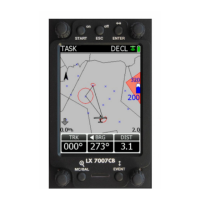