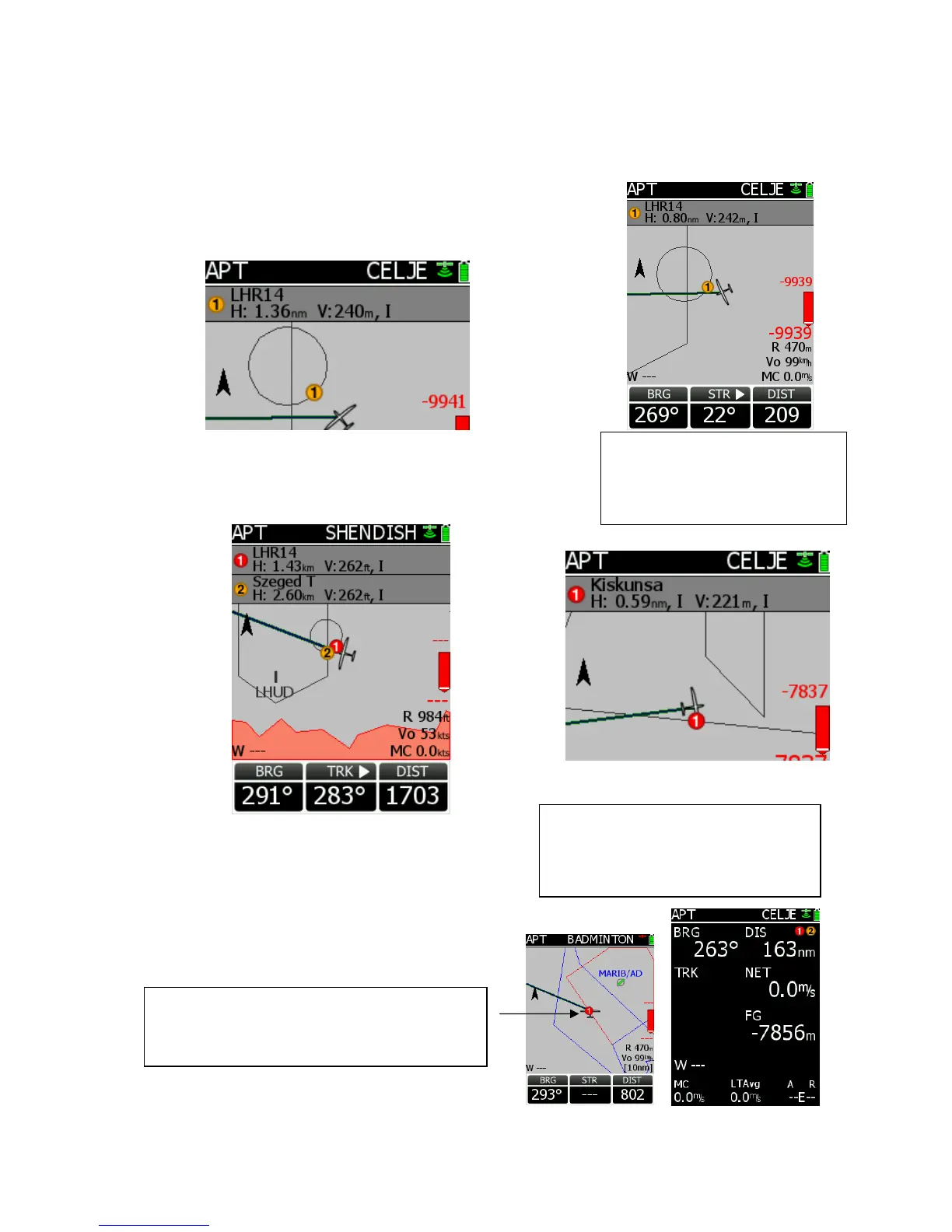LX Navigation d.o.o. LX 7007 C May. 30th 2012
- 38 -
3.3.3 Airspace monitoring during flight
LX 7007 Computer permanently monitors all airspace sections in the vicinity. If the glider position becomes
close enough, an info row in the upper part of the display become active. Both vertical and horizontal
distances are respected by calculation. Low warning level is indicated
as a yellow coloured dot with number. Red coloured dot means higher
risk for airspace violation. Two warnings can be displayed
at the same time and are therefore numbered as 1 and 2. Red coloured
dots shows more critic situation.
Situation: low level warning
horizontal outside
vertical inside
.
High level warning inside situation (I)
Combination of low level and high level warnings
AS warning dots are present also in the second navigation
page, to inform the pilot about possibility of airspace
violation.
Settings done in
Setup/Graphics/Appearance don’t
influence airspace warnings.
Note!
Position of the dot shows always
the shortest distance to the
airspace.
Note!
The airspace warning rows can be disabled in
System setup Graphic/appearance. In that case
only warning dots will remain.
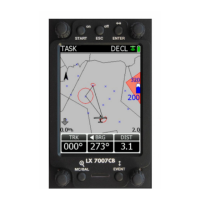