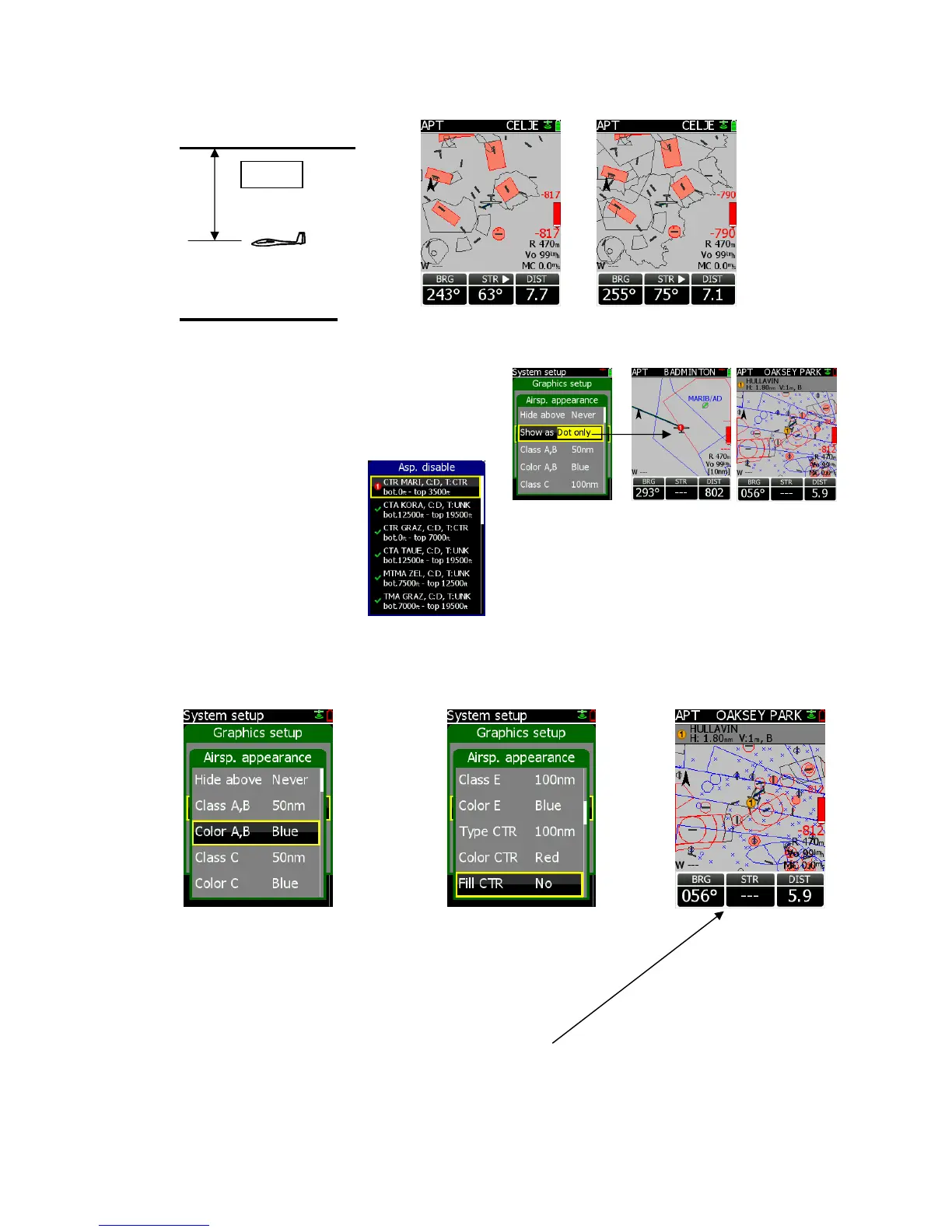point out that the figure is not a fixed altitude but is connected to glider actual altitude. Setting 1000m means
that particular AS section which level is 1000m higher than glider actual altitude will not be shown.
Situation after using of “Hide above” function
Show as dot only
This setting makes possible to dismiss airspace warning rows,
In that case only dots positioned on the airspace border
will remain. In case that detailed airspace data are
required, press long on enter and a list of all near
airspace sections will open. Upper two places are
reserved for the sections which caused warnings.
Allocation of colours
To every AS class and type a colour (black, yellow, red or grey) can be allocated after using of appearance
Menu of Graphics. Fill command can be executed only on CTRs and Restricted areas.
Allocation of colours Fill option Example: NO Fill
Meaning of figures
Numbers connected to class and type defines zoom level (used in graphic navigation page) which makes
particular airspaces visible on the display. Zoom higher than set will not show particular airspace sections.
Middle Box Steer/Track
The middle nav box can be custom designed to show track or steering command.
1000m
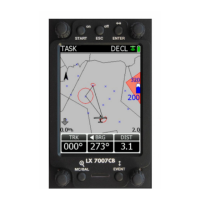