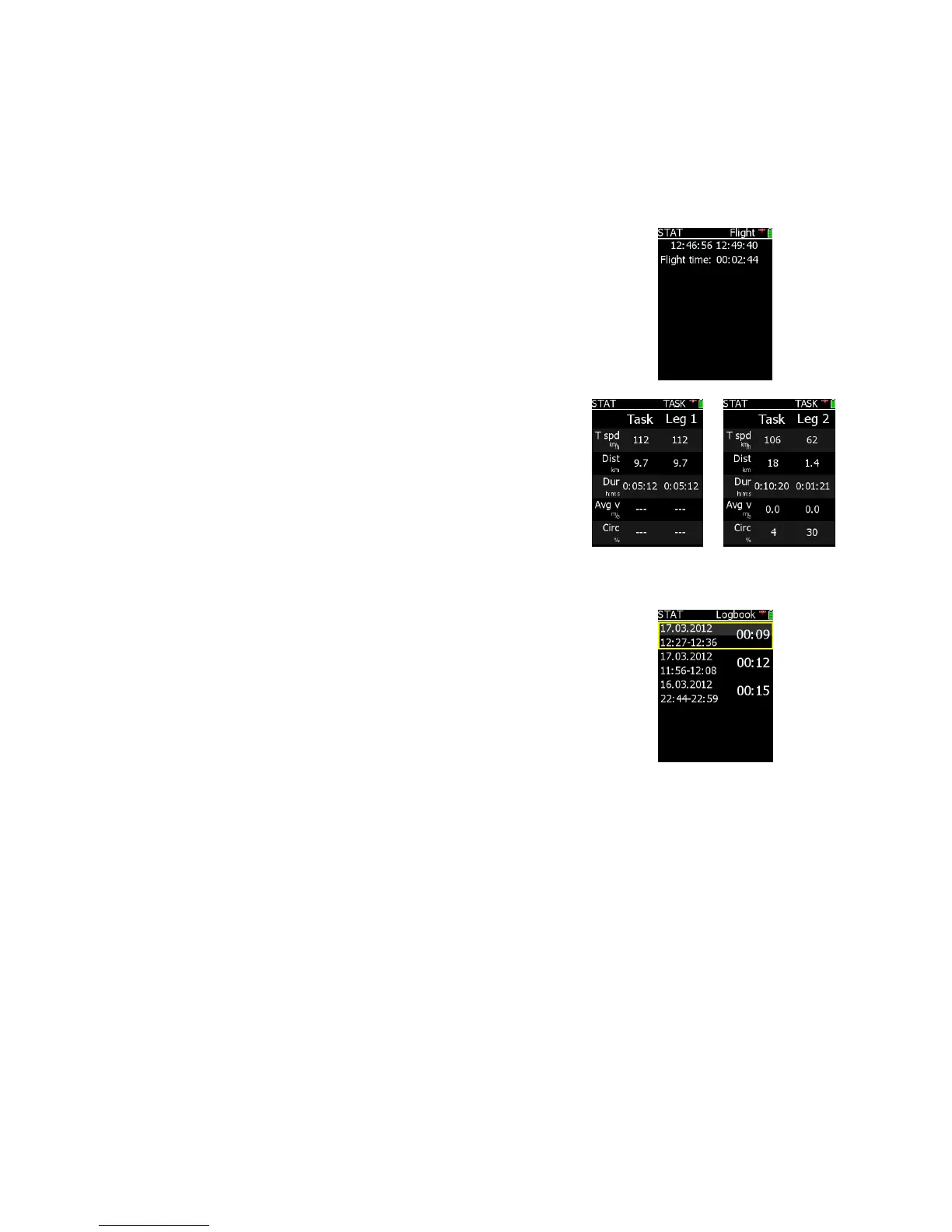2.4.5 Statistics
Statistics is a stand alone mode of LX 7007 C and logically positioned near task mode. In general there are two
levels of statistics, flight statistics and task statistics. Flight statistics is available during every flight and the
task statistics can be called exclusively after a task has been started. When on the ground the statistics page is
replaced with log book. Flights can be downloaded from this page.
2.4.5.1 Flight statistics
Take off time, actual time and duration of
actual flight are displayed.
2.4.5.2 Task statistics
This kind of statistics data is available exclusively after a task
has been started and the switch rotated clockwise,
the task statistics data become available. Left column describes
task data and right column actual leg data.
Explanation of terms:
-Tspd Task speed
-Dist flown Distance
-Dur time spent on task/on leg
-Avg vario average on Task/on Leg
-Circ percentage of climbing for task and leg
2.4.5.3 Log Book
Log Book presence shows that the flight is finished and flight recorder
data ready to be downloaded to SD card. After selection of flight
of interest a short press on enter will execute downloading of flight
data to SD card.
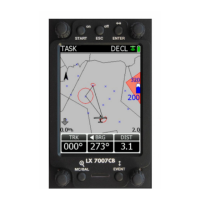