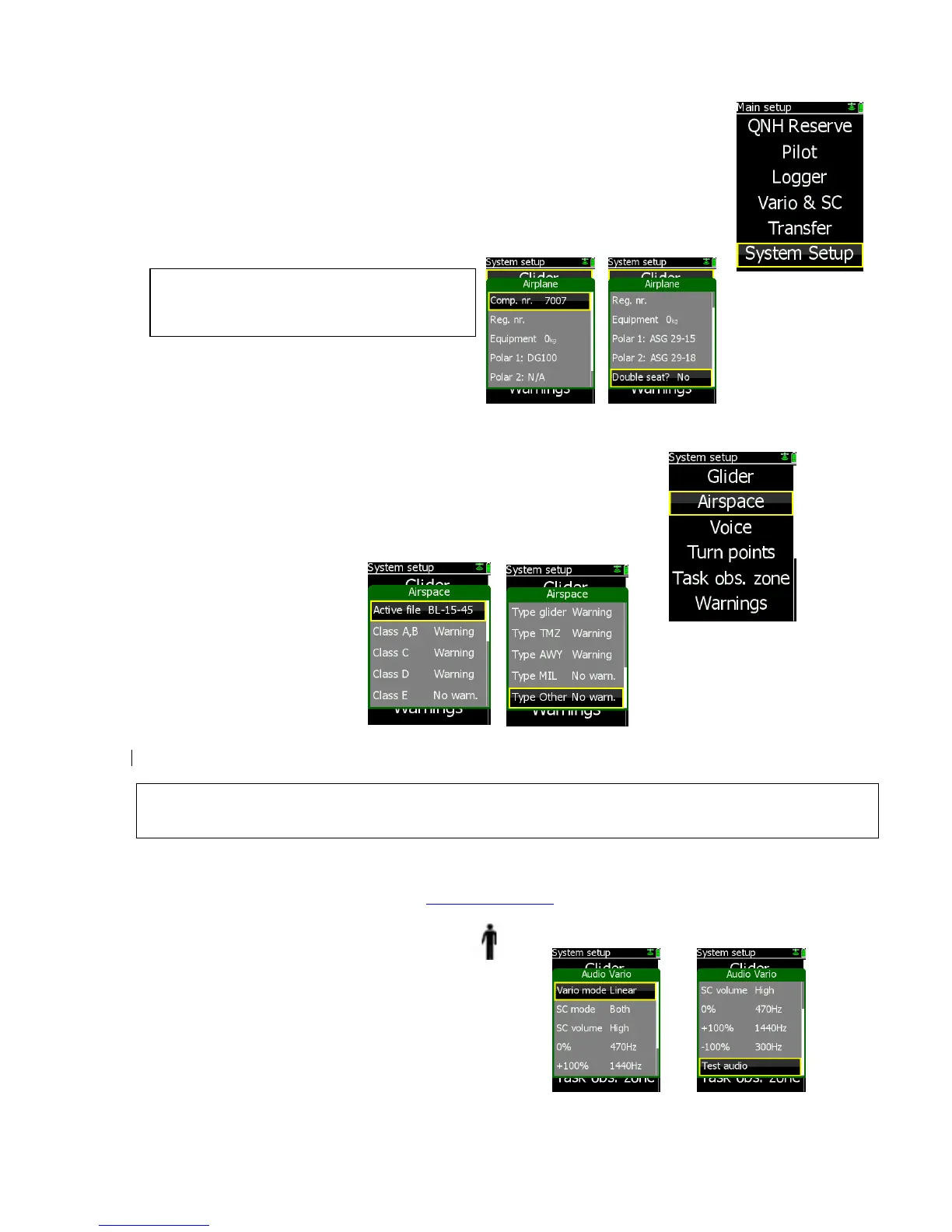2.3.2 SYSTEM SETUP (Second level)
After entering the System Setup, a further 19 system settings are available.
2.3.2.1 Glider
All data connected to glider should be entered in this menu.
There is space to store two glider polars for instance 15 m
and 18 m version.
Equipment means in fact luggage, this input will be
also taken in account in the ballast calculation.
2.3.2.2 Airspace (Selection of airspace section and warning criteria)
The unit is capable of storing an almost unlimited number of airspace sections.
Selection of suitable area should be done by pilot after use of this menu.
Airspace file uploading to LX 7007 C is exclusively via SD card. Active file
menu will show you all stored airspace sections. Select section of interest
by Up/Down.
Input of Warning Yes will produce an audio warning close to the airspace. See also chapter
Graphic/Appearance.
Note!
LX 7007 C is able to use only one airspace section at the same time, the section should be enabled in Airspace
menu of System Setup, also during the flight.
Creation of custom airspace files
To prepare custom airspace, in .CUB format, use our special tool for airspace creation and edit, called
LxAsbrowser, which is available for free on www.lxnavigation.si or on LXe CD.
2.3.2.3 AUDIO Vario (Adjustment of au
dio )
A wide variety of audio variants can be configured by user:
Use Test audio function after every change to hear the
difference.
• VARIO mode: select type of vario audio, use test function to perform
• SC mode: defines interrupted tone (piep, piep) presence in SC, regarding to needle position
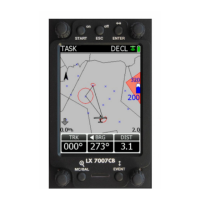