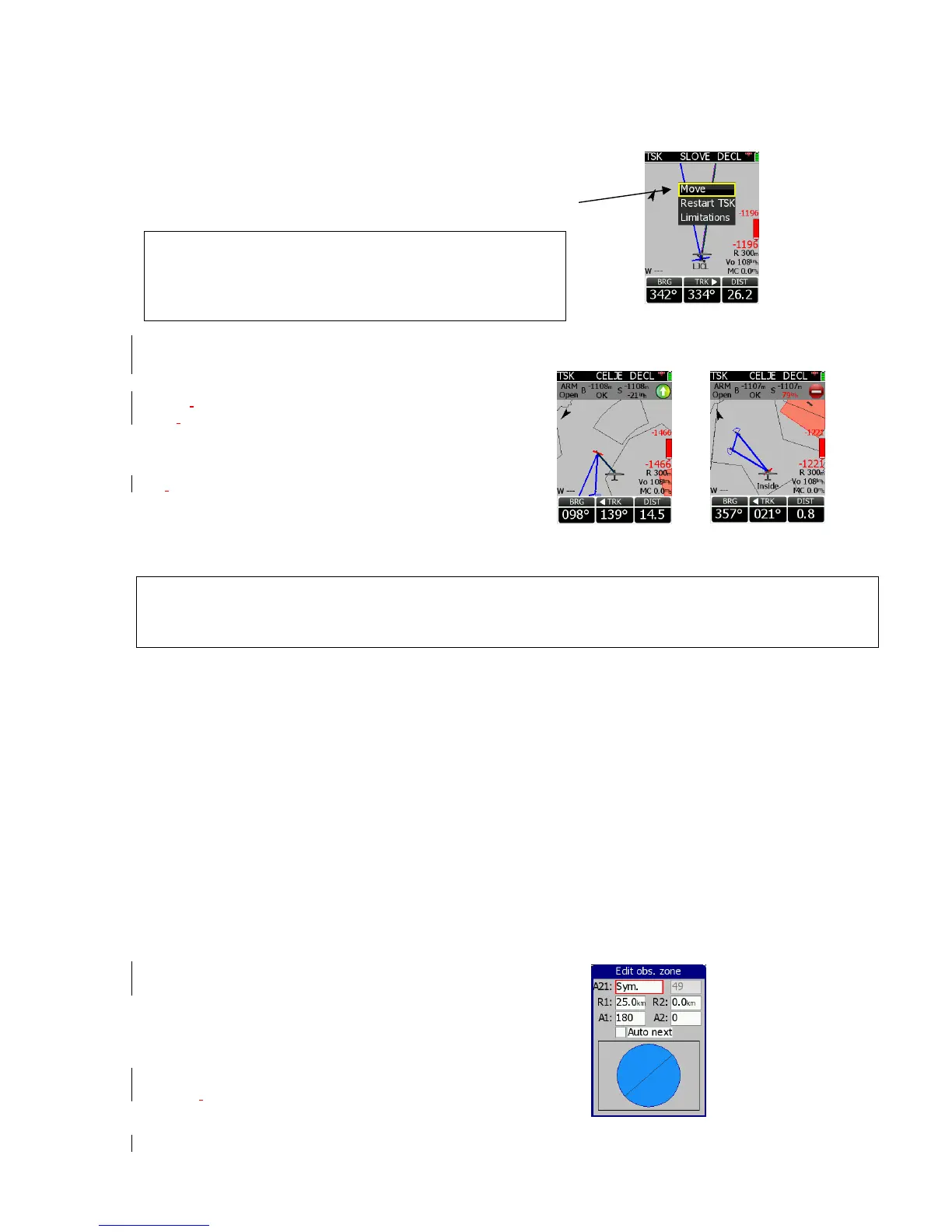Note!
Following items are important building up an AAT:
-input of AAT time
-sector geometry creation
3.1.6.1.1 How to prepare an AAT?
The AAT has the same structure as whichever other task and all known methods to enter are the same as
described. The only exceptions are bigger sectors having specific geometry. To prepare sectors use ZONE
menu for each sector individually.
If the expected task speed seems to be unrealistic,
use MOVE function to adapt TSK distance and consequently
the speed. MOVE function is available also on ground via edit.
During flight, a short cut to move function can be used after Enter.
3.1.7 Task Start
Task start is a complex procedure, as this action includes
tactical elements and also technical criteria which
must be respected due to rules. LX 7007 C start
support will help both before start and also during
start.
Particularly useful is the Limitations menu where all
the most important parameters can be preset. In addition
everything is visualised, so the pilot has all the important data
on display. All start criteria are fulfilled when there are
no red marked symbols in the upper row.
See also 2.4.4 Example of all green Example of high speed
Important!
Any red marked parameter will not prohibit start. The start will be executed as normal, even by presence of
warning.
Warning is only for information.
Task restart is possible at any time. After restart, the task will change over into ARM status automatically.
After a turn point was confirmed and there is a need to continue in the sector a Leg restart is offered.
3.2 Flying a task
The most important tip is to prepare the task which is intended to be flown before take off. Special care should
be paid if an AAT is foreseen.
First important manoeuvre is task start. It is recommended to set ARM status some minutes before start as a
minimum. If an unexpected start happens then simply use the Restart function. After restart ARM function will
be active immediately after restart has been executed.
3.2.1 Flying a speed task
Speed tasks have small sectors and therefore Auto next function will become active. Immediately after
reaching of sector the navigation will change to next turn point and the sector will be removed. After a change
over has occurred there is guaranteed minimum one fix inside. If the pilot wants to restart last leg this could be
done by use of the restart function.
3.2.2 Flying an AAT
3.2.2.1 Start
Task start procedure is he same as for speed task. Refer 3.1.7.
3.2.2.2 Inside AAT sector
AAT sectors are in general big sectors which can have different
geometries. LX 7007 will recognize AAT if the sector radius
exceeds 10 km. In case of a smaller sector Auto Next no
should be set by hand.
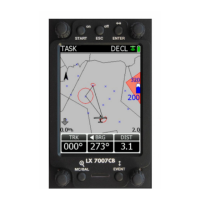