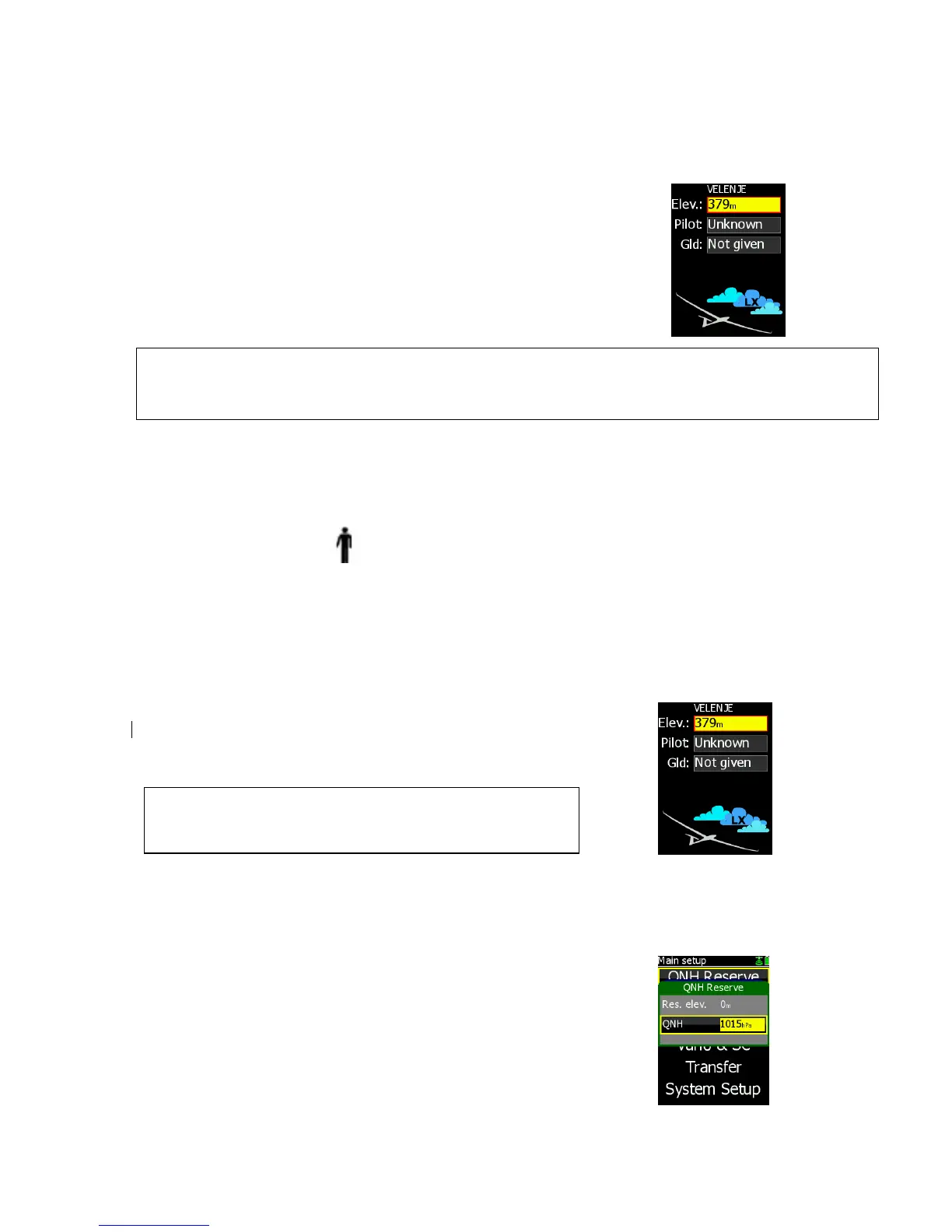3 Flying with the LX 7007 C
To get the best out of the LX7007 C, it is important that some preparation is done prior to the flight – trying to
configure the instrument or set up a task while flying the glider may spoil your whole day! Pre-flight preparation
will ensure that the flight will be both successful and enjoyable.
3.1 Flight preparation on ground
Pressing the ON/START button will switch on the LX 7007 C.
The instrument will go through the initialization phase and stop
on the elevation selection. The take off airfield elevation should
be entered. After successful input of elevation pilot selection will follow.
The unit will offer elevation of the last nearest airport or land able point.
Adjust if necessary.
Note!
It is recommended to switch the unit ON some minutes before take off, to give time to the GPS receiver to
acquire enough satellites and that the flight recorder will build a base line. Longer time ON, will not reduce
flight recorder capacity due to circular logging during stop status.
3.1.1 Single pilot option
If only one person fly’s the glider, then only his name should be programmed into the instrument through
FLIGHT INFO. The LX 7007 C will then show the name of the pilot during the initialisation procedure and switch
automatically to the Set Elevation page. Don’t confirm SAVE TO PILOT LIST with Y.
3.1.2 Multipilot option
If more pilots are intending to fly the same glider their names
Can be input after editing of an existing pilot name. After any
change a very typical message Create a new pilot will appear
on the screen. After Yes the new pilot will be stored. Some system
settings are connected to the pilot name and are therefore private
settings. To find out which settings are private refer chapter 2.3.
Titles accompanied with a man silhouette shows private settings.
3.1.3 SET Elevation (take off elevation input)
We all know that air pressure changes all the time thus initialisation is
Very important, the instrument requires the elevation of the
present position to be entered.
This setting is strictly obligatory. The instrument will offer elevation of the airport which was at the top of the
NEAR AIRPORT list before switching off. If this is OK, the pilot can either simply confirm the offered elevation,
or alter it. Altering could be done by and Zoom. Zoom steps are 5 times bigger than using of .
Setting QNH
Actual QNH input is possible in QNH/Reserve menu of Main Setup.
The input is not obligatory, but makes it possible to adjust altitude
due to pressure changes which may occur during flight.
Input of the actual QNH is only possible before take off.
Use or Zoom to input the QNH value.
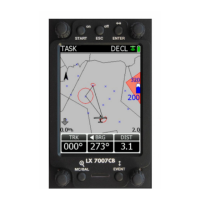